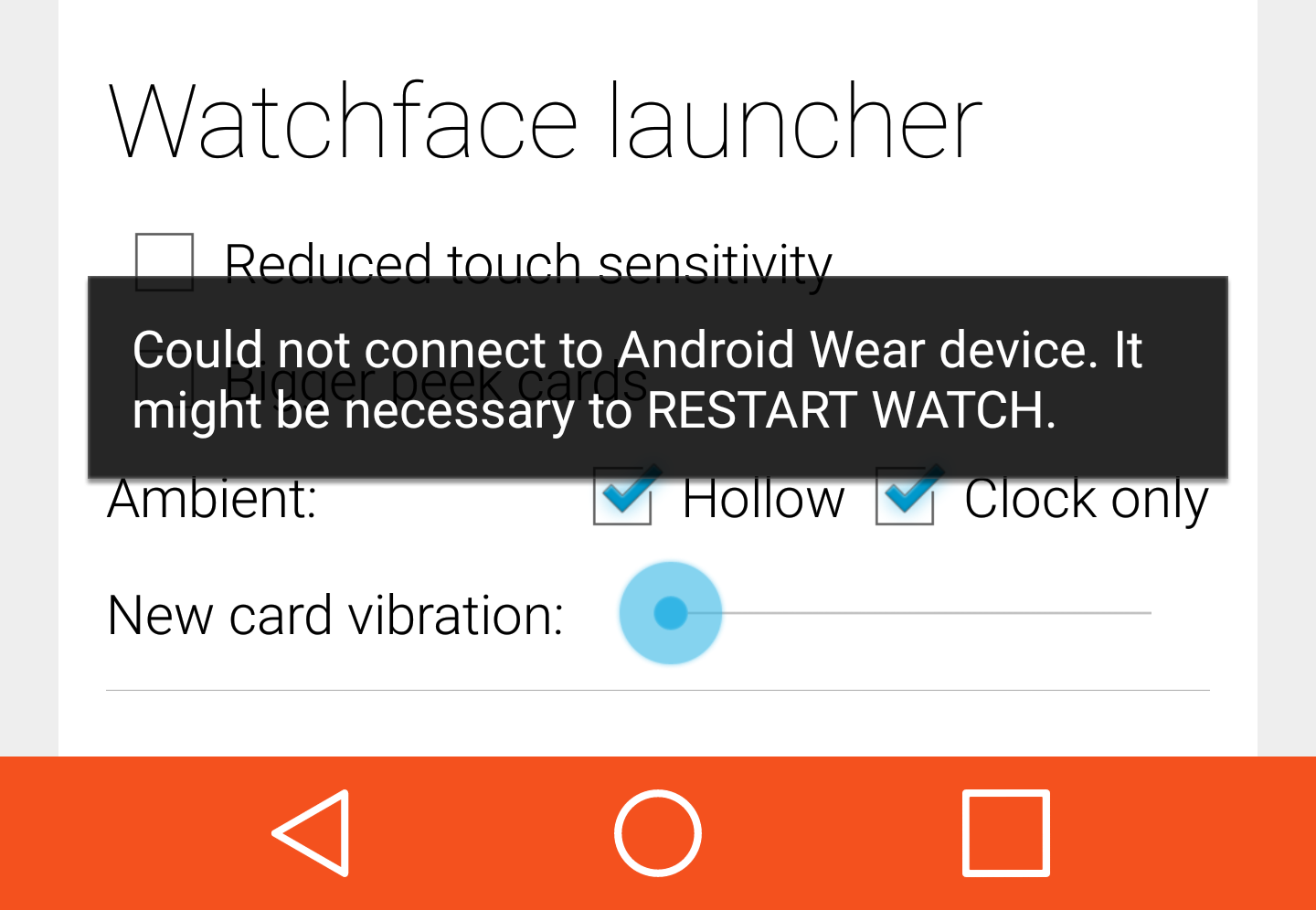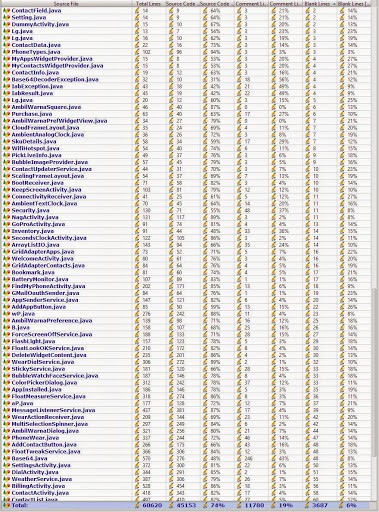Category: WearOS (watch)
Launcher/watch face on Wear OS (was Android Wear)
I used to be able to click on the clock bubble and it would open the “OK Google” option. It no longer does that. I’m not sure how to reactivate it. Can you help?
June 19, 2015 Leave a comment
I used to be able to click on the clock bubble and it would open the “OK Google” option. It no longer does that. I’m not sure how to reactivate it. Can you help?
Important: It’s been drawn to my attention that the “Always hollow” and “No bubbles” options broke in version 2.83.
June 18, 2015 Leave a comment
Important: It’s been drawn to my attention that the “Always hollow” and “No bubbles” options broke in version 2.83.
Installing Bubble Cloud on your watch
May 4, 2015 93 Comments
After install please wait a few minutes. It is common practice to almost immediately do a “resync apps”, but in most cases it is not necessary
Thank you Conrad Sykes
February 19, 2015 Leave a comment
Thank you Conrad Sykes https://www.youtube.com/watch?v=FVZlZU7NtHU
WEAR COMPONENT GUIDE
October 31, 2014 534 Comments
This is just a collection of the most important information about the app