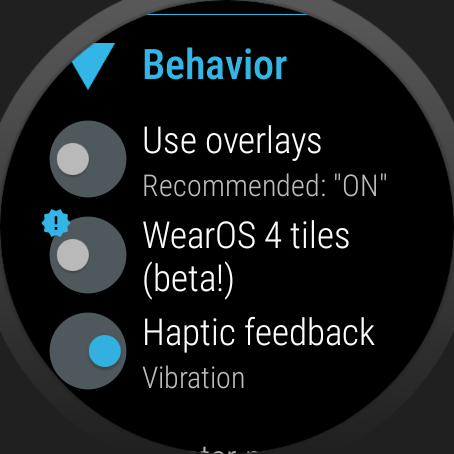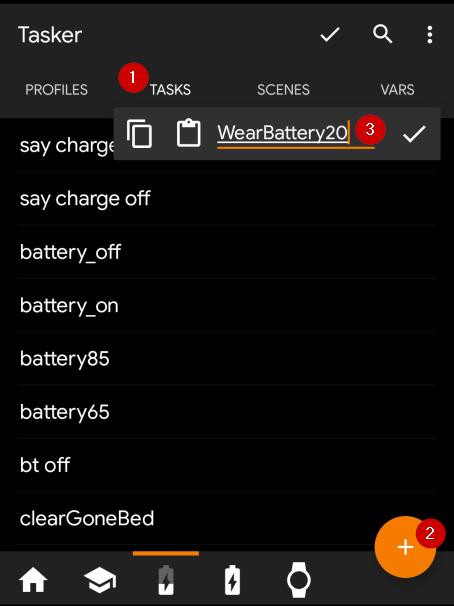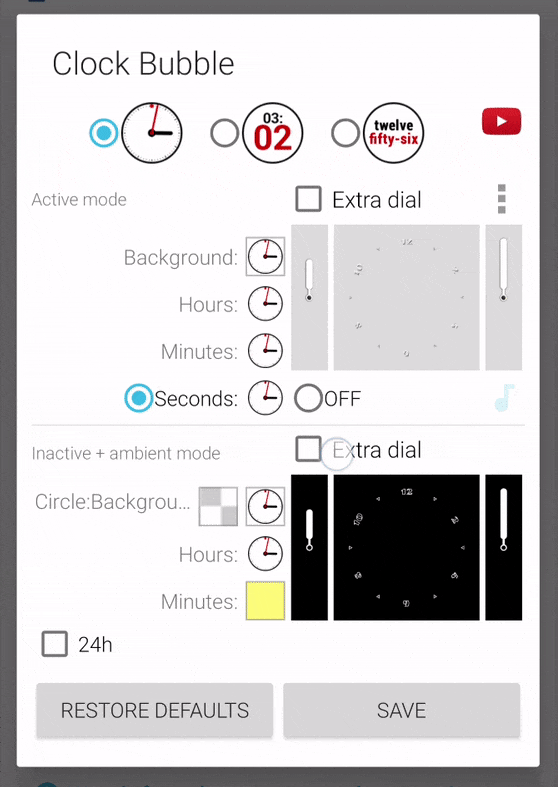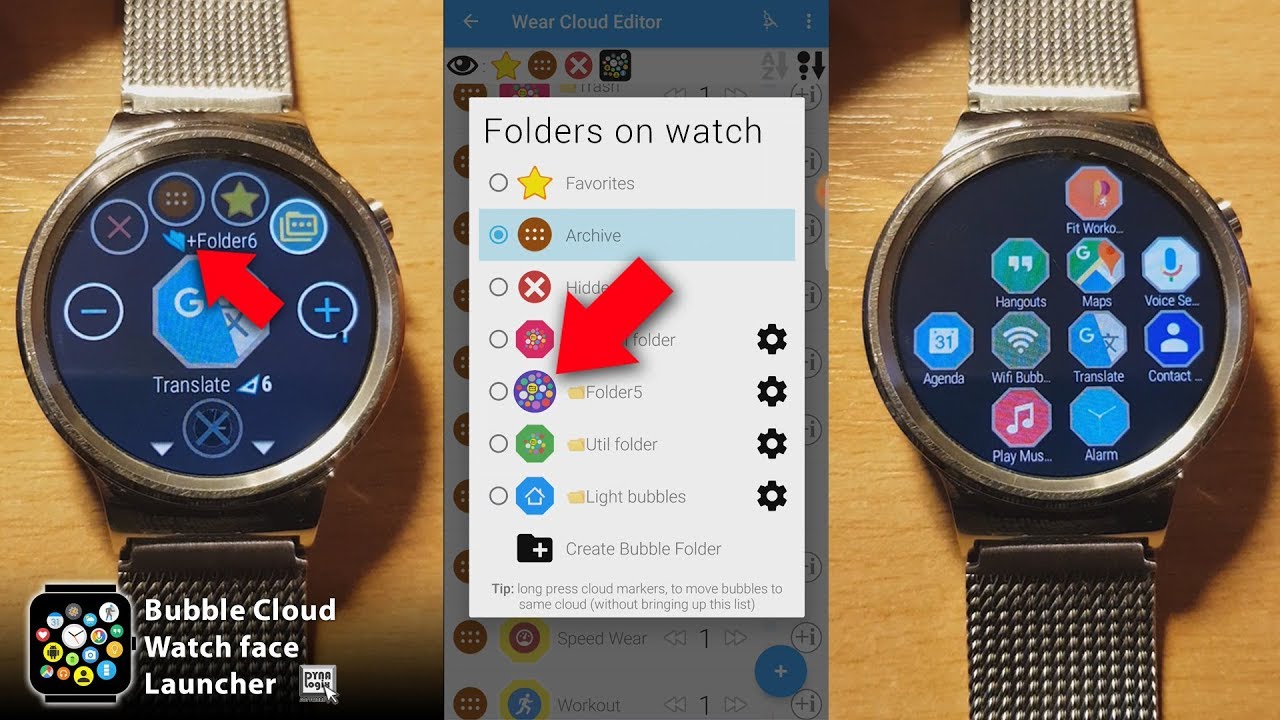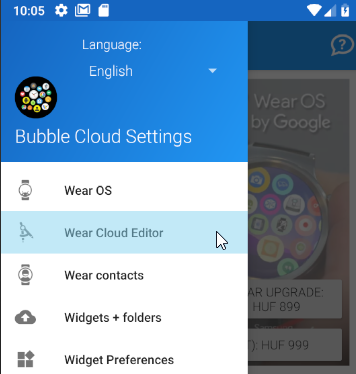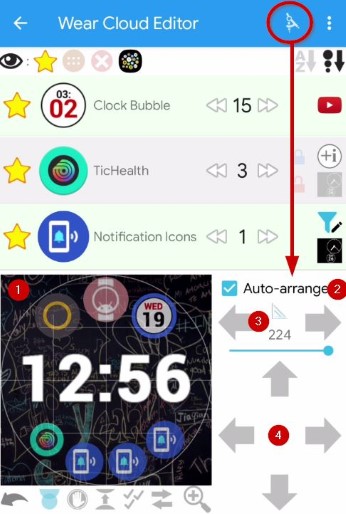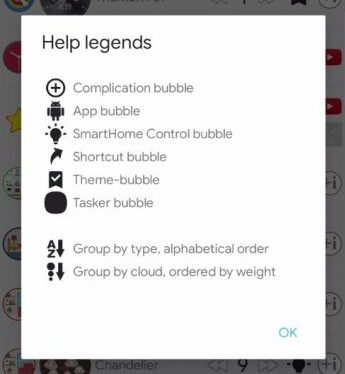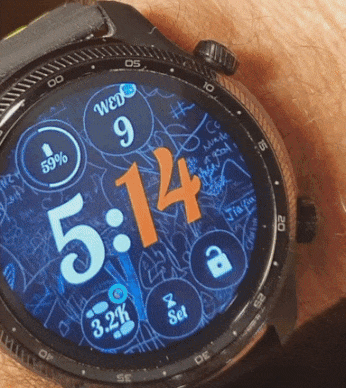Category: WearOS (watch)
Launcher/watch face on Wear OS (was Android Wear)
Stable v10.27.4 update for Wear OS 4 Pixel & Galaxy
We finally passed Google’s more rigulus Wear OS approval process, we are amongst the shrinking number of approved apps allowed on the platform.
v10.25 How to enable Tiles on Wear OS 4 (beta)
Tiles on Wear OS 4 (Enable Expert → Behavior option to try them) + smaller improvements
v10.23 Folder via button + crown
Open apps using crown + button press on TicWatch Pro 5 and Pixel watch!
Assign a folder to the secondary button, while retaining the “Recents” functionality!
Arc Complication Pack for Bubble Cloud – now available!
Exciting new features all explained! New version of the app and the new theme pack are available on Google Play!
3 videos of the new Arc Complication features
A deep-dive into all that’s good with the newest watch face feature
All Bubble Cloud themes
Showcase of every theme (watch face + archive)
Introduction to 1-click themes (short video)
You can temporarily replace your carefully configured Bubble Cloud watch face theme with a festive one, and switch between your themes using true 1-click theme bubbles. It’s very easy to set this up…
v10.15.6 Wear app bug fixes and improvements
Improvements: Tasker WearBattery, Text Fields, Weather bubbles, RichImage theme export
How to show a notification on phone at a certain watch battery level?
Using Bubble Cloud’s Battery/Charger Tasker triggers, with the use of Tasker you can implement a “battery empty” or “battery full” notification with a single line of command in Tasker.
What are the “extra dials” in theme packs?
Extra dial in themes is something that’s shown on top of the clock face. It can be one of 4 things: 1. As the name suggests it is a secondary…
All about Folders on the watch
Comprehensive guide to creating and customizing folders on the watch
All about Wear Cloud Editor
Comprehensive guide to one of the most powerful functions of the Bubble Cloud companion app on the phone
All about the Custom Layout Editor
Comprehensive guide to manually arranging bubbles in the Favorites cloud (watch face)
All bubble types (on Wear OS)
Comprehensive guide to all the various bubble types you can have on your watch
v10.06: Galaxy Watch 4 system fixes (AOD shift + calendar)
Galaxy Watch 4 always-on-display shift to avoid screen burn in + Workaround for broken Galaxy Watch 4 calendar complication
(new short video!)
v10.05: Stability update + auto-lock fixes
Fully optimized app drawer/overlay/non-overlay/lock/auto-lock behavior
v10.04: Actionable notifications (video demo)
Include @[bubble] in text for actionable reminders which activate referenced bubble when tapped
How to add weather?
There are two ways to add weather to your watch face: 1) Using Live Info bubbles
2) Watch face complications