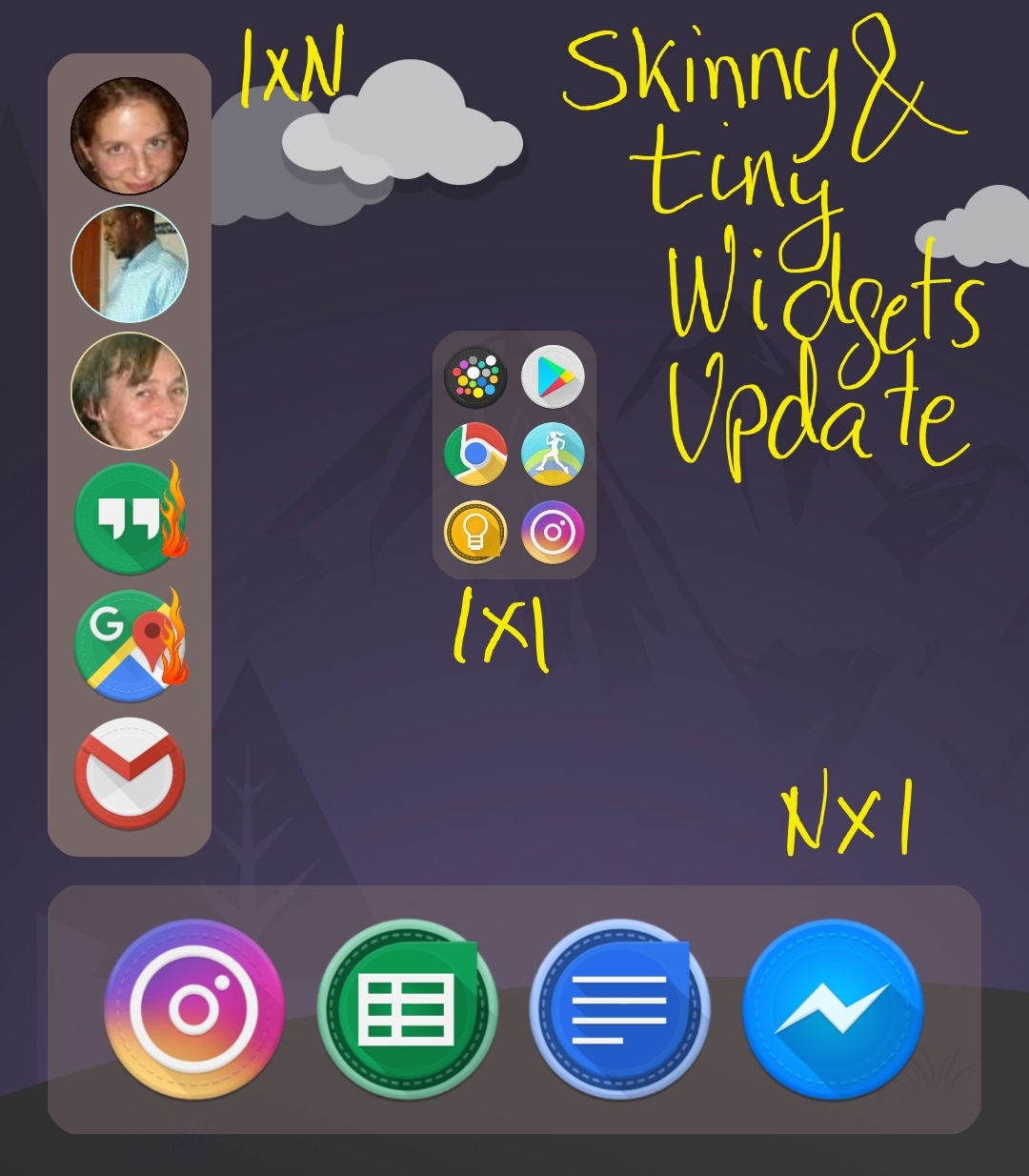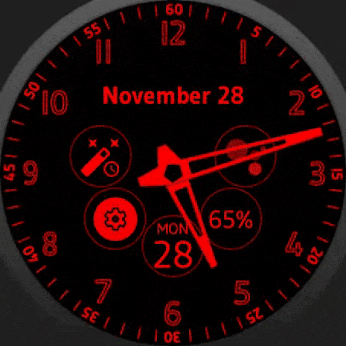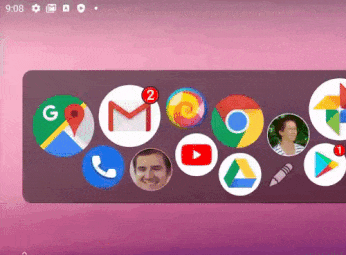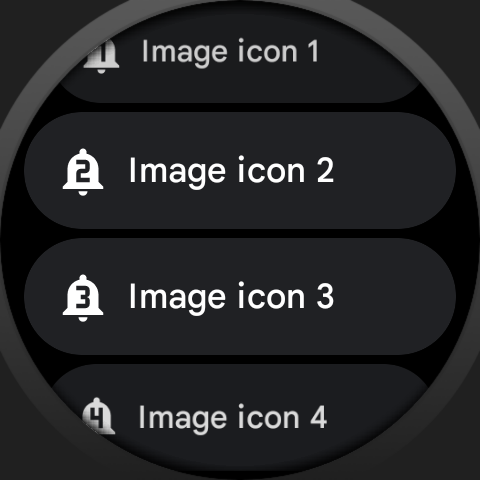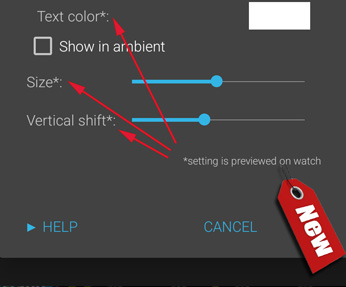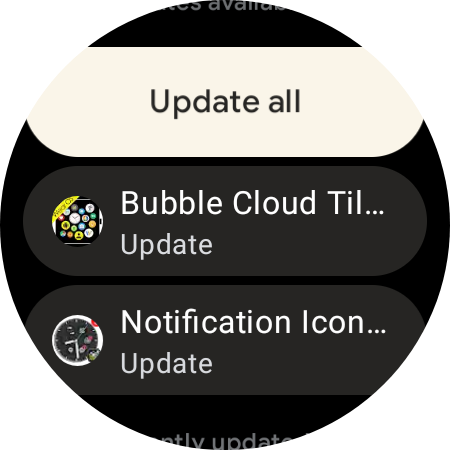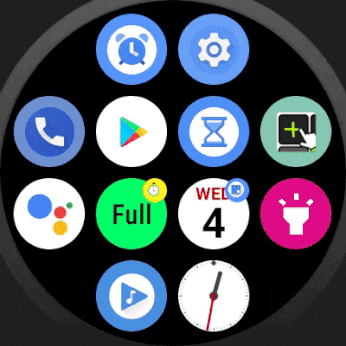Category: Beta: Version Release
How I put Google Assistant on TicWatch Pro 5 and customized buttons…
Bubble Cloud v10.22 is now available to remap buttons on new TicWatch Pro 5!
Skinny home screen widgets update (v10.16.2beta)
Improved “skinny” and “tiny” widget layouts with dimension “1” (1×1,N×1,1×N)
v10.16beta: Interesting idea – night vision mode
New option turns low power screen all red 🔴 to preserve night vision
v10.15.6 Wear app bug fixes and improvements
Improvements: Tasker WearBattery, Text Fields, Weather bubbles, RichImage theme export
v10.15beta: Expert settings UI update on the watch
Grouped settings under “More options” on the watch into 4 collapsible categories
v10.10: No more overlays in the phone app!
New, embedded toolbars in home screen widgets, workarounds for Samsung Galaxy Watch 5 complications and many-many bugfixes and smaller improvements
v10.09beta Auto-open new notifications (via plugin)
When a new notification comes, it will be shown full screen for the selected duration of time (between 20 seconds to 10 minutes)
v10.07beta: Lock primary mode
We can now prevent accidentally switching between the active and inactive watch face. Under Shortcuts, set “2×tap clock” to “Exit primary mode”
SMALL_IMAGE complications in Notification Icons
New: Image icon 1-4 complications show notification icon only, using the internal type SMALL_IMAGE, which appear even on more “picky” watch faces
v10.04beta3: Dismiss via peek card icon + more
This update adds user requested features. The first two requires the new v4.01beta of the Notification Icons plugin as well.
10.1.2beta: Workaround for Samsung’s live heart rate complication
You can now add it to the Bubble Cloud watch face
Wear Stand Up Alert v3.10beta: full Wear OS 3.0 / Galaxy Watch 4 compatibility
The 2-hour step count history chart and adjustable hourly steps limit might make it useful even with Samsung’s own solution onboard. Now fully compatible with Wear OS 3.0 / Android 10 permission requirements.
v9.99.9beta: service release
Bugfixes and improvements
New dual peek card option in v9.97.3-9beta
You can now have an additional peek card source besides notifications from your phone
Beta update v9.97.1 Bugfixes for weather and more
Version 9.71 is the first that complies with the new Android restrictions, it is currently rolling out to beta testers.
v9.96.2: Wrist gestures (even on Galaxy Watch 4!)
Flick wrist to show/hide peek card and navigate notifications
Final betas before release for the wrist gesture enabled notifications
Detailed changelog of the wrist gesture enabled notifications: you an already test in the final beta!
v9.94beta: App drawer improvements + more
App drawer opening watch face complication now indicates vertical app drawer correctly (pointing up), and drawer now slides in from the bottom