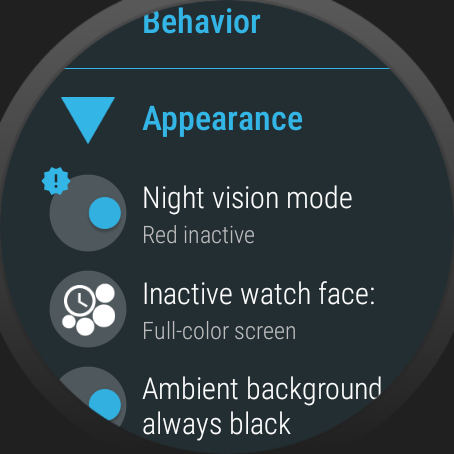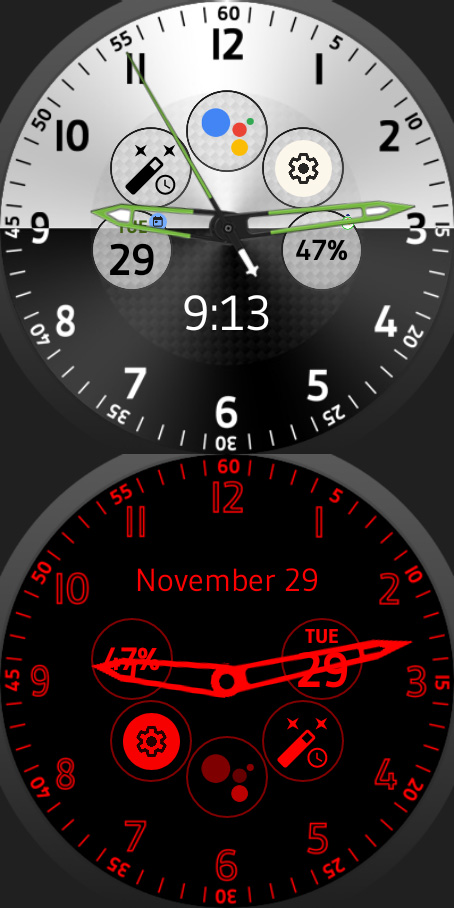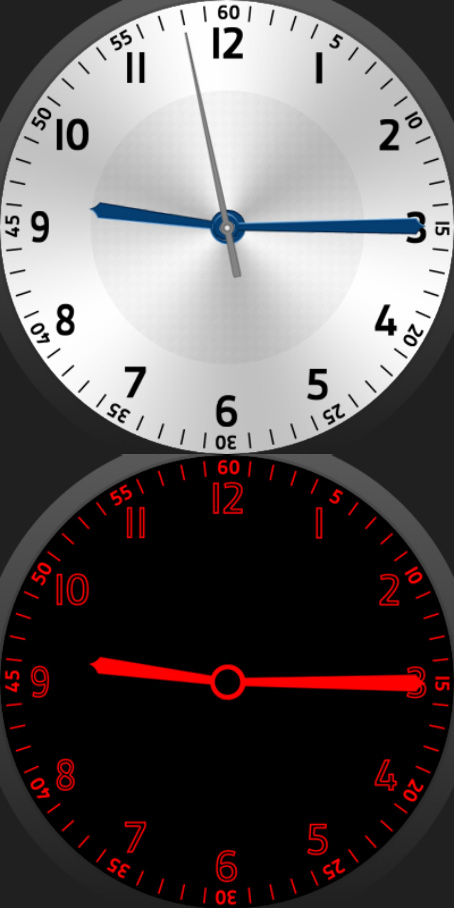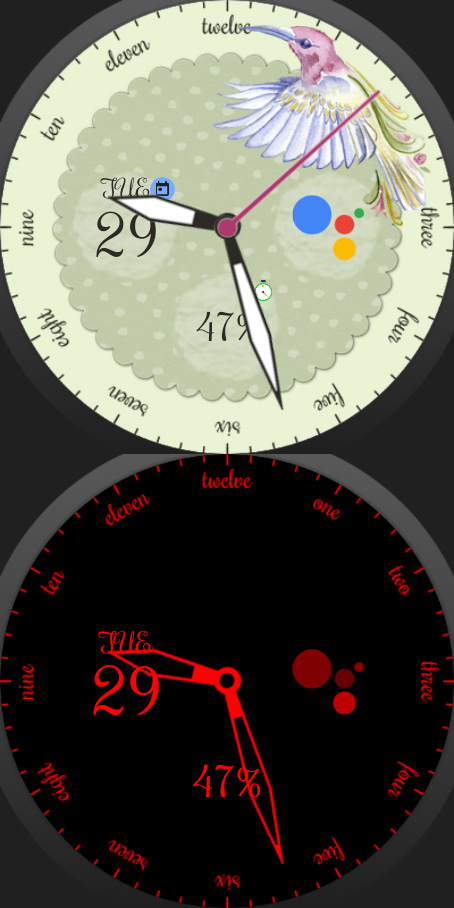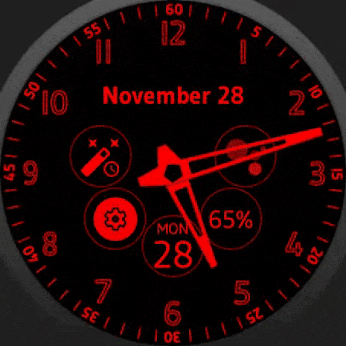
What’s new
- New low power watch face mode to preserve night vision (see below)
- Updated translations
- Folder bubble animation improvements for home screen widgets
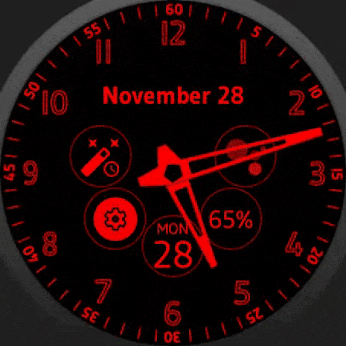 Night vision
Night vision
Our pupils open to maximum in darkness to enable us to see a little better in the dark. That only takes a few minutes, but night vision takes longer to build up:
When light is detected at a low level for 20 minutes or so, the body starts producing rhodopsin and night vision starts setting in. It only takes a few seconds of bright light to cause the rhodopsin to decay into two parts with a photosensitive reaction, and the rods stop working.
It is an interesting trait that deep red lights do not trigger the neutralization of the rhodopsin, they allow night vision to continue.
Preserving night vision is important for
- astronomers,
- hikers,
- emergency personnel,
- hunters,
- photographers,
- photo lab technicians,
or anyone doing prolonged activity in the dark.
See:
- The Hiking Authority website: Is Using Red Light To Preserve Night Vision A Myth?
- National Park Services website: Dark Adaptation of the Human Eye and the Value of Red Flashlights
- Discussion at StackExchange: Does red light preserve your night vision?
Night vision option in Bubble Cloud
A new one-tap option turns any Bubble Cloud watch face into night vision preserving mode (under “More options” > “Appearance”):
When enabled:
- the inactive watch face turns all red
- if inactive was set to “full color” priority for active mode will also be disabled (i.e. touch control priority will be set to “Wear OS touches” – the watch screen will stay red when you wake your watch, and need to touch the screen a second time to bring it to full color mode)
All these are reversed (your regular settings restored) when you turn the option off.
While the setting is under “More options“, when enabled it is brought to the foreground on the main screen of the settings on the watch to make it easier to turn off:
This new mode works with all Bubble Cloud theme packs and custom themes:
A bit of warning
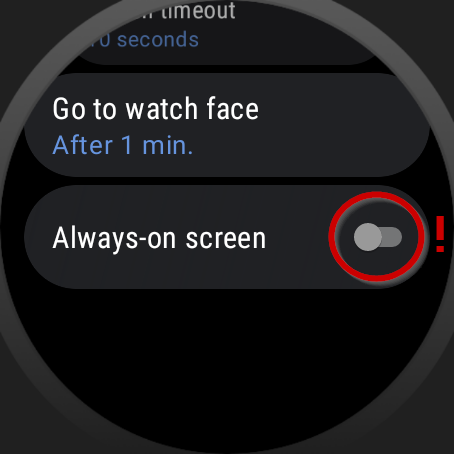 This option turns your always-on ambient watch face to red-on-black , which — on the long run — can cause imbalanced wear for the OLED screen. Regular, white AOD wears out the 3 color channels at the same rate, this on the other hand only wears out the red component.
This option turns your always-on ambient watch face to red-on-black , which — on the long run — can cause imbalanced wear for the OLED screen. Regular, white AOD wears out the 3 color channels at the same rate, this on the other hand only wears out the red component.
I do not intend this special low-power-mode for everyday AOD use! In fact it is recommended to turn AOD off, as the screen will stay all-red even after waking the the screen (via touch, button or tilt-to-wake). You would have to touch the screen a second time to enter the active, full color screen (using the option to Lock primary mode you can even make double tap necessary).
Other updates in v10.16
- The “silence watch” bubble failed in app-drawer mode [bug report by Mark Davis]

- Big thank you to Adam Sitkiewicz for improving the Polish translation of the app over the years!
- More changes in the Skinny home screen widgets update (v10.16.2beta)
See also