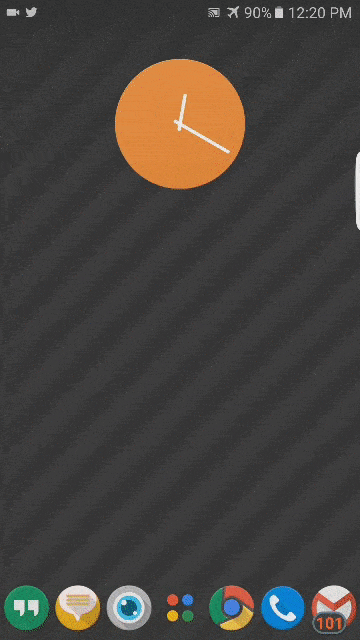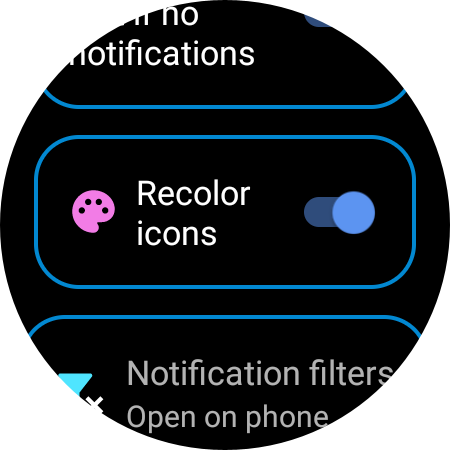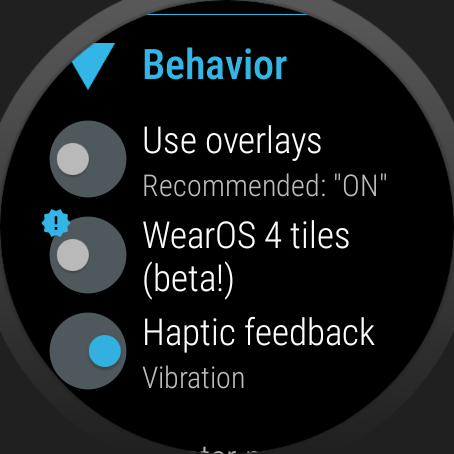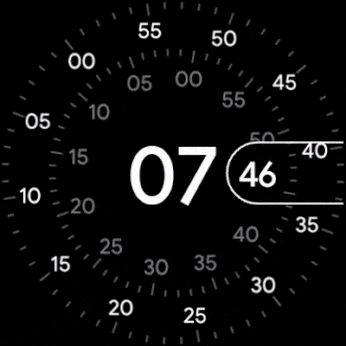Recent Posts
Introduction to Bubble Clouds
Bubble Cloud is both a widget app, and an app for Wear OS watches.
You can use Bubble Clouds on your watch in either of two modes:
1) Together with any watch face as “App drawer”
2) Set as the watch face
This project needs your help: if you like this app please leave a 5-star review in the Play Store.
Thank you!
Introduction to home screen widgets and folders
Bubble Cloud on your phone or tablet Bubble Cloud is compatible with the launcher on most phones and tablets. Stock Launcher ✓ You can always restore the built in launcher,…
Introduction to Watch Face mode
Using Bubble Clouds as the watch face – this is where Bubble Cloud can show its full power!
Full feature list – with links to help
Active / inactive / ambient modes – explained
How to show notifications?
Podcast episode about Bubble Clouds
What are the key benefits and drawbacks of using the app on both Android phones and Wear OS smartwatches
Today the Widget-only app also received the UpdateStar rating of “Very good”
For more information please see: https://bubble-cloud-widgets-folders.updatestar.com/ https://bubble-cloud-wear-os-launcher.updatestar.com/
Bubble Cloud has received the UpdateStar ‘Very Good’ award
Bubble Cloud Wear OS Launcher is an outstanding product and was given the ‘Very Good’ award by its users.”
Michael Ganss, UpdateStar.com
Is it still possible to hide the permanent overlay notification on wearos 3 or 4?
Yes and no. In the emulator Wear OS 3 and 4 works like this. Mobvoi TicWatch Pro 5 and updated TicWatch Pro 3 keeps this user-friendly operation 👍. Only Pixel and Samsung watches are user-hostile 😈
Cirgus icon pack
I will post temporarily free icon packs: how they appear when used in Bubble Cloud Widgets and Android Wear Launcher These deals typically last a few hours to a few…
Color Lines icon pack
I will post temporarily free icon packs: how they appear when used in Bubble Cloud Widgets and Android Wear Launcher These deals typically last a few hours to a few…
Gift a TicPuck to a loved one (or even to yourself!)
Never misalign the TicWatch charger again → downloadable STL, or if ordered within EU includes free holiday edition with “Merry Xmas” printed on the bottom
Stable v10.27.4 update for Wear OS 4 Pixel & Galaxy
We finally passed Google’s more rigulus Wear OS approval process, we are amongst the shrinking number of approved apps allowed on the platform.
Changelog v1.00 → v10.27
9 years of development! Over 4000 improvements over the years in over 1000 app-updates (700 beta + 370 production releases) since 2014… Legend: + new feature [1536] * bug fix…
Pixel Net – Neon icon pack
I will post temporarily free icon packs: how they appear when used in Bubble Cloud Widgets and Android Wear Launcher These deals typically last a few hours to a few…
Notification Icons app v4.13: recolor complication icons
We can now recolor the notification icons which are used in watch face complications…
Keep using Bubble Cloud after Wear OS 4 / One UI 5 update
Your watch received the Wear OS 4 / One UI 5 update, and your Bubble Cloud watch face complications, or the Bubble Cloud tile disappeared? No worries! Here is what…
v10.25 How to enable Tiles on Wear OS 4 (beta)
Tiles on Wear OS 4 (Enable Expert → Behavior option to try them) + smaller improvements
Coming (back) soon: Tiles on Wear OS 4 (Galaxy Watch 6 and Pixel Watch 2)
Good news: I found a way to bring tiles to Wear OS 3 and 4 while keeping the classic tile engine working on Wear OS 2 and earlier watches. First betas in a week or so. Thank you for your patience!
Fix bubble position but not the size?
Q: Is there an option to fix the positions but not the size? I don’t want to fix both at the same time
A: Well, the two are very closely related.