
TLDR;
Cause of the problem
 Samsung’s Android 13 / One UI 5 update for Galaxy phones introduced a strange system behavior, where the launcher provides incorrect dimensions to the home screen widget which was used to open Youtube or similar apps, capable of playing full screen video. These erroneous dimension updates seem to happen on orientation changes (portrait to landscape or back), but not every time.
Samsung’s Android 13 / One UI 5 update for Galaxy phones introduced a strange system behavior, where the launcher provides incorrect dimensions to the home screen widget which was used to open Youtube or similar apps, capable of playing full screen video. These erroneous dimension updates seem to happen on orientation changes (portrait to landscape or back), but not every time.
Bubble Cloud widgets are unique, since they fill the whole available widget area with the bubbles. If the widget dimensions are not correct, the bubbles get distorted or altogether disappear. You can always fix them by manually resizing the widget.
I don’t have a physical device with this version of OneUI, I can only work using Samsung’s Remote Testing service. This makes your feedback extremely valuable! Thank you for helping with this.
Workaround
There are two main changes in version 10.15.2:
a) The app now attempts to filter out erroneous widget dimension updates sent by the system during youtube orientation changes. As a side effect, sometimes legitimate dimension data might also get rejected, which might cause distortions during:
- manual widget resizing,
- orientation change of the launcher (if enabled),
- home screen grid adjustment (4×5,4×6,5×5,5×6)
- display resolution changes.
To avoid these put one of your Bubble Cloud widgets into “edit mode” (by pressing the pencil, or double tapping the background) before making these changes.
b) I hope the filter system will work reliably, but I have added a manual widget size lock also. Please test the app without this, and only try this new option if a) fails. Find the new option “Widget size lock” under the Launcher Tweaks section (if Expert mode is enabled!)
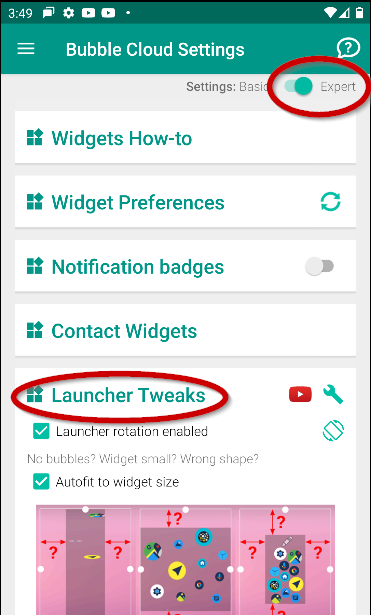
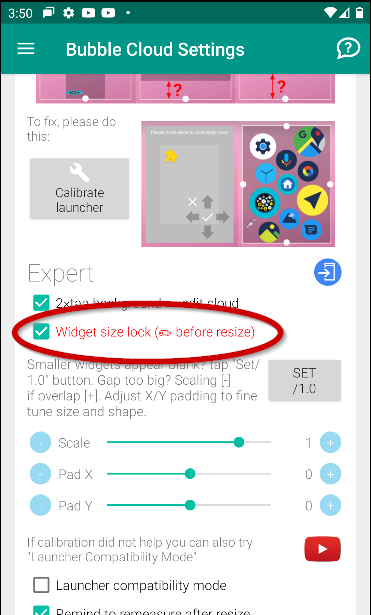
When this option is enabled, widgets can only be resized in edit mode (when the edit toolbar is shown in one of the widgets):
- press the pencil icon or double tap on an empty area of the widget to invoke edit mode
- long press the widget to show the sizing controls

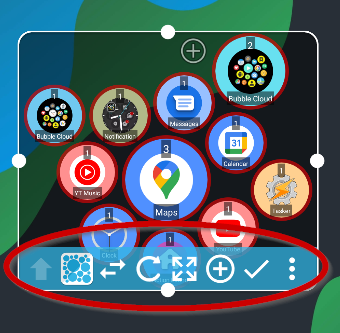
This is true for the following as well:
- home screen grid adjustment (4×5,4×6,5×5,5×6)
- display resolution changes
Press the pencil in one of your Bubble Cloud widgets before doing these!
Other things to try
Testing
I hope you will not even need to use the option Widget resize lock, please test the new version for a few days and let me know how it goes.Thank you again for all your help in this!
Update v10.15.5
A new beta test version is in the Play Store now. Changes:
1) Based on some of your feedback I made the YouTube resize filter a bit more strict, hopefully it will now filter out every possible corrupt dimension data the new Samsung system provides. So if you gave up on the filter and started to use the “Widget Resize Lock” option, please unlock it and give a second chance.
2) “Autofit to widget size” is now enabled by default on Galaxy S22 / OneUI5 phones, with a pretty aggressive padding setting.
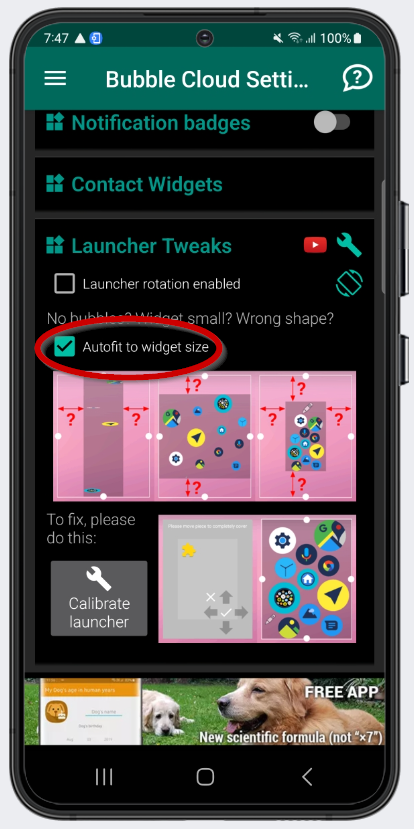
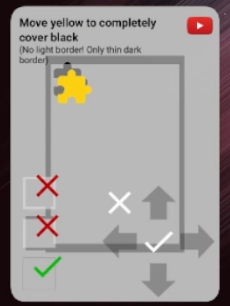
This is necessary to counteract the new OneUI 5 launcher behavior that allows the screen to be up-side down when launcher rotation is enabled in the system home screen settings.
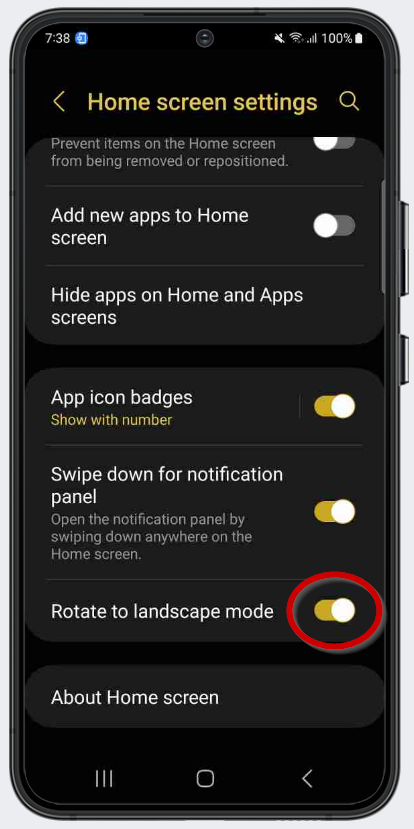
When the screen is upside down the widgets are slightly squeezed to make room for the front camera cutout, but this is done without actually providing new dimensions to the widgets!
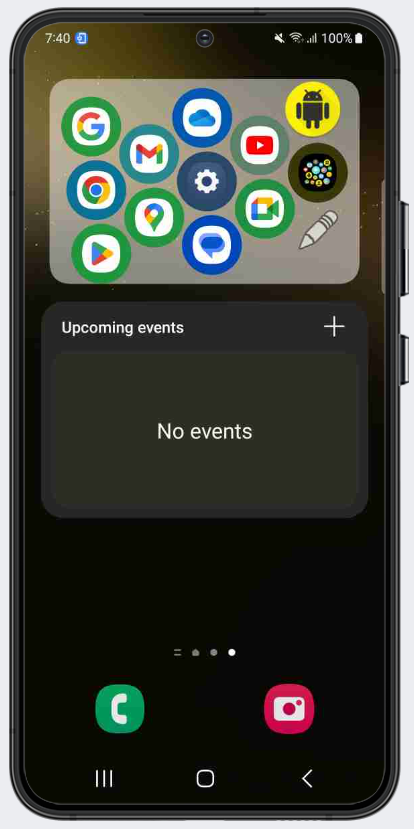
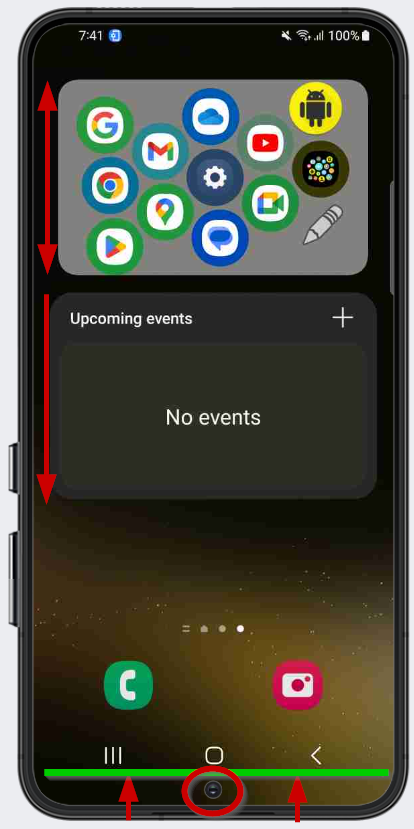
The AutoFit Widget Size setting also improves the widget behavior in 4×6 and 5×6 grid modes, which was problematic in the previous version.


If you don’t use launcher rotation and keep the grid to 5 rows (4×5 or 5×5) you can adjust the launcher calibration to reduce the padding (still, keep it in the dark range!). Without the extra padding the bubble cloud widget can have the exact same size as other rounded corner widgets.
Default padding (allowance for rotation and 6 row grid):
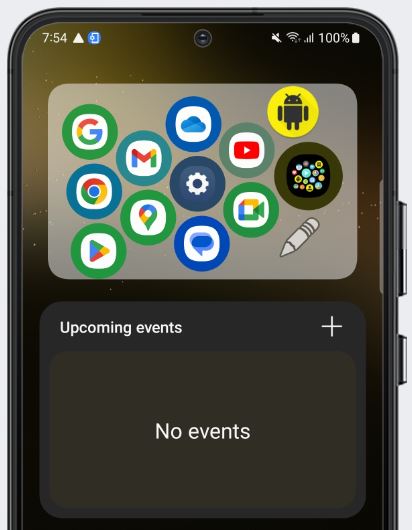
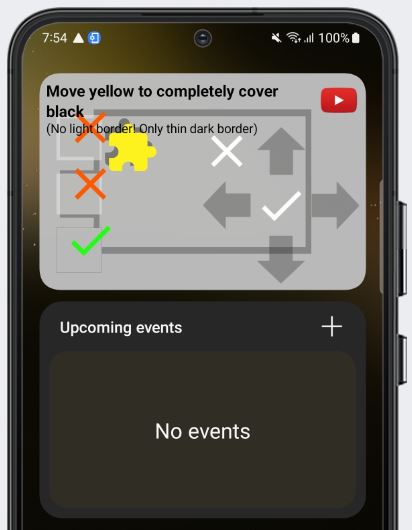
Reduced padding to match widget size to other widgets:
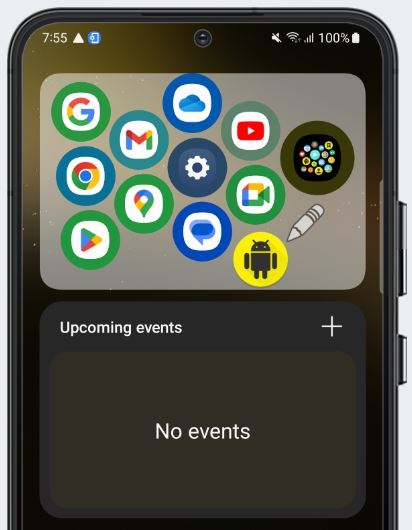
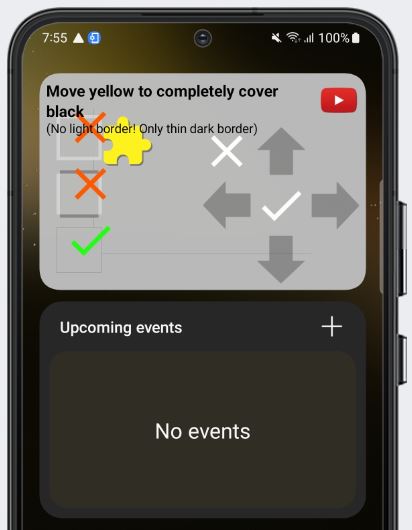
But this padding is not compatible with upside down rotation (bubbles get slightly distorted):
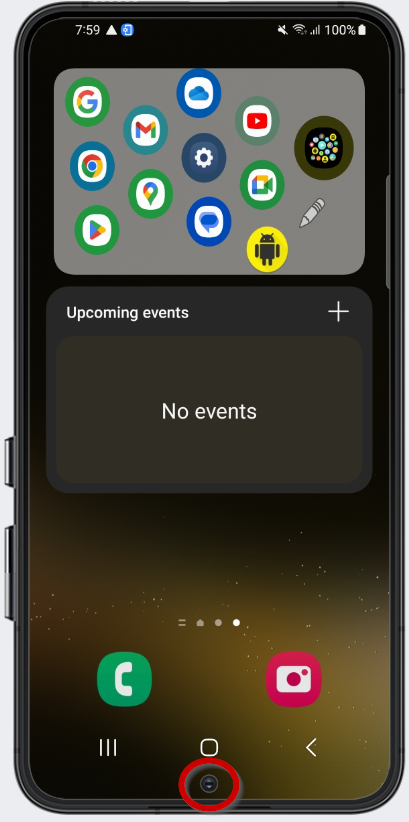
Hopefully by the time S22 phones get updated to this botched Android/OneUI version, with a few more iterations Bubble Cloud can be ready to workaround Samsung’s mess.
v10.15.7
- show “Widget resize lock” option (and its description) more prominently on Samsung OneUI5
- corrected some new strings
- fixed option visibility
Thank you for helping with the test. Please provide some feedback




