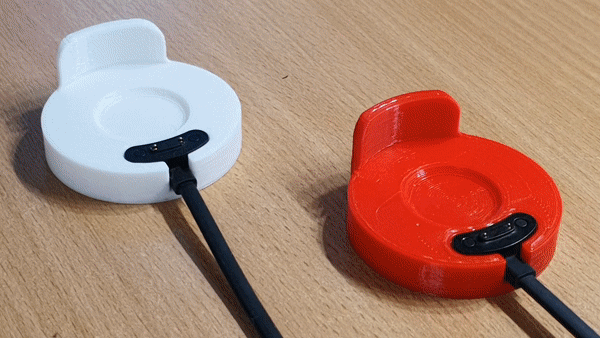What’s new
- Open apps using crown + button press on TicWatch Pro 5 and Pixel watch!
- Assign a folder to the secondary button, while retaining the “Recents” functionality!!
Details
New functionality enabled on the TicWatch Pro 5 and Pixel watches on Wear OS 3.x: We can now assign a folder to the secondary button. If we press the secondary button this folder opens and we can use the crown to select a bubble from here and then press the secondary button to actually open that bubble.
Normally, the secondary button takes us to Recents, which can be added as a bubble now to the folder – preferably as the default (center) item, so coming to this folder we can just press the secondary button again and that will give us the Recents list!
How to set up?
You can organize your bubbles into folders: All about Folders on the watch
Assign the folder to the secondary button: Unified shortcuts
Please note:
- When we open a folder the regular way, but tapping on its icon, the crown will not be activated for selection.
- Only if we use the secondary button (or long press of the main button) to open this folder then the crown will be enabled to make selections and we can use the other button to open that application!
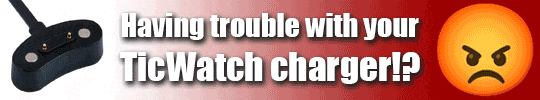
Please test and report any issues
I give this version now into the hands of beta testers. You are the first to enjoy these new features, but in return for the early access I ask you to report any problems you find:
- crashes, hangs, regression issues (especially if they are reproducible)
- operation problems (unexpected behavior, mistakes)
- grammatical errors in text
- layout color / visibility / alignment problems (it helps if you include a screenshot)
- illogical or missing functionality
- further improvement suggestions
Thank you for your help!