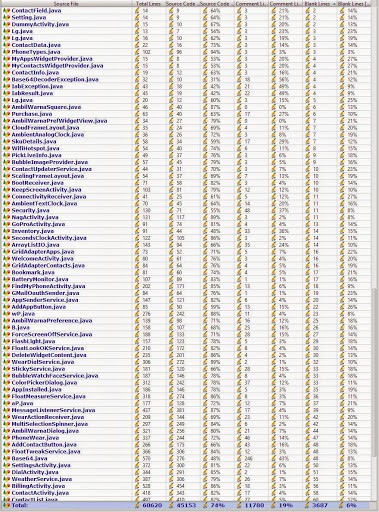
After install please wait a few minutes. It is common practice to almost immediately do a “resync apps”, but in most cases it is not necessary, moreover, it only puts much more strain on the system, which now has to re-transfer all the apps instead of just the one you installed.
Compared to a regular watch-face my app is pretty complex, which can mean it takes longer to install on the watch. Sometimes you need to wait 5-10 minutes, for it to be ready. If you start a resync while it is working you will extend this 5 minutes to 30-40 minutes.
Our watches run Android version 5.x, which is based on a new runtime system called ART (instead of the older Dalvik). ART differs by compiling the apps at the installation stage using Ahead-Of-Time (AOT) compiling, which makes the installation take much longer, but apps then will run much faster.
As you can see in the attached statistics my app has several tens of thousands of lines of code, one of the most complex watch faces with app launcher and contact dialer capabilities, not to mention all other special features. This makes the installation a little bit longer, but I hope it is worth the patience.




