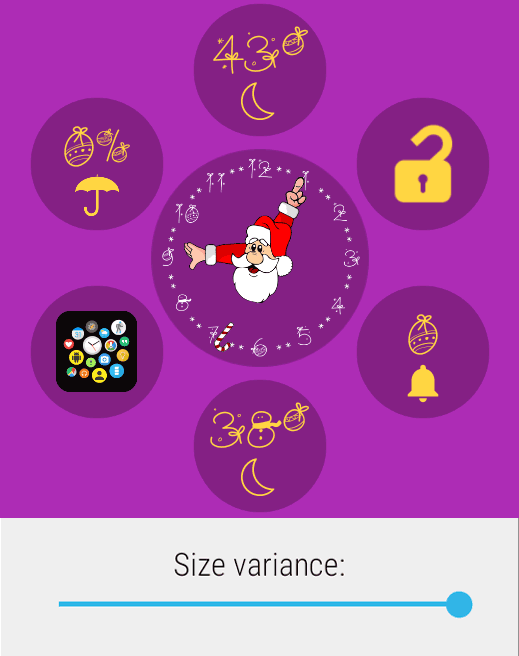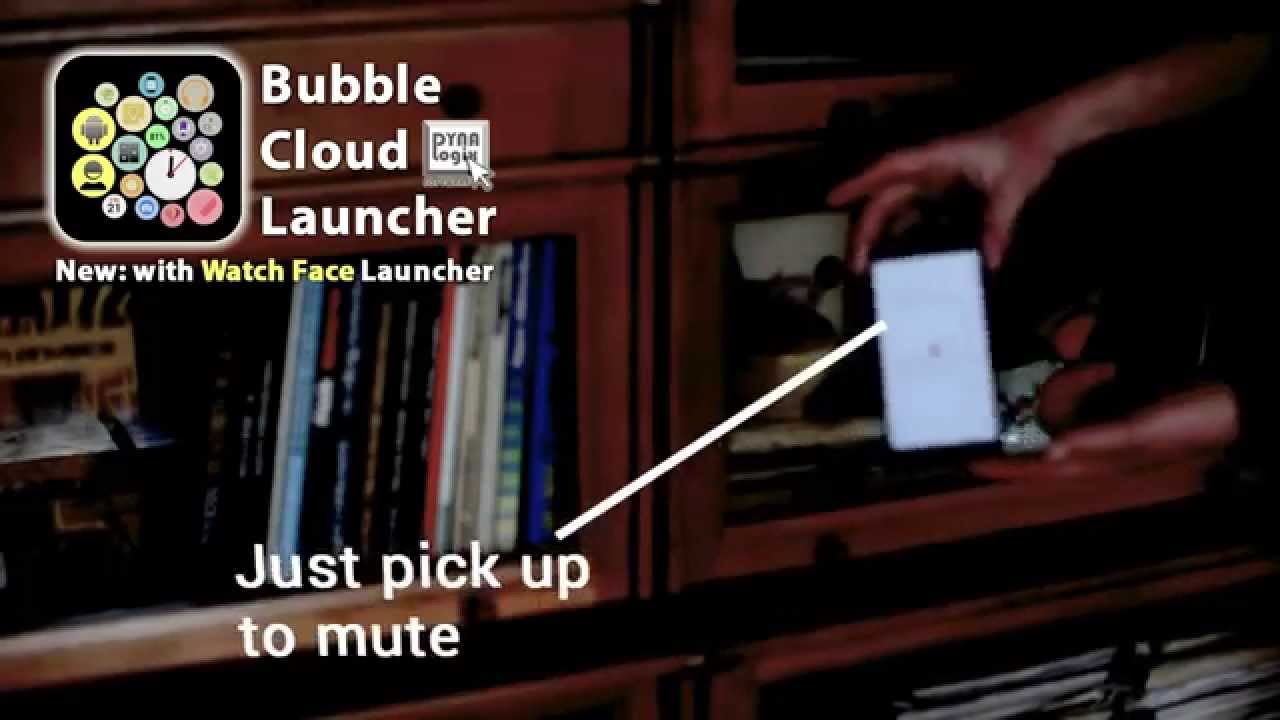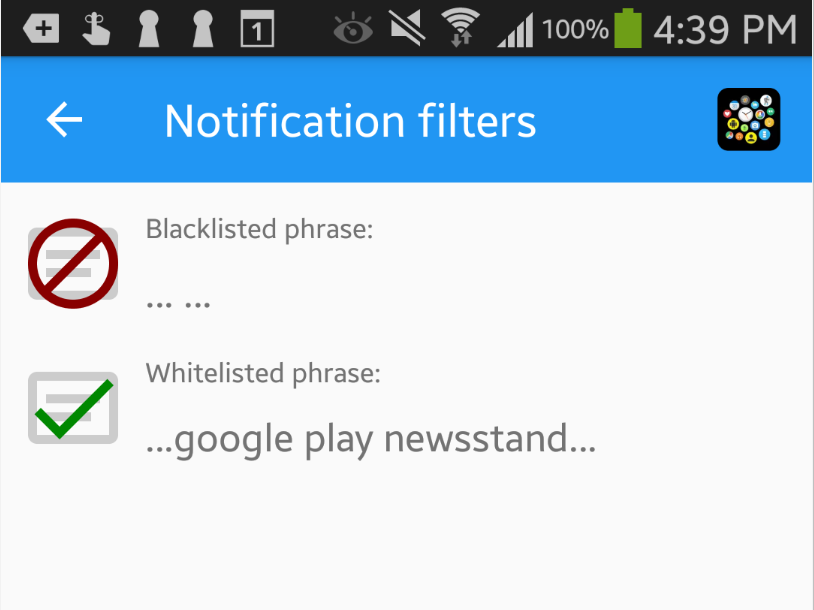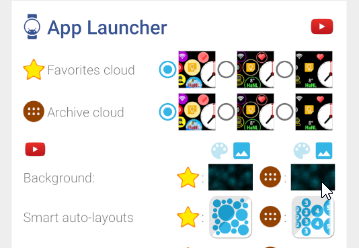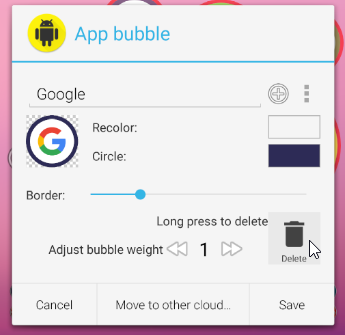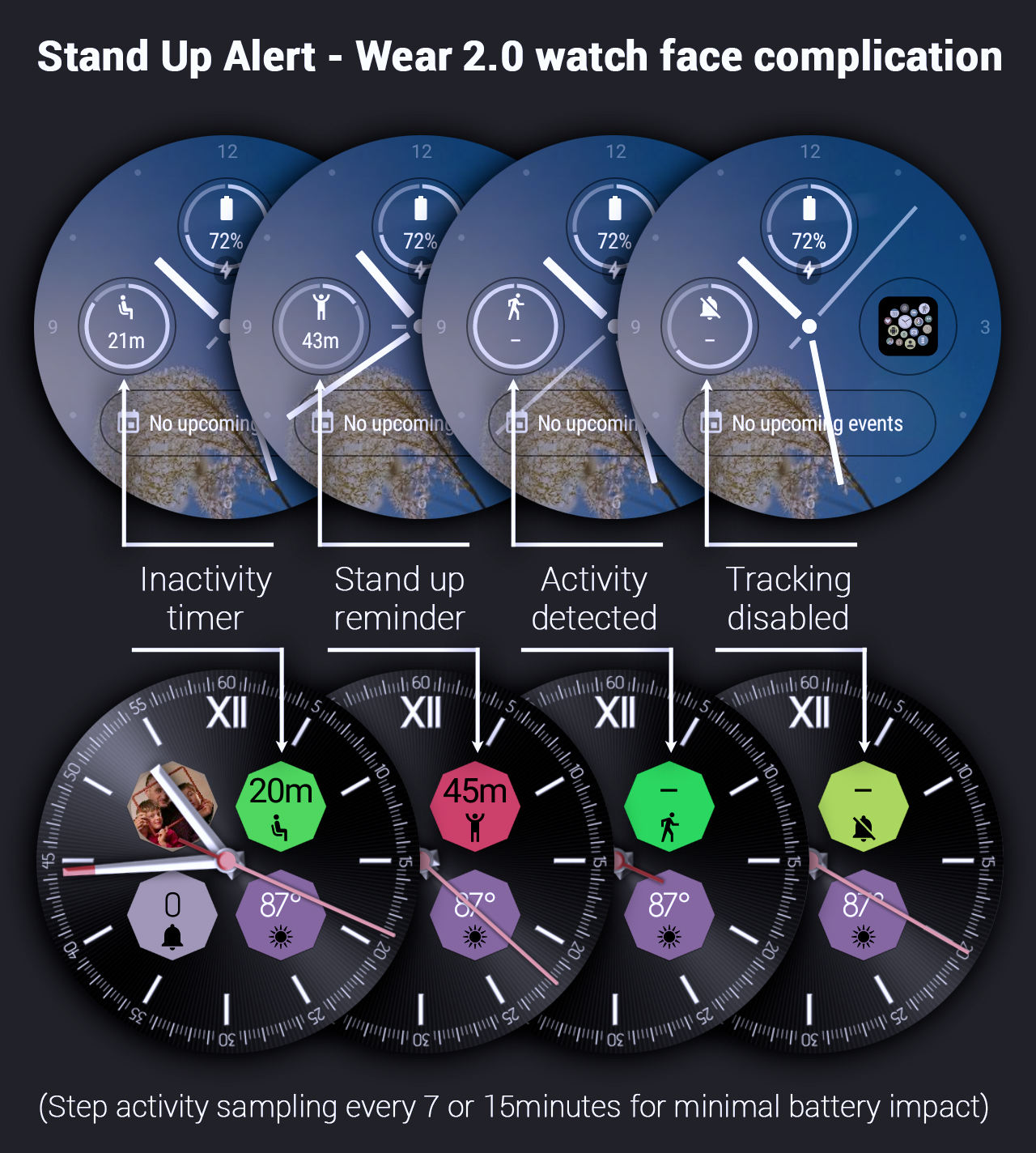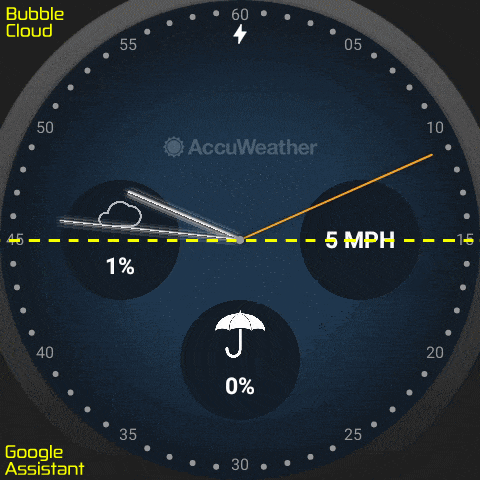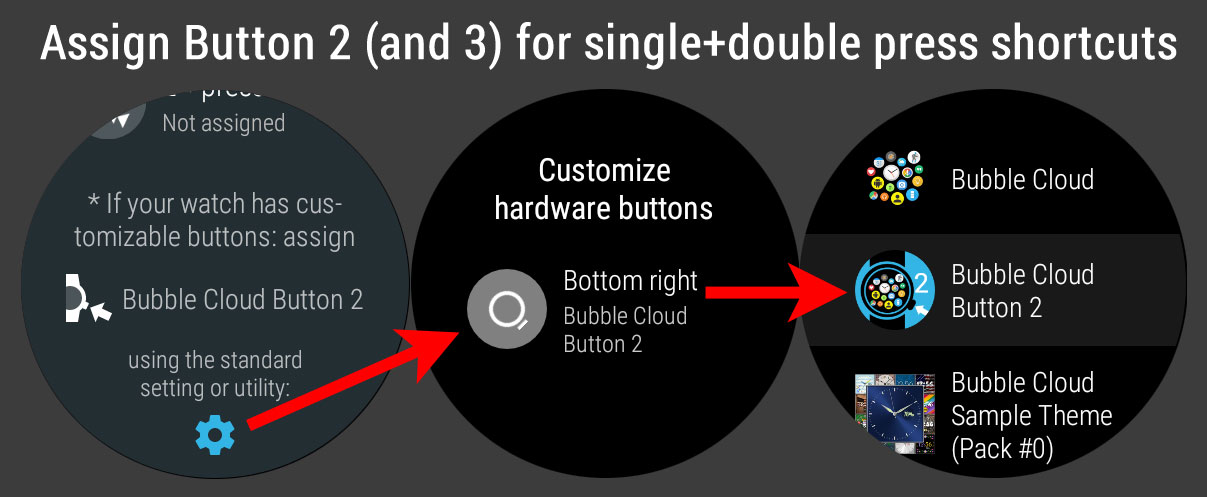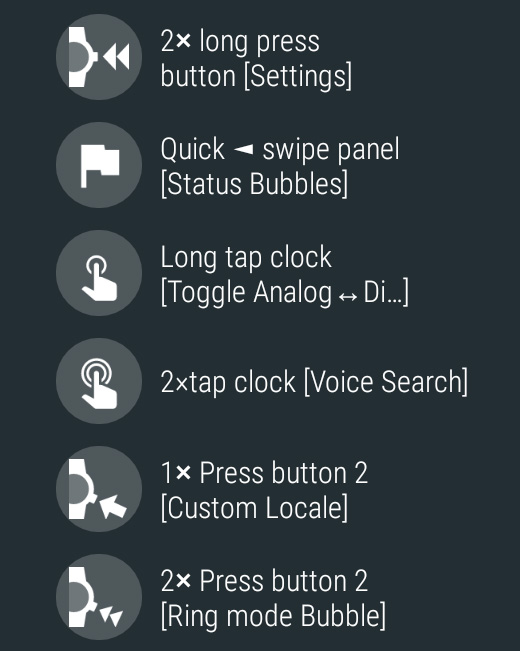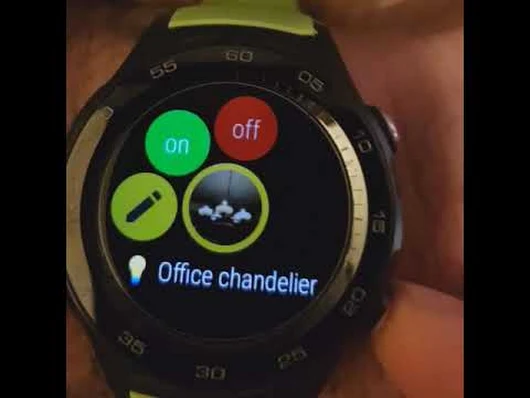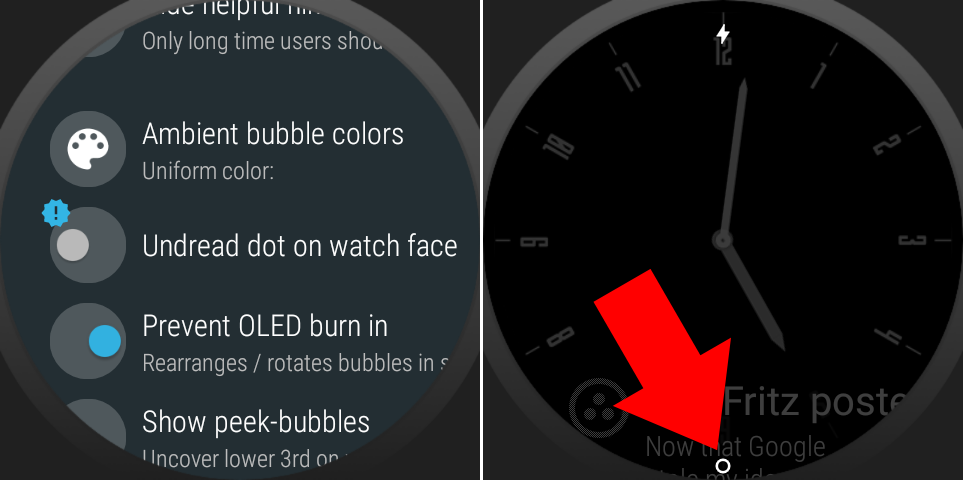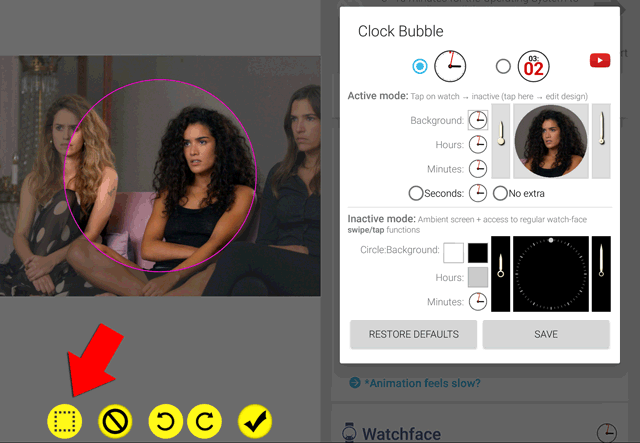Category: Features
Custom Layout Editor vs Smart Auto Layouts
Instead of a custom layout I recommend using one of the Smart Auto Layouts, as these place the bubbles more precisely for a much more even look
Feature focus: Find my phone
Tap the phone bubble (battery level + find my phone)
v9.51: Contact Bubble Cloud Widget “petal” improvements
Mark default phone numbers and email addresses in Contact Bubble Clouds
Choose which bubbles are shown in ambient mode
The setting “Ambient mode” controls whether bubbles show in Always-ON Display or not
Notification icons plugin: block all notifications except a few whitelisted apps
When we whitelist by phrase, it also matches the phrase against the name of the app
Tutorial: use wallpaper from icon pack on the watch
1. Download wallpaper to your device 2. Set custom image background in Bubble Cloud’s expert mode
Resize, edit or remove bubbles from home screen widgets
Basic usage tips for Bubble Cloud for phones and tablets
Wear Stand Up Alert
This is a small utility, the main idea is that it will buzz your wrist if you sit too long, and you can quickly glance on the watch to see how long you have been sitting and whether you should take a break or not yet.
Using Paramedic timer without the app drawer
You can assign the timer to a hardware button push, then disable the app drawer. The button will string bring up the timer!
App drawer mode
Use Bubble Cloud with any other watch face: press a button, use a watch face complication or swipe in from the upper half of the screen to open drawer.
Assign single and double press actions to 2nd and 3rd button
configure Bubble Cloud to control what secondary buttons will do
ASSIGN SHORTCUT TO ANY BUBBLE
new setting lets you pick shortcut actions for the bubble’s action
Control watch with just buttons
Assign any function to the single and double press of the 2nd and 3rd buttons of your watch
HTTP SMART HOME COMMAND TOGGLE LABELS
toggle fields in Smart Home control bubbles can show different labels
NOTIFICATION WATCH FACE THEME for Bubble Clouds
Setup. Configuration on the phone and watch. Help video.
IMPROVED CONNECTIVITY ICON
the dreaded “disconnected” icon now has a new function
New expert option: Hide notification dot
UNREAD NOTIFICATION DOT ON WATCH FACE
SQUARE SHAPED CUSTOM BUBBLE IMAGES
SQUARE SHAPED CUSTOM BUBBLE IMAGES