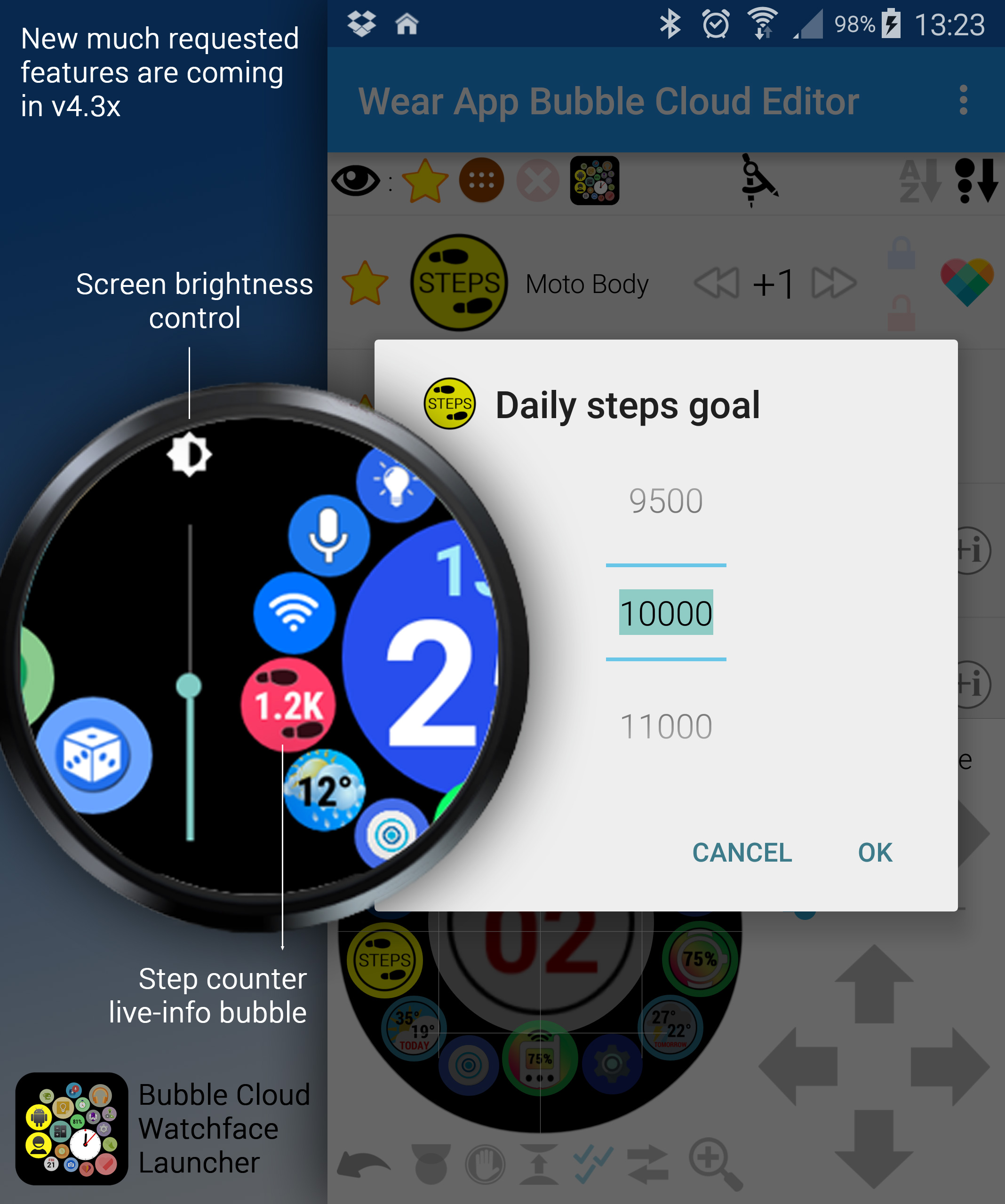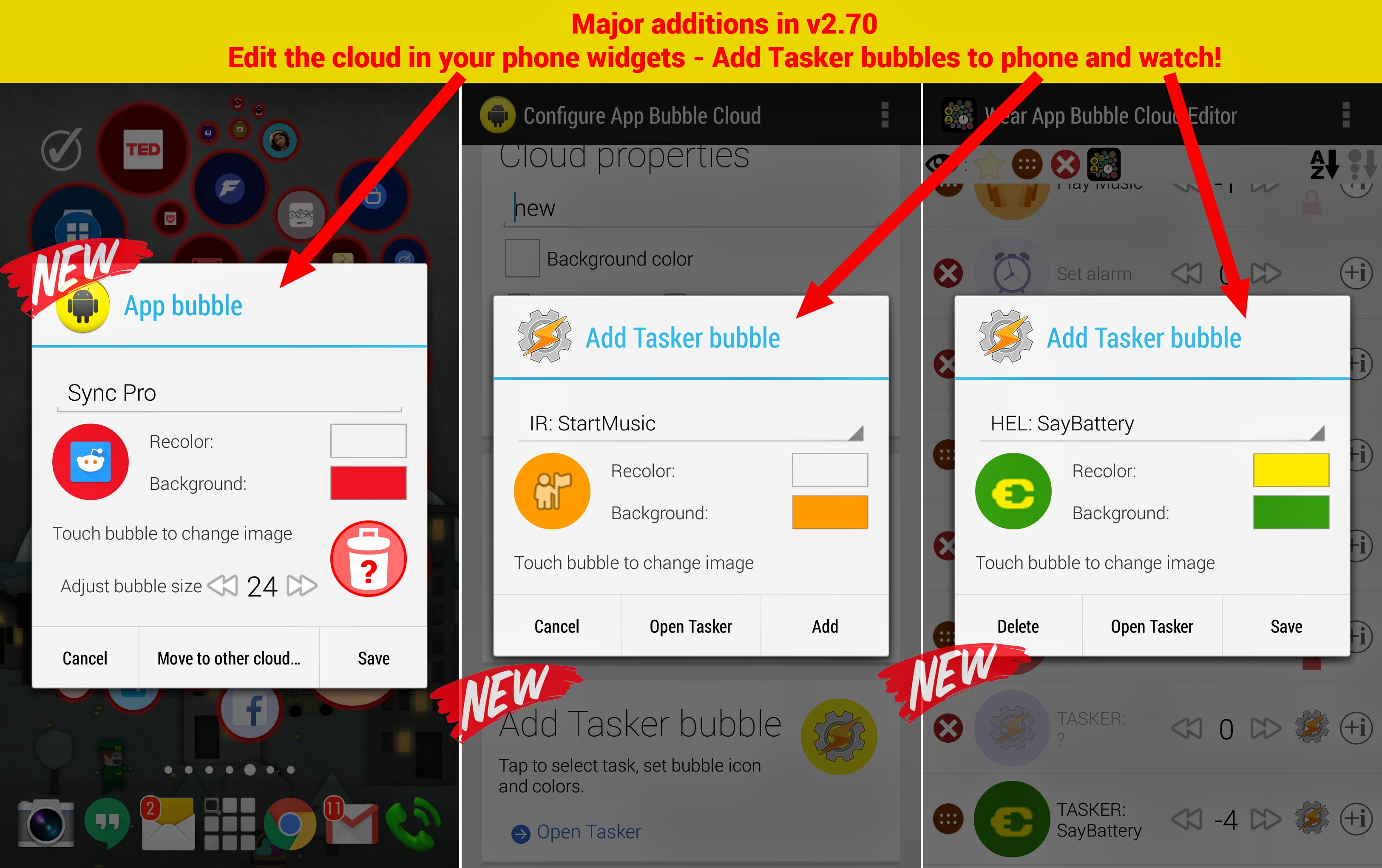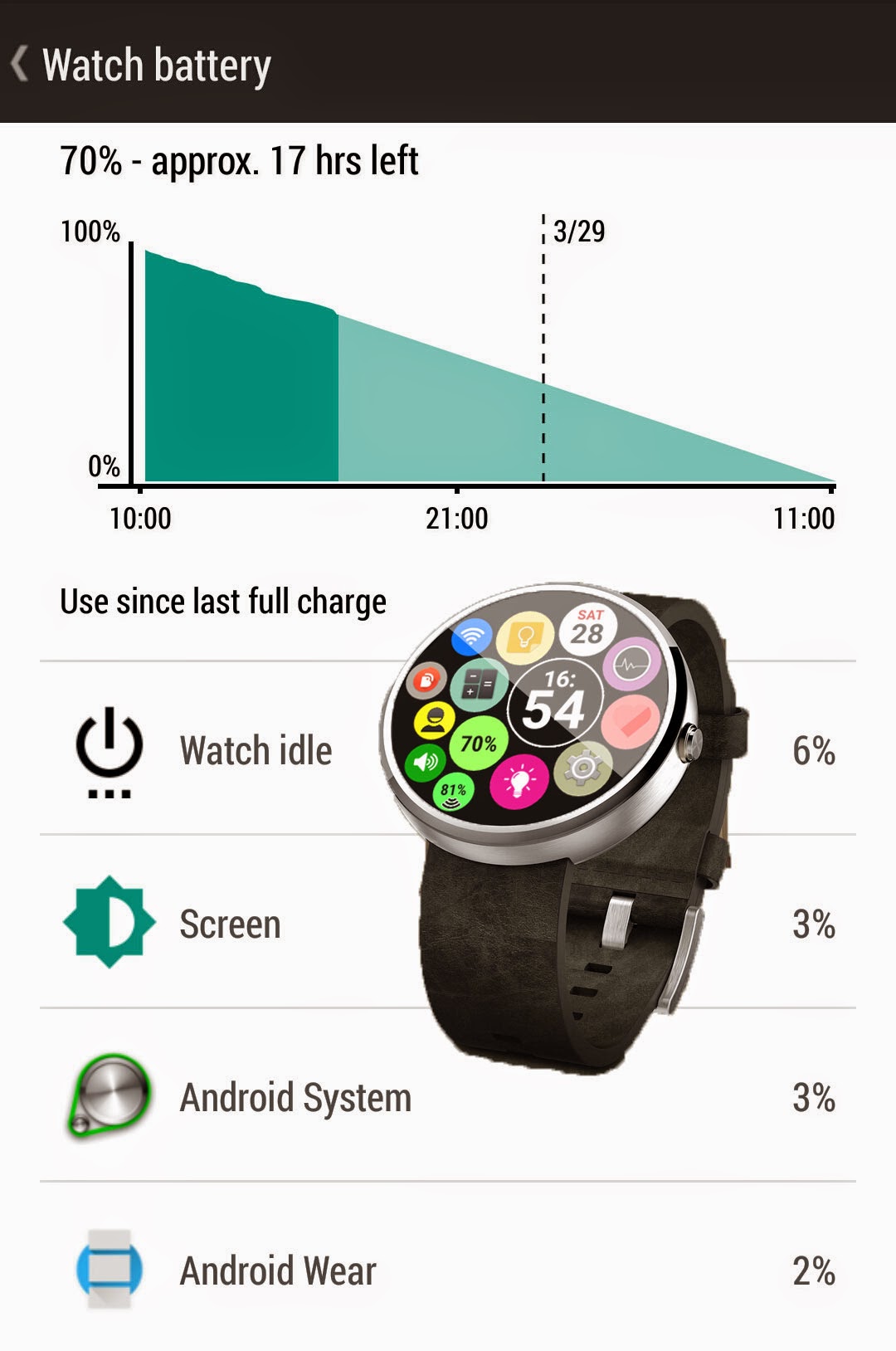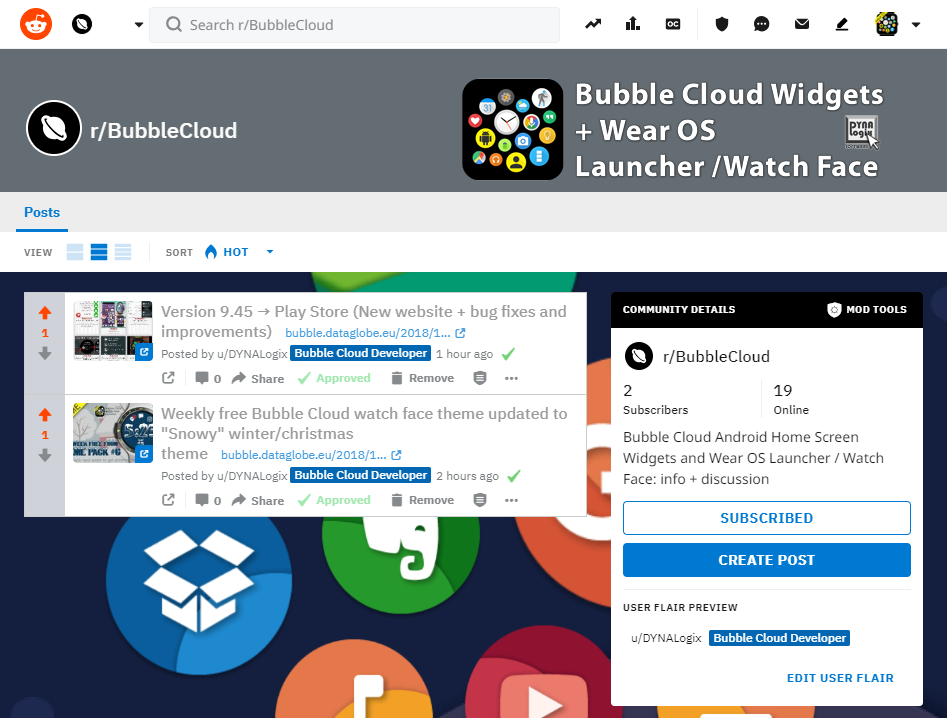Category: WearOS (watch)
Launcher/watch face on Wear OS (was Android Wear)
Join the Beta testers to get exciting new features early:
Join the Beta testers to get exciting new features early:
Watch face mode = Regular Android Home Screen + App drawer
Watch face mode = Regular Android Home Screen + App drawer
How to use and customize Bubble Cloud interactive watch-face launcher?
How to personalize using the Cloud Editor and the Layout Designer
In the latest version I brought support to the surface of the app:
In the latest version I brought support to the surface of the app:
Watch face customization tutorial video
Watch face customization tutorial video
Fun: Here is the exported layout for the circular arrangement on the previous photo:
Fun: Here is the exported layout for the circular arrangement on the previous photo:
Feature highlight: Overdraw watch-face option
Feature highlight: Overdraw watch-face option
Bubble Clouds running on the tiny screen of an Iconbit Callisto 300. This is the home screen widget made for regular Android devies, not the Bubble Mini Launcher made for Android Wear devices.
Bubble Clouds running on the tiny screen of an Iconbit Callisto 300. This is the home screen widget made for regular Android devies, not the Bubble Mini Launcher made for Android Wear devices.
Here’s a fun option: the background color of the watchface will change its color along the rainbow according to the minutes of the hour:
Here’s a fun option: the background color of the watchface will change its color along the rainbow according to the minutes of the hour:
Coming soon: → Edit all bubbles! + Tasker integration!
Coming soon: → Edit all bubbles! + Tasker integration!
Recommended setting: Forced-timeout!!! [red-lock]
Recommended setting: Forced-timeout!!! [red-lock]
“Favorites” vs. “Archive” clouds in Wear Bubble Clouds
“Favorites” vs. “Archive” clouds in Wear Bubble Clouds
Quick tip: there is no delete dwarfs function on the watch, but you can use the archive dwarfs button to move the smallest bubbles over to the archive cloud. Use the BCW icon to access settings on the watch.
Quick tip: there is no delete dwarfs function on the watch, but you can use the archive dwarfs button to move the smallest bubbles over to the archive cloud. Use the BCW icon to access settings on the watch.
Sticky Open [reddit]
http://www.reddit.com/r/AndroidWear/comments/2nzntu/sticky_open_apps_on_android_wear/