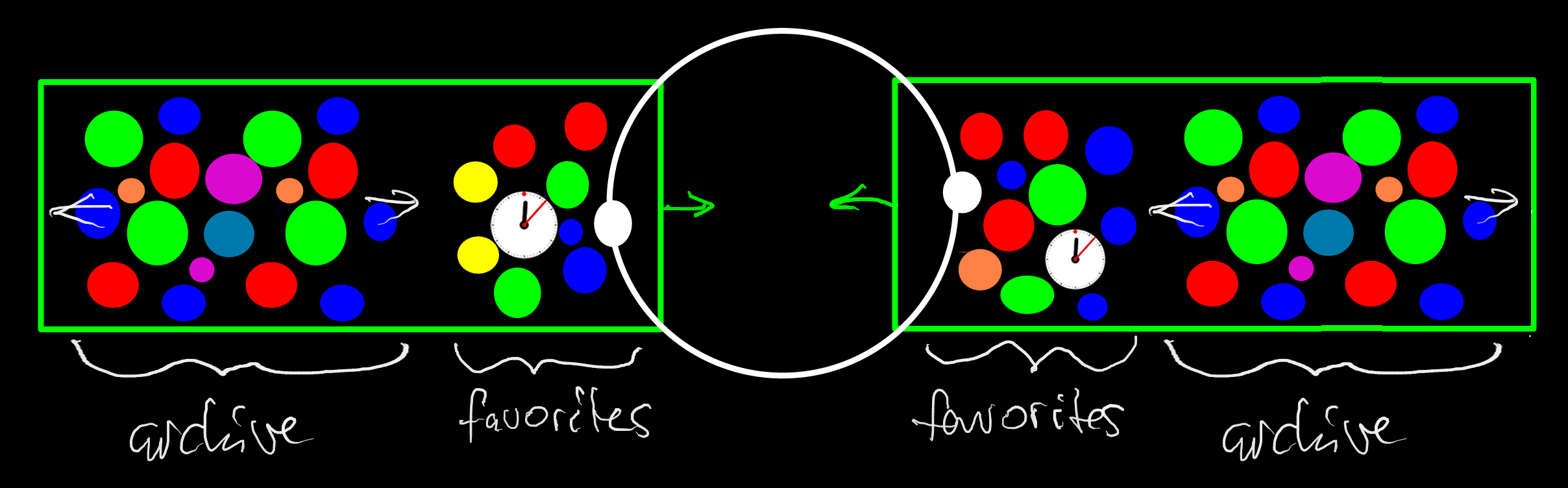
“Favorites” vs. “Archive” clouds in Wear Bubble Clouds
►The main, “favorites” cloud is the one to hold your most important bubbles and the live bubbles too… Favorites will shrink the bubbles to fit all in one screen – so it’s advisable to only include 10-15 in the favorites cloud at most…
►The “archive” cloud is supposed to expand horizontally to keep the bubble sizes reasonable. You might need to pan around a little to find a bubble in an archive cloud with many bubbles.
The archive cloud is always the one further away from the pull in direction (see picture):
►if you set it to pull in from the right, then: the left (“far”) side is the horizontally expanding archive cloud, and the right (“near”) side is the favorites cloud, which should not expand beyond the edges of the screen
►if you set it to pull in from the left, then: the right (“far”) side is the horizontally expanding archive cloud, and the left (“near”) side is the favorites cloud, which should not expand beyond the edges of the screen
I hope this helps to understand the concept




