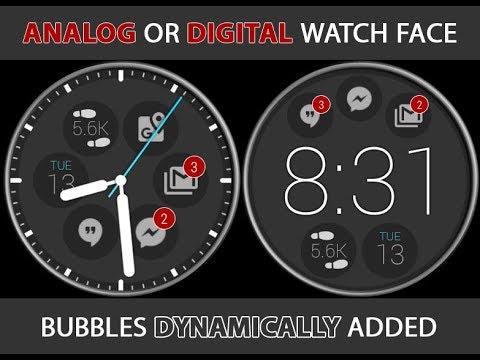Category: Notification icons
aka “Status icons”
Troubleshoot issues
Refer to this checklist if the status icons don’t appear on your watch face: (click here for more info about the plugin) Are they not in the archive cloud (app…
Notification filters
BLACKLIST/WHITELIST ► Whitelisting overrides black lists. So if you have blacklisted an app, but its notification includes a whitelisted phrase it will still show up. Also, if you blacklist and…
Quick replies and more
QUICK REPLIES Added in v2.57, you can now reply to notifications via voice, keyboard or emoji: see this post NOTIFICATION IMAGES Added in v2.58, images also show in notifications: see this post…
Usage on the watch
NOTIFICATION WATCH FACE THEME for Bubble Clouds ► Notification plugin: https://play.google.com/store/apps/details?id=dynalogix.bubblecloud.themepack11 View the video: STATUS ICONS PLUGIN ► It’s a paid extension ► The Premium license only unlocks premium features of…
Settings on the phone
► Tap on “Status bubbles” in the Wear Cloud Editor → Customize all colors → Options to override the theme colors → Some colors have transparency control (!) → Press…
Installing the plugin
1. Make sure you have main app updated to v9.43 or newer 2. Find the new “Notification Bubbles” section in phone app 3. Install this theme/plugin to both phone and…