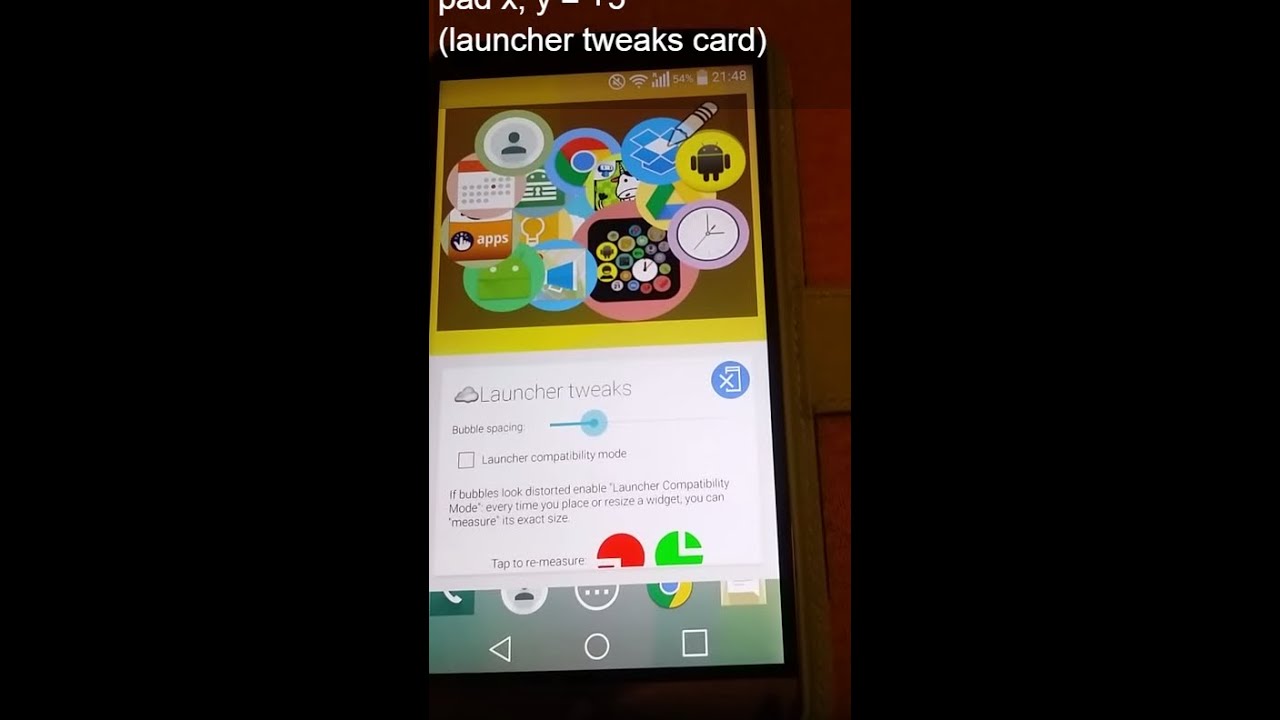Widget problems? Bubbles overlap? → Launcher Compatibility mode
Widget problems? Bubbles overlap? → Launcher Compatibility mode
v3.05beta quick update
v3.05beta quick update
Portuguese translation 40%
Portuguese translation 40%
Version 3.04 – submitted to the Play Store
Version 3.04 – submitted to the Play Store
We are now on AppHunt: thank you Can Yalcin for entering Bubble Clouds there!
We are now on AppHunt: thank you Can Yalcin for entering Bubble Clouds there!
99 second version – Custom watchface layout tutorial
99 second version – Custom watchface layout tutorial
Version 3.03 submitted to Play Store
Version 3.03 submitted to Play Store
v3.03beta submitted to Play Store
v3.03beta submitted to Play Store
New: Collections in our Google+ pages
New: Collections in our Google+ pages
Watch face customization tutorial video
Watch face customization tutorial video
I used to be able to click on the clock bubble and it would open the “OK Google” option. It no longer does that. I’m not sure how to reactivate it. Can you help?
I used to be able to click on the clock bubble and it would open the “OK Google” option. It no longer does that. I’m not sure how to reactivate it. Can you help?
Do we still need a mini launcher with Android Wear 5.1.1?
Do we still need a mini launcher with Android Wear 5.1.1?
Fun: Here is the exported layout for the circular arrangement on the previous photo:
Fun: Here is the exported layout for the circular arrangement on the previous photo:
Version 3.01 – submitted to the Play Store
Version 3.01 – submitted to the Play Store
Important: It’s been drawn to my attention that the “Always hollow” and “No bubbles” options broke in version 2.83.
Important: It’s been drawn to my attention that the “Always hollow” and “No bubbles” options broke in version 2.83.
Feature highlight: Overdraw watch-face option
Feature highlight: Overdraw watch-face option
Version 3.00beta – available in the Play Store for testers
Version 3.00beta – available in the Play Store for testers