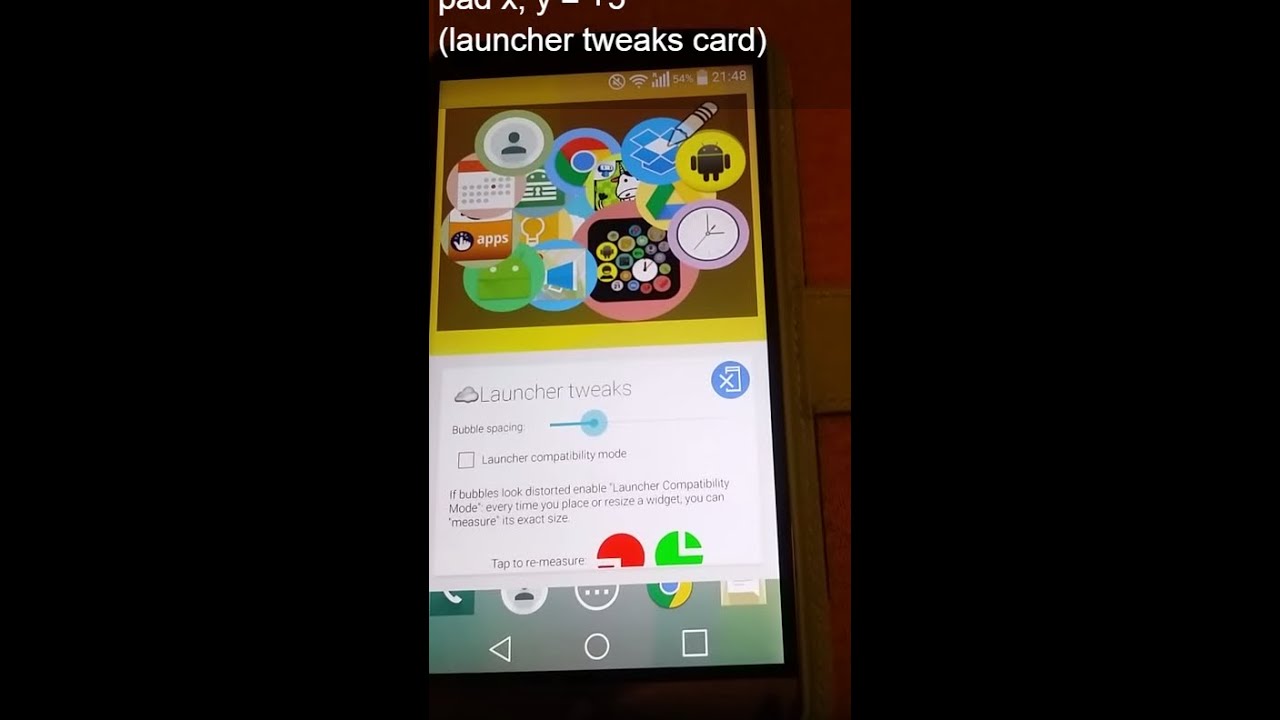
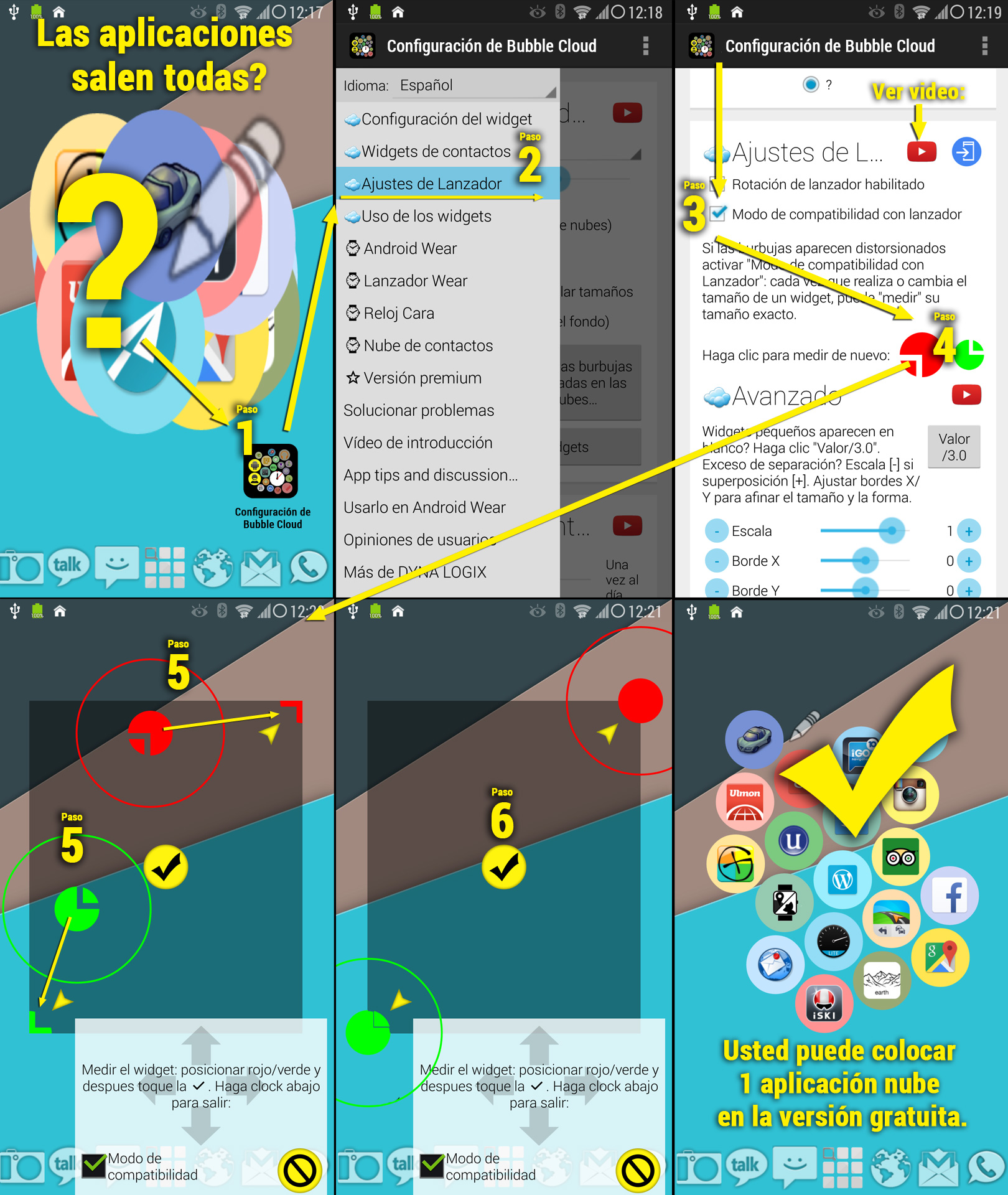
Widget problems? Bubbles overlap? → Launcher Compatibility mode
By Android standard, launchers should notify widgets of their exact dimensions. Many launchers don’t do this correctly. If Bubble Cloud gets the drawing area wrong, the bubbles will be distorted, overlap etc.
LG G3? LG G4?
Stock LG launcher: Please watch this video: https://www.youtube.com/watch?v=ileilWCXQG0
Samsung S6?
Touchwiz launcher: Keep “Grid space” option to 4×4. The clouds allow more icons anyway. (thank you Rosana Brasselle for the tip)
Nova and other launchers
It might help to simply turn off “Padding” (Espanol: “Margen”)
If that doesn’t help the launcher compatibility mode is a manual solution to this problem: you can specify the widget area by “measuring” its size:
I made another flow-chart (in spanish, since Spanish users seem to have the most problems regarding this):
Please watch how in this video: http://youtu.be/cVg1tcO1-Y0?t=3m49s
Please email me if you need more help: dyna.logix.hu@gmail.com
I promise to reply within 24hrs (usually much quicker)




