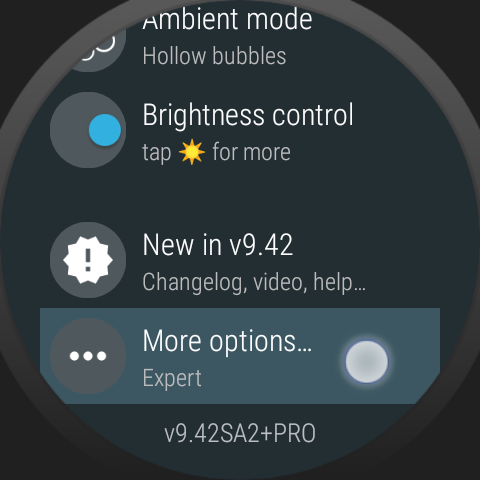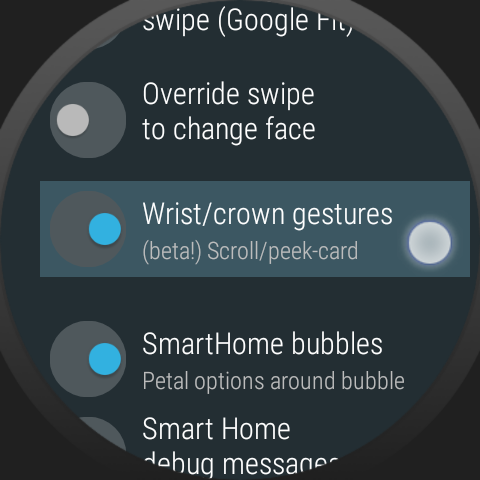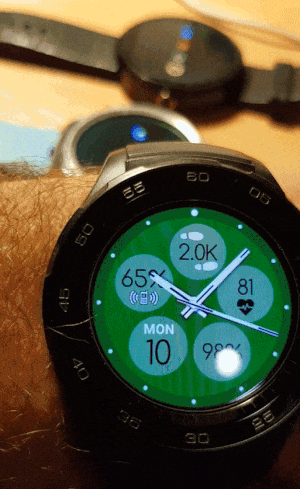

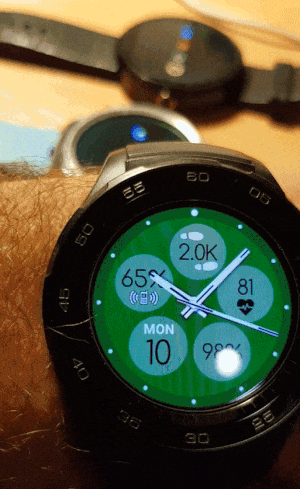
WRIST GESTURE DETECTION
Use flick gesture to show/hide Bubble Cloud notification peek card.
Make sure to enable the Expert Option “Wrist/crown gestures” is enabled (see bottom of the 2nd screenshot):
If you enable the Wear OS “Wrist gestures” option, you can also check your other notifications and quick settings – as shown below.
CROWN ROTATION
LG Watch Sport and Watch Style owners can also use the scroll wheel (i.e. Rotary Crown) to move the peek card and to scroll the app-drawer. See Rotary Crown functionality
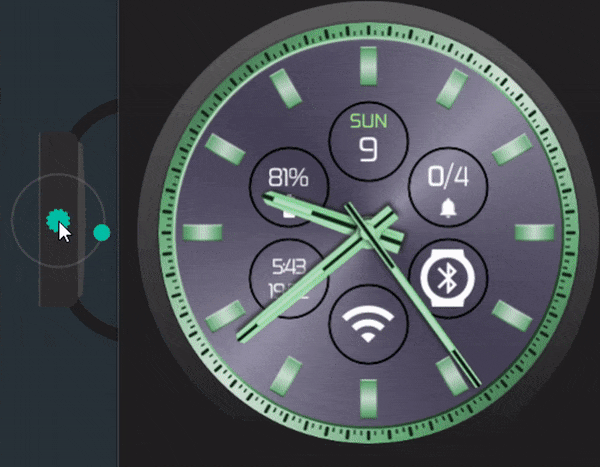
Side effect: Pressing the hardware button on the watch face now switches to the inactive watch face first, and only a second press will take you to the system launcher (app list). I think this is a small price to pay, if not an advantage over all.