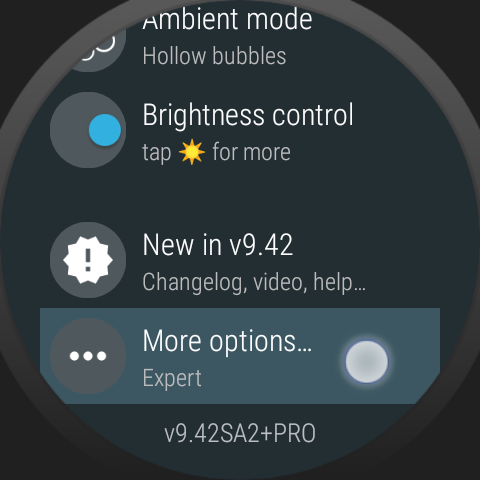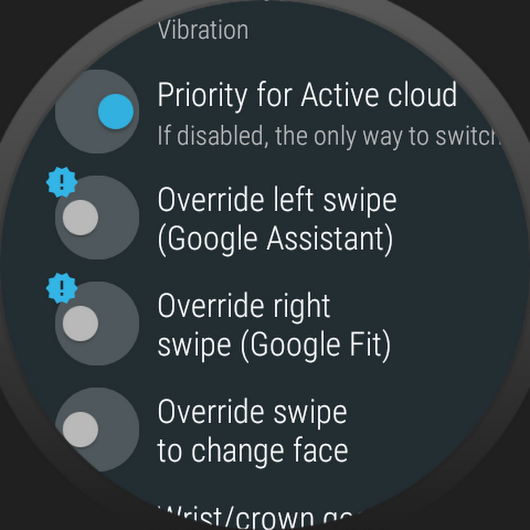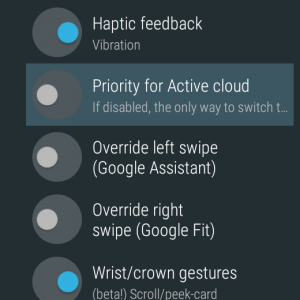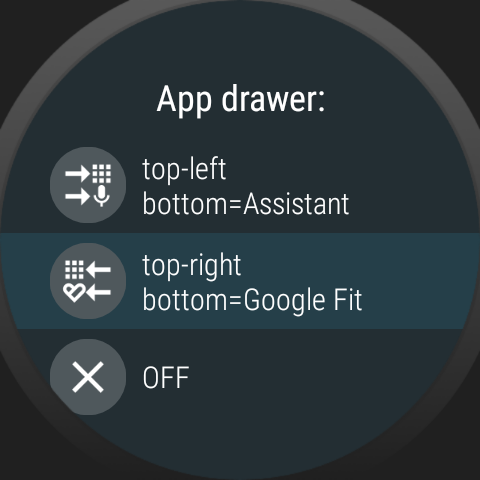
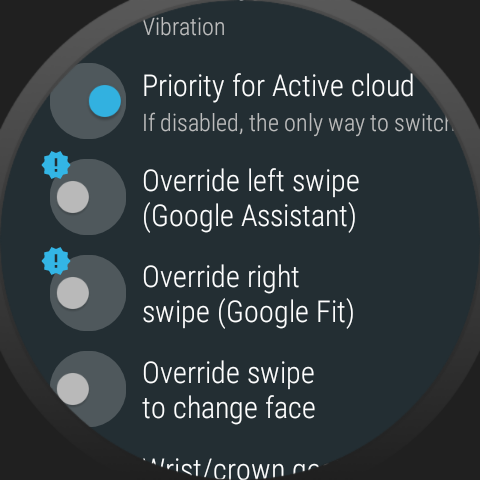
[Starting with version 9.39]
WATCH FACE MODE IS READY FOR THE NEW WEAR OS 2.0
A significant user interface update is rolling out to WearOS watches this week. Instead of switching watch faces the horizontal swipe gestures gain new functions:
► swipe from the left for the Google Assistant
► swipe from the right for Google Fit
ACTIVE WATCHFACE MODE
Bubble Cloud already overrides the horizontal swipe gestures in the active watchface. Tap the clock bubble before doing the regular watch face gestures.
INACTIVE WATCHFACE MODE
By default version 9.39 disables the swipe override in inactive mode. Two new expert options on the watch let you override either of the swipe gestures, in case you don’t plan to use Google Fit or the Google Assistant.
Make sure to keep “Override swipe to change face” also disabled.
Disable the option “Priority for Active Cloud” if you want more direct access to the new Google swipe functions. You will need to tap on the clock bubble to get to the Bubble Clouds.
If you prefer Google Assistant and Google Fit