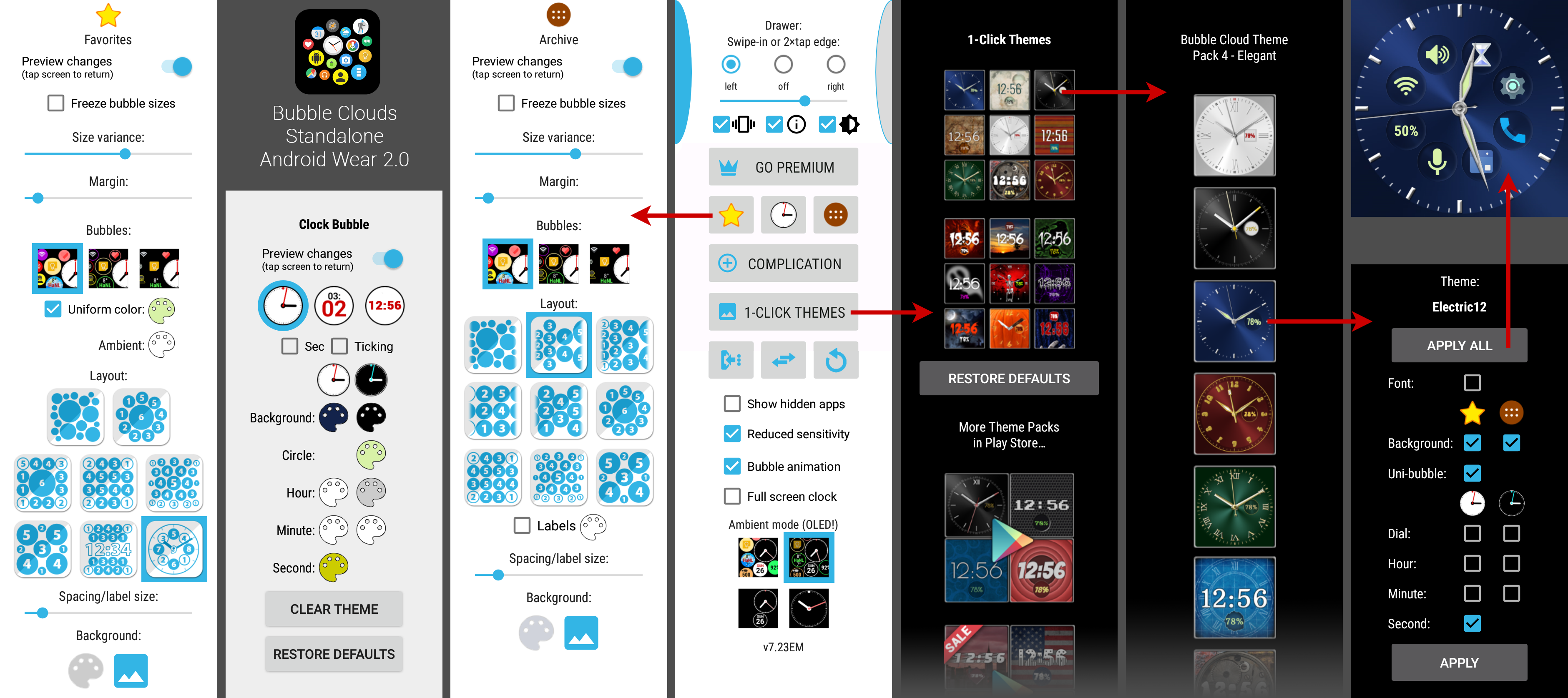
v7.23beta → Play
► Standalone Android Wear 2.0 (see below)
► Theme Pack support (mix and match too!)
► Full clock bubble configuration
► All Favorites / Archive settings
► Total ambient watch-face control
► Complication support
► Premium upgrade in-app-purchase on the watch!
ANDROID WEAR 1.X
Things should work the same way as before. The Wear component should update automatically on the watch. You can check at the bottom of the settings screen on the watch, it should say “v7.23EM” (as shown in the screenshot below)
ANDROID WEAR 2.0
1) Clean Install: EMBEDDED
After installing the phone component, the wear component doesn’t appear automatically on the watch: at this point you have to manually open the Play Store on the watch and look under “Apps you have used”. This installs the embedded version.
2) Update: EMBEDDED
If you continue to use the EMBEDDED version, subsequent updates to the phone app will automatically update the watch component. There is a catch: this version does not include complication support.
3) Install/Update: STANDALONE
The first time you try to use watch face complications, Bubble Clouds will prompt you to install the STANDALONE version from the Play Store on the watch. Catch: once you switched to the standalone version, you will need to update the phone and watch components separately. Bubble Clouds will prompt you and assist if a version mismatch is detected. The version code at the bottom of the settings screen will show “v7.23SA”.
OVERLAY PERMISSION
This whole mess is because Android Wear 1.X doesn’t allow apps to ask for the Overlay permission in a runtime manner. So the embedded version is still targeted towards Android 5.1 (Lollipop) where my app can still acquire Overlay permission during install time. Of course OVERLAY permission is needed for the app drawer.
COMPLICATION PERMISSION
All was well, until AW2.0Preview4 introduced a new Complication permission. Without this permission apps cannot use watch face complications. And since this permission has to be acquired during run time (not available at install time), the Android 5.1 Lollipop targeted EMBEDDED version of the Wear component cannot include it.
I was so relieved when I came up with this solution! Many times during the last couple of weeks I thought this cannot be done!




