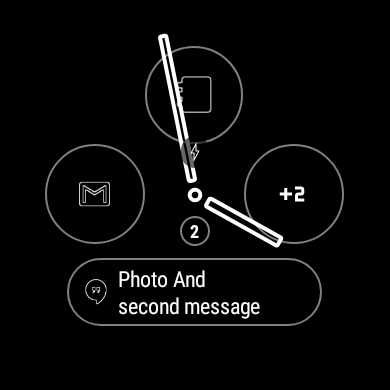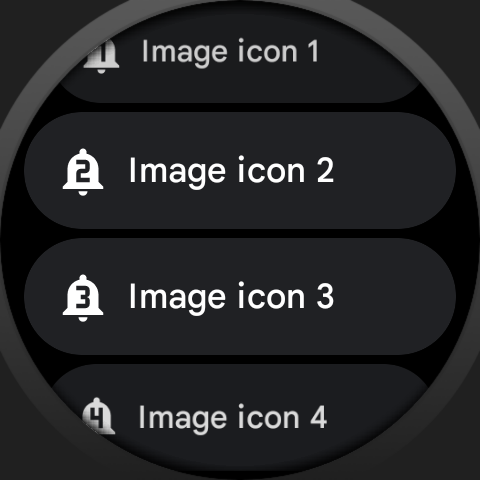
What’s new
The following update is only available to beta testers at this point. You can become a beta tester: Get Notification Icons 4.03beta
- New complication type: SMALL_IMAGE
This feature update is in response to our reddit conversation:
A bit of a request… Is it possible to make a SMALL_IMAGE (App Icon) Complication to show the latest notification icons? from BubbleCloud
The options are now extended:
Icon 1-4
Show notification icon only using internal type ICON which provides burn-in safe wireframe (outline) icons for watch faces which can handle it, e.g. Marine Commander*
New: Image icon 1-4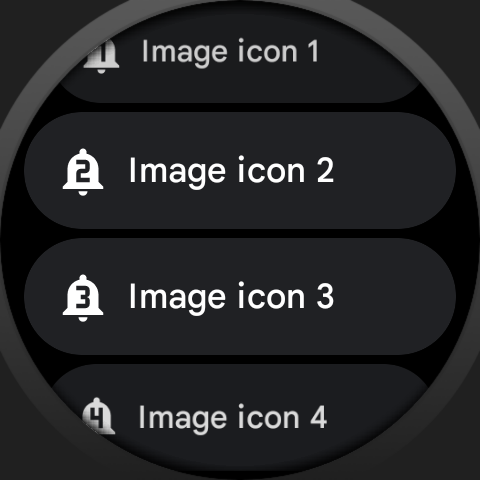
Show notification icon only, using the internal type SMALL_IMAGE / IMAGE_STYLE_ICON, which will hopefully appear even on more “picky” watch faces. Please note, this complication type cannot provide its own burn-in safe variant, so the watch face app has to take care of OLED screen protection. If you see both options, Icon 1-4 is recommended!
Number+Icon 1-4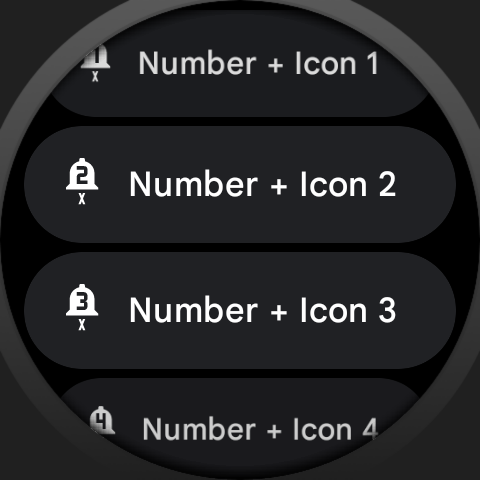
Shows notification icon count along with the icon using the internal type SHORT_TEXT. Burn-in safe wireframe (outline) icons are supplied
Notification Preview 1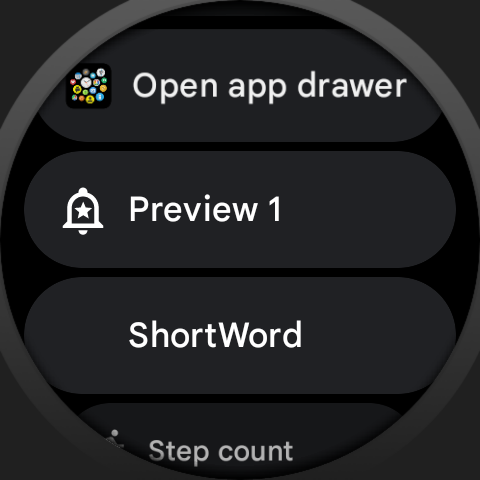
Shows title and text of notification 1 as well as its icon using the internal type LONG_TEXT. Burn-in safe wireframe (outline) icons are also supplied. This is a replacement for Wear OS’s Notification Preview complication missing from Samsung and older Tic Watches
More information
Please test and report any issues
I give this version now into the hands of beta testers. You are the first to enjoy these new features, but in return for the early access I ask you to report any problems you find:
- crashes, hangs, regression issues (especially if they are reproducible)
- operation problems (unexpected behavior, mistakes)
- grammatical errors in text
- layout color / visibility / alignment problems (it helps if you include a screenshot)
- illogical or missing functionality
- further improvement suggestions
Thank you for your help!
You will need: