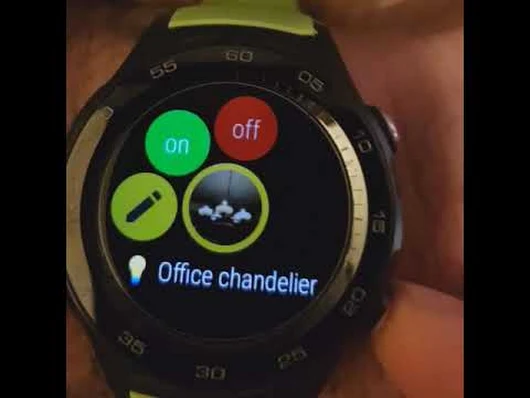
v9.44beta7 → Play
► Select, open bubbles using secondary button (folders, smart lights)
► Smart home control bubbles assigned to button did not even work before
► Settings, switch analog/digital, and flash light are added to the quick options for button press/clock bubble click (you don’t need to long press corresponding bubbles to assign. These can be assigned using the phone app too)
► Custom action icons refer to the custom icon (tasker/complication/folder/smart home/phone app/regular app)
You have to have a folder assigned to the button press. The folder in the example contains Smart Light bubbles, of course this works the same way if you have apps, contacts, or any other items in the folder. Having folders stacked inside each other you could access all your bubbles just using this one button!
I am thinking about expanding this functionality with support for the rotary crown and maybe even the app drawer (or just the favorites cloud?)…
I got this idea this morning, so I delayed the release of the app to include this functionality too.




