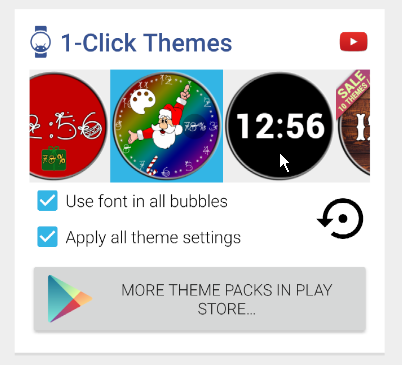
HOW TO RESTORE ORIGINAL WATCH FACE
UPDATE: There is a new “Selective Reset” command , its use is recommended over the procedure below. Just click on the “Backup and reset” command in the 1-Click Themes settings card, then “Restore defaults”.
DEPRECATED PROCEDURE
(Please see attached screenshots)
1. You can restore the black background color and the system default font using the last “blank” theme
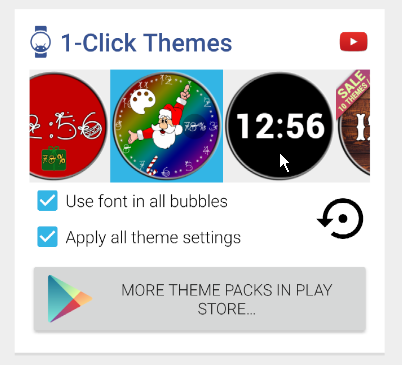
2. You might want to restore the clock bubble colors too
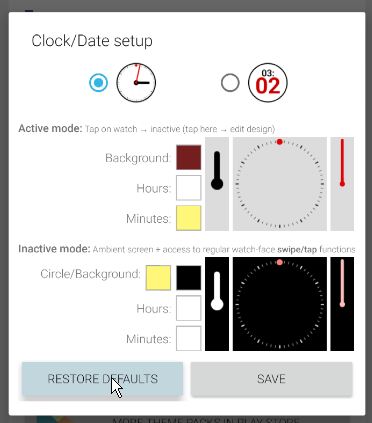
3. To get back the original “Random cloud of bubbles” layout, click on the layout icon
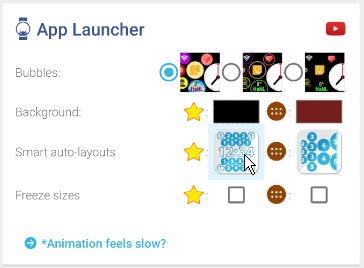
4. Then on the 2nd option (“amorphous”)
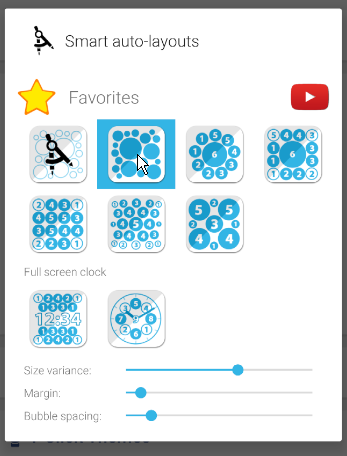
To learn more about the clock bubble settings, theme packs and smart auto layouts please watch this video:




