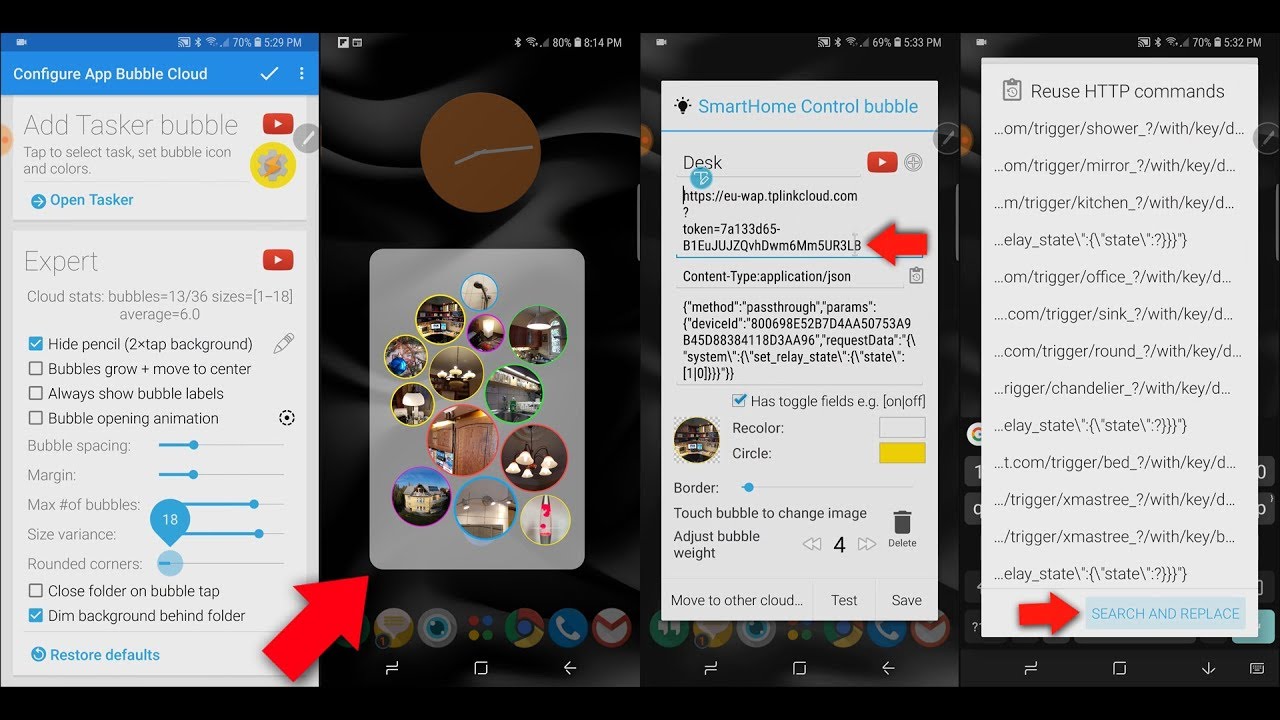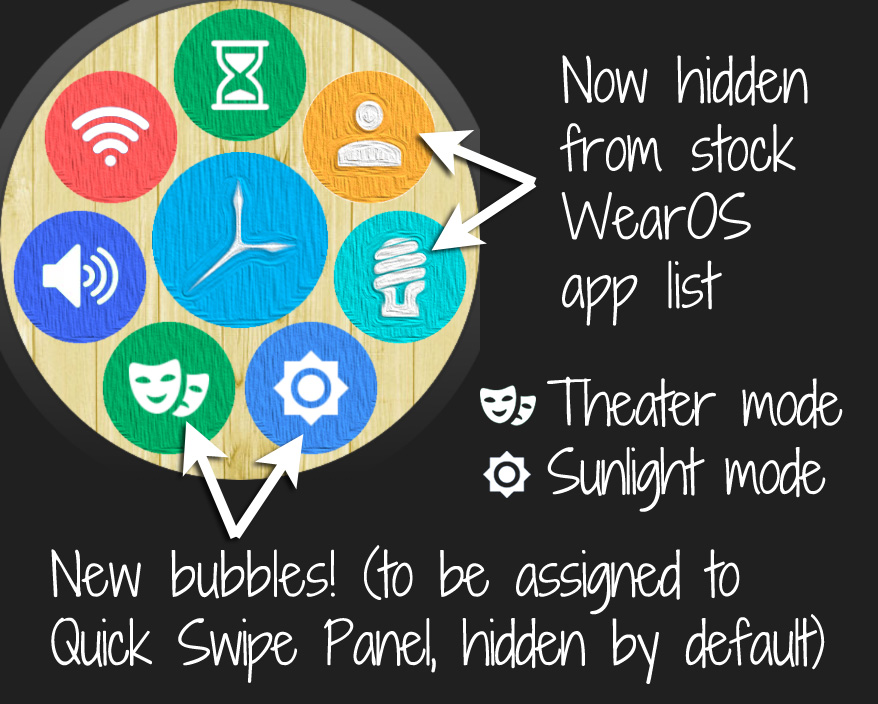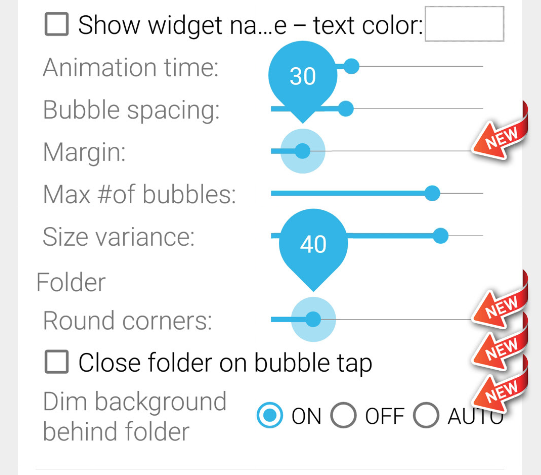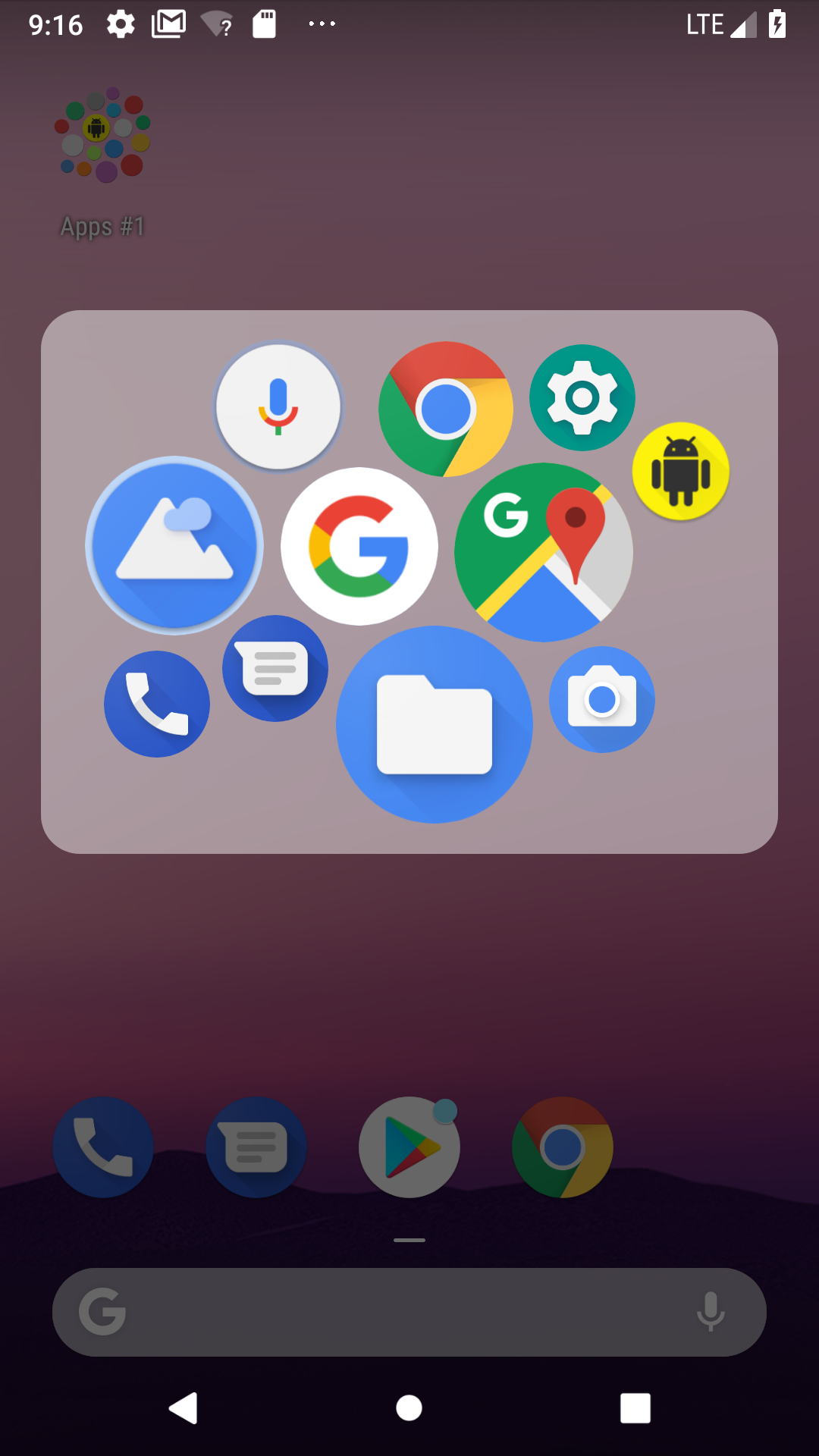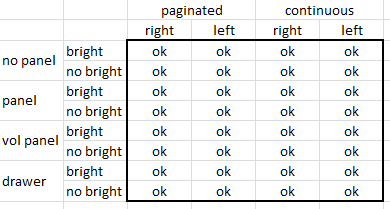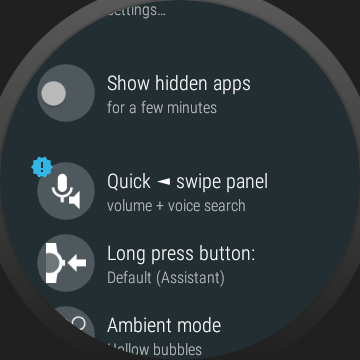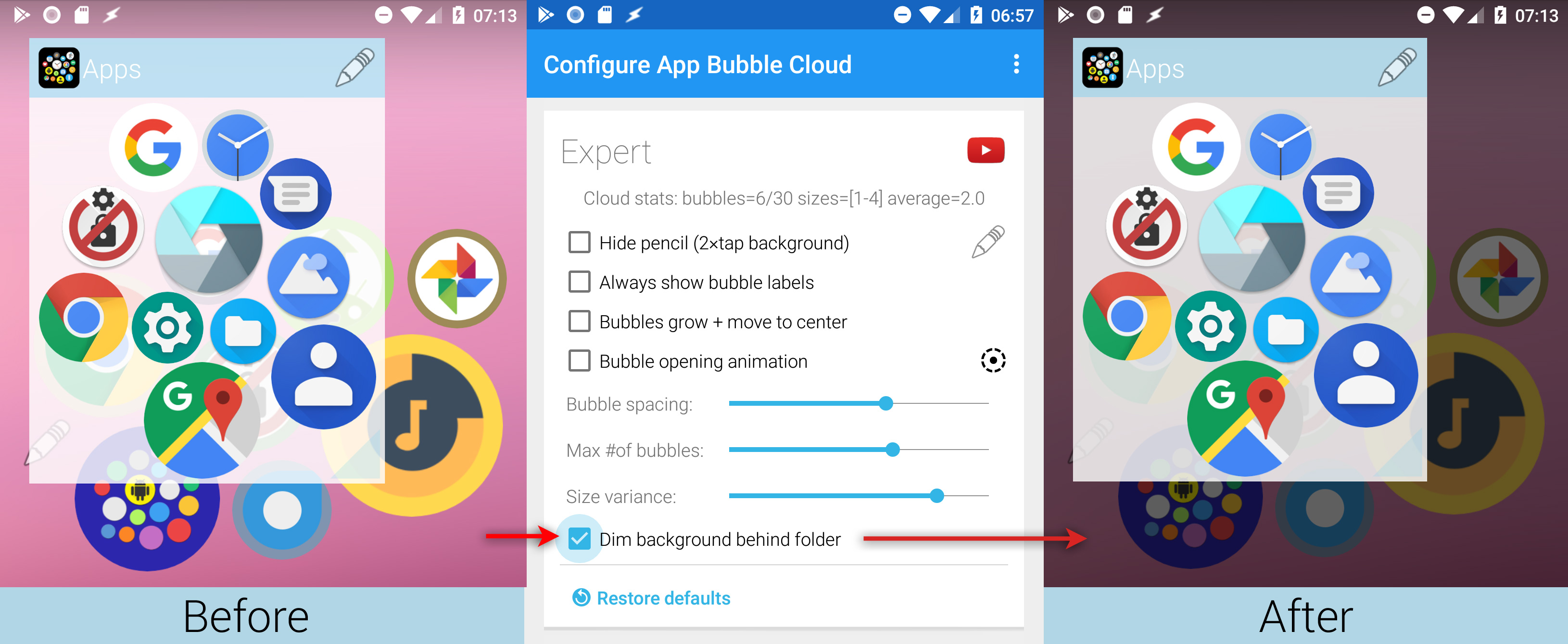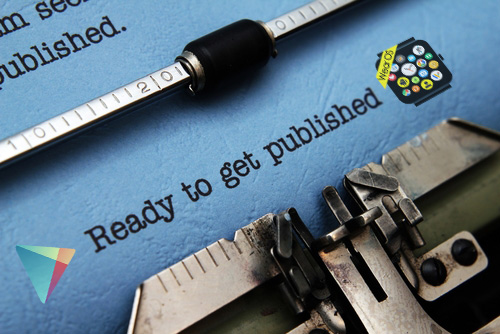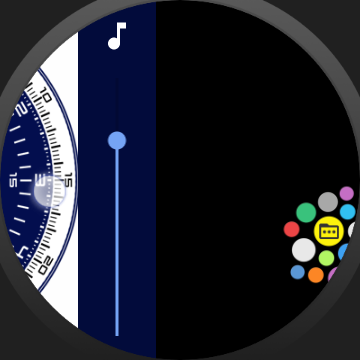Category: Beta
v9.19beta → Play
► Added video to contact cloud action controls (main settings app→contact card, contact cloud config→Bubble Action card)
► App crashed for contacts without any email address [Bright Yao Bebli]
► Contact bubbles will not grow too big
► Widget measure help screen styling fixed
► Click anywhere on the widget measure help screen to dismiss it
► Added help button to widget measure screen
Watch:
► Updated the voice search icon with new Google Assistant icon
v9.18beta → Play
This update is mainly for the homescreen widgets/folders on the phone Both 2-in-1 and Widget-only apps are updated!
This is what I am working on…
This is what I am working on…
Dear group! I am sorry, but I come to you again for a favor.
Dear group! I am sorry, but I come to you again for a favor.
v9.17beta → Play
► Search and replace text in all SmartHome HTTP commands ► Added new video to folder expert options ► Added new video to Smart Home Control Bubble Edit screen
v9.16beta → Play
Theater mode and sunlight mode bubbles ► Flashlight and contact bubbles are now hidden from from standard app list on watch
Would you please upvote my post on Reddit? Thanks!
Would you please upvote my post on Reddit? Thanks!
v9.15beta → Play
► Home screen folders: option not to close folder when bubbles are tapped ► Peek card on watch: option to hide peek card when notification gets read
Both Widget-only and 2-in-1 app: v9.14beta → Play
Rounded corners for folders ► Adjust margin for widgets and folders ► Long press ⊕ in folder’s caption to adjust margin and corners in place
Notification Peek Cards are a great new feature. Is it possible to add the ability to dismiss them by a downward flick of the wrist like in pre Wear 2.0? Or and optional timeout that would dismiss the notification after a set time.
v9.13 → Play
I have now re-tested every variation, and rolling out the update to production also
v9.12 → Play
Quick swipe panel is disabled by default / option to dim home screen behind pop-up folders
Widget-Only v9.12beta → Play
Option to dim homescreen behind pop-up folders (enabled for light folders by default)
v9.11 → Play
Changing the quick swipe panel on the phone did not have an immediate effect on the watch
v9.09beta → Play
Added new video about quick swipe panel to phone / video
v9.08beta → Play
► Quick Swipe Panel ► Assign any bubble to the Quick Swipe Panel
“Take me to the other side” This is what I am working on…
“Take me to the other side” This is what I am working on…