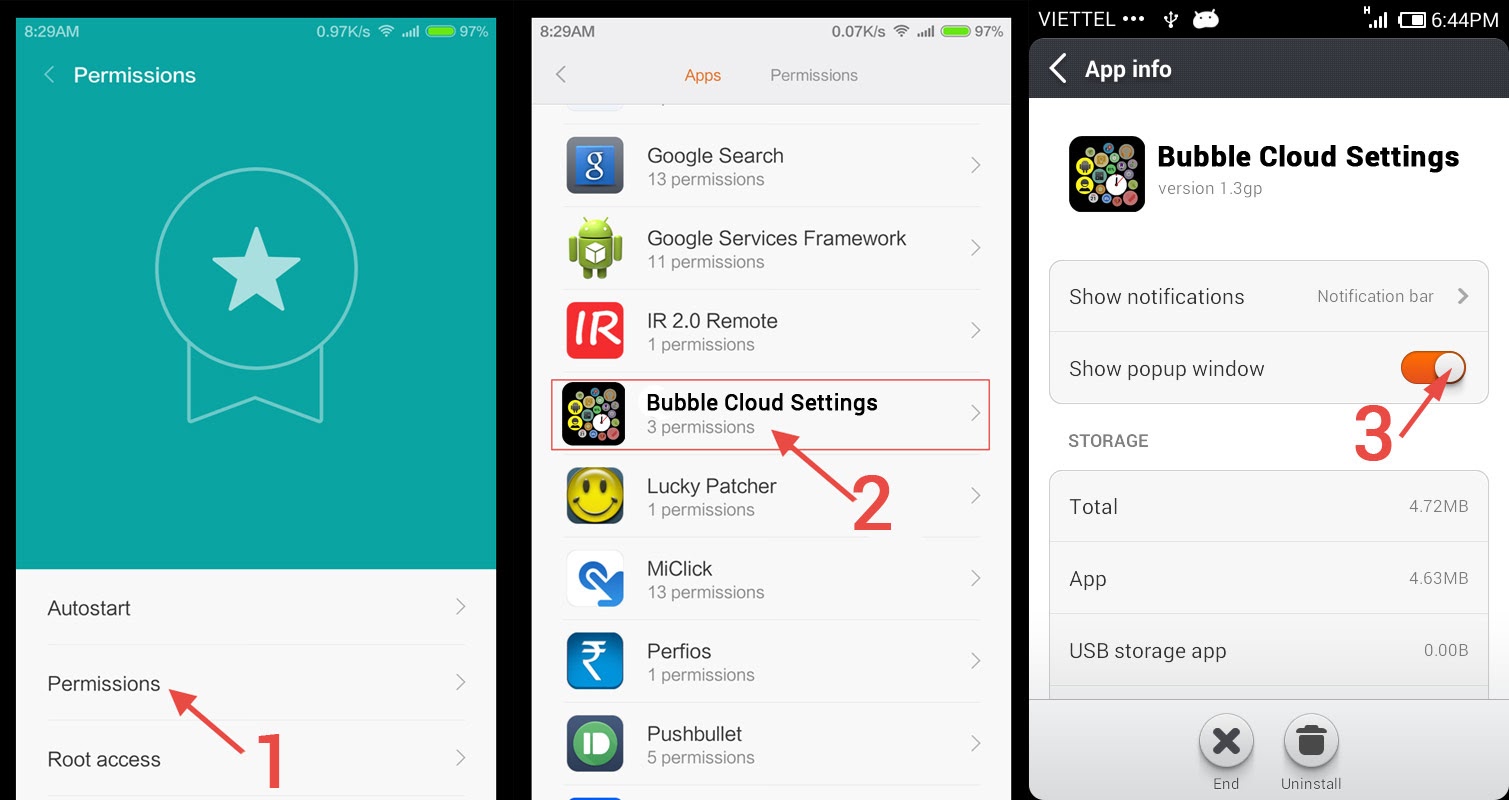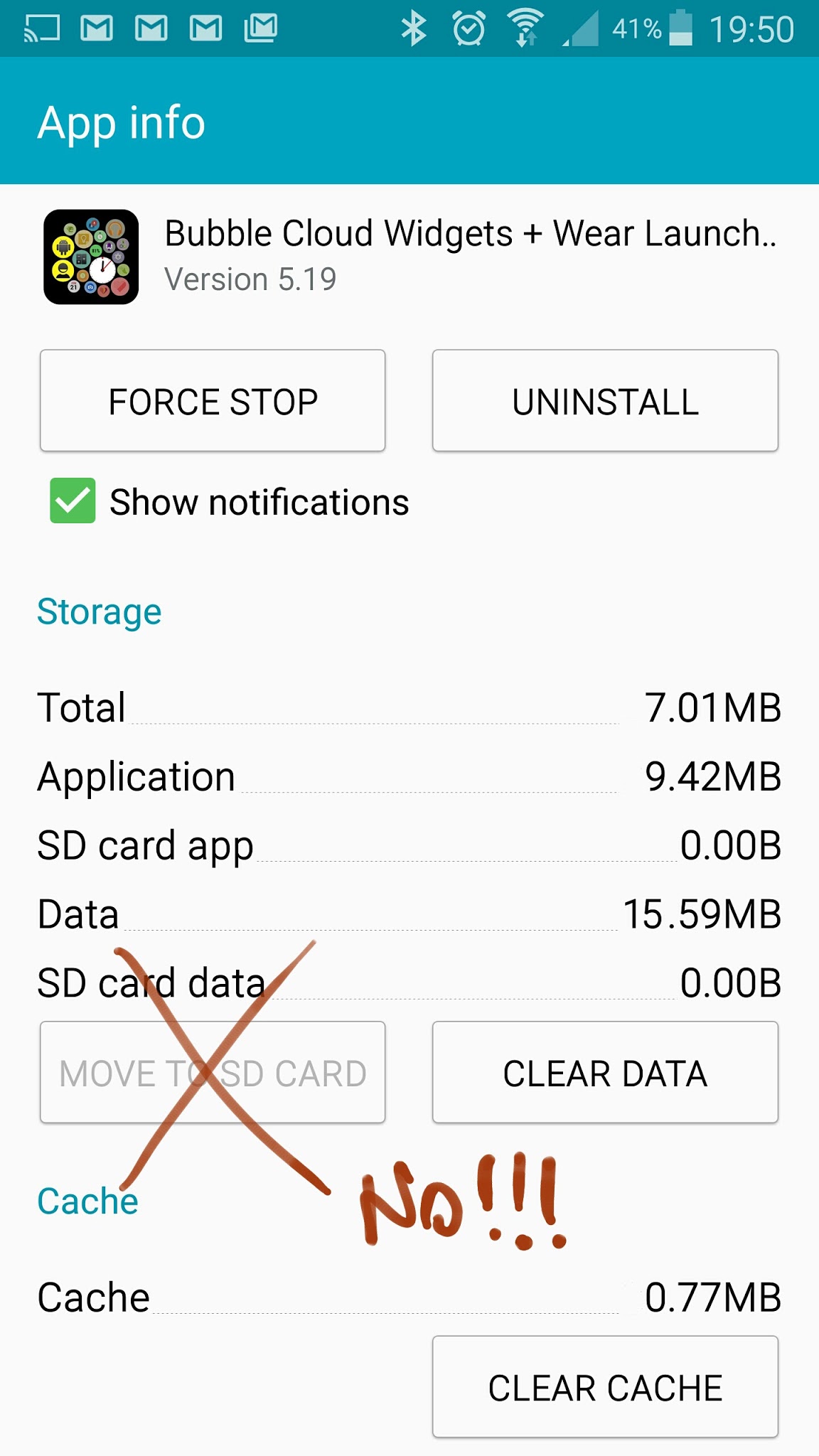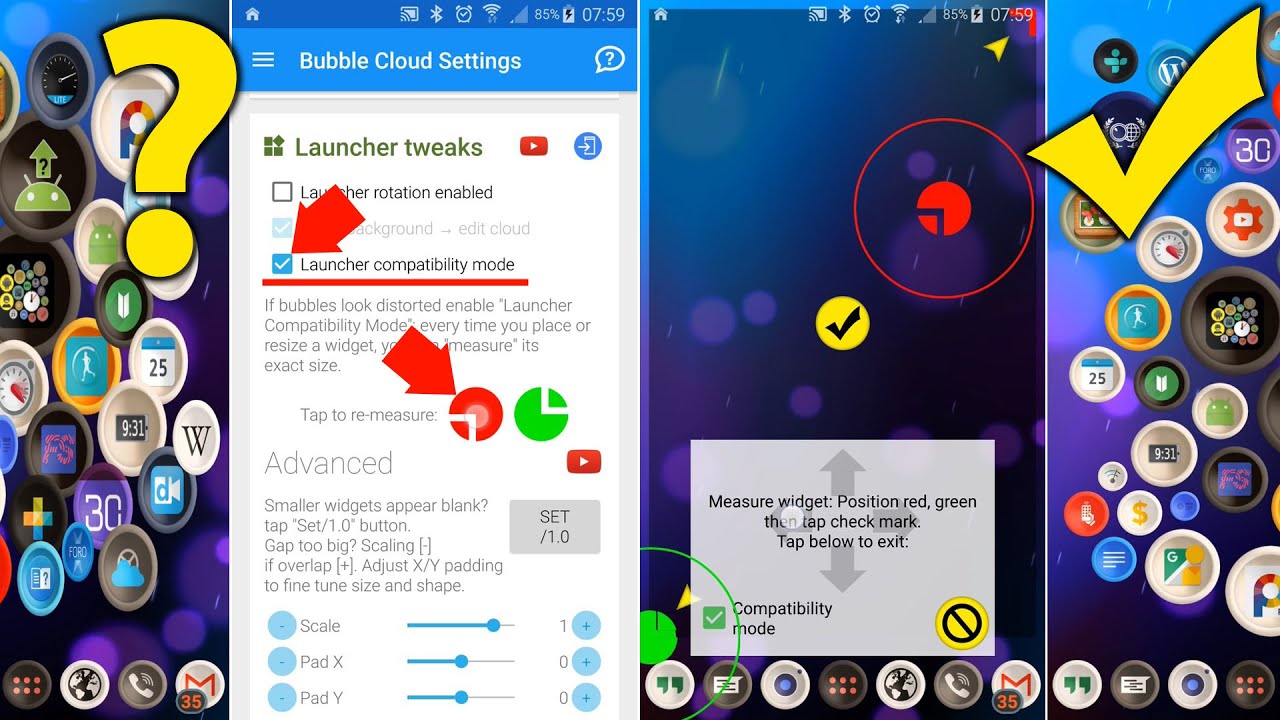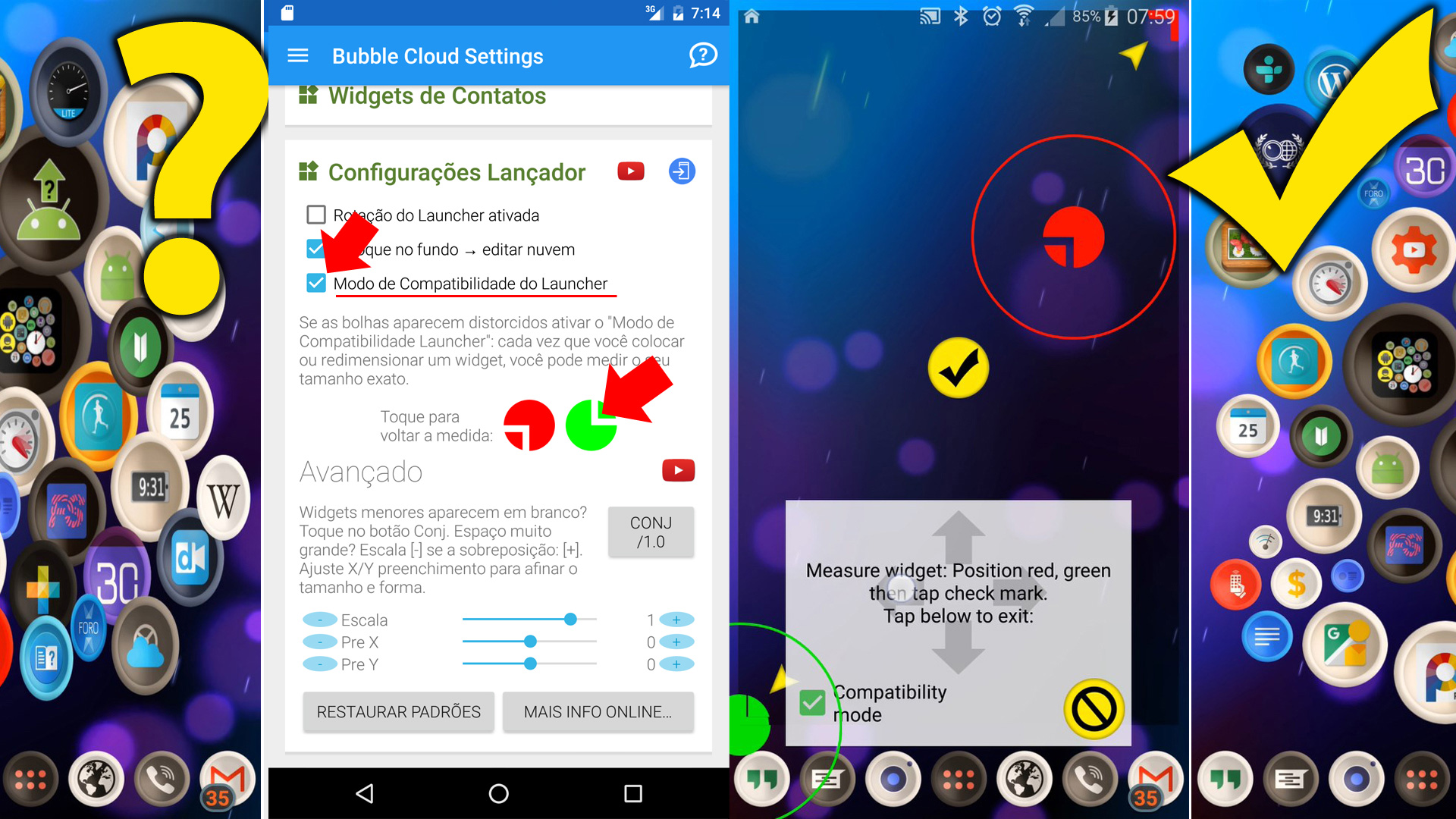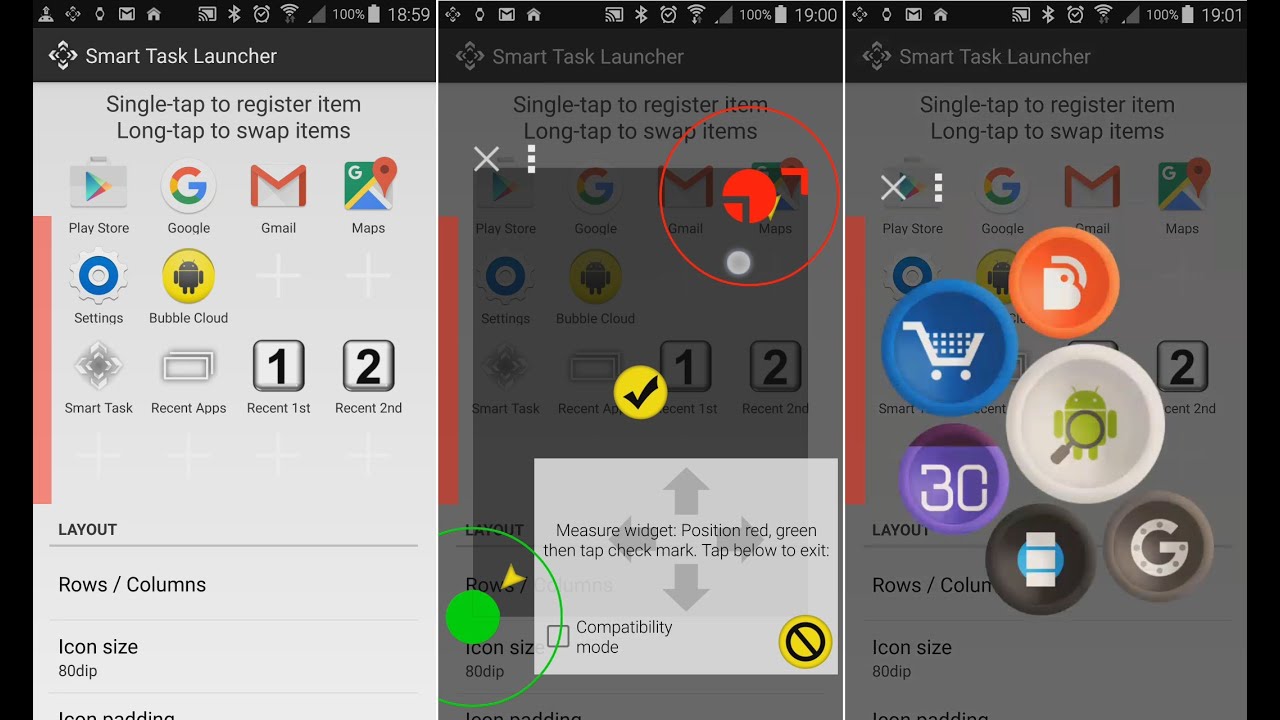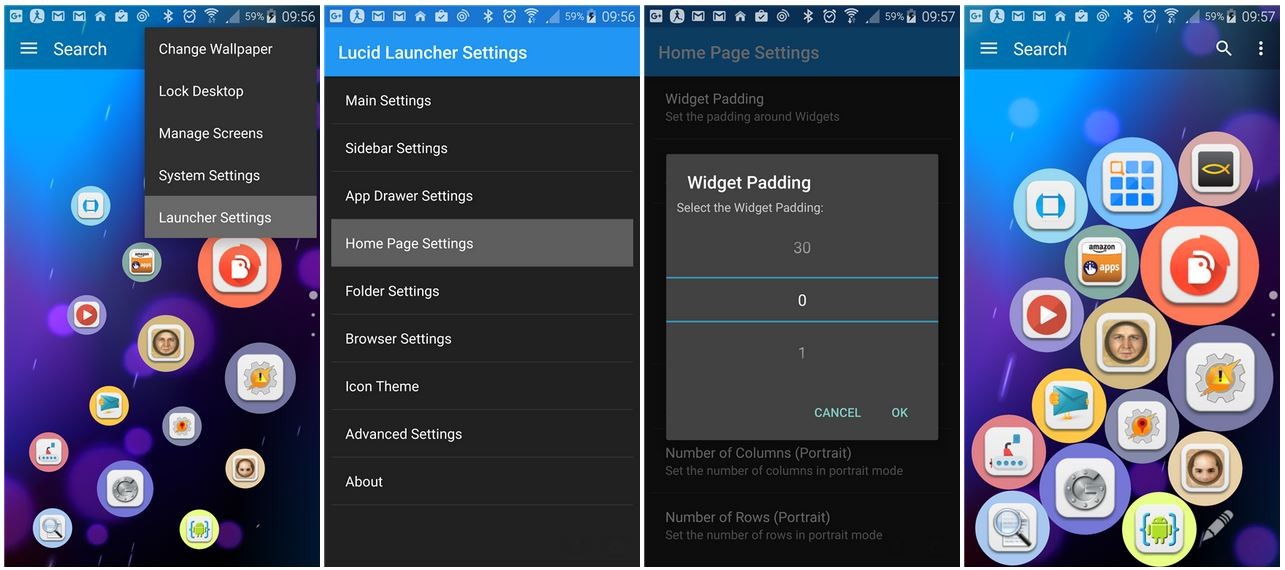Category: Widgets (phone)
Home screen widgets+folders on phones/tablets
MIUI Security – XIAOMI and other phones
MIUI Security blocks apps from showing floating windows: this affects Bubble Cloud Widgets. To enable them
LINE LAUNCHER
Launcher Compatibility Mode is at our help: the bubbles look perfect with this enabled!
IMPORTANT: Widgets will not appear if you move app to SD Card
►Keep app in main memory
►Reboot your phone if the launcher doesn’t detect new widgets
BAD APP ICONS
Disable the option Use highest resolution icons or use icon packs
ssLauncher
happy to report Bubble Cloud Widgets work perfectly, even without the need of enabling Launcher compatibility
IF WIDGETS DISAPPEAR AFTER UPDATING THE APP
IF WIDGETS DISAPPEAR AFTER UPDATING THE APP
DUPLICATE PURCHASES
You don’t need to pay for the Premium upgrade again when you move to a new phone
USING BUBBLE CLOUD WIDGETS WITH GO LAUNCHER
USING BUBBLE CLOUD WIDGETS WITH GO LAUNCHER
IF BUBBLES OVERLAP: [L]auncher [C]ompatibility [M]ode
Many launchers need this “LCM” setting, because they don’t report the widget size correctly
AOSP Launcher – compatible if compatibility mode is enabled:
AOSP Launcher – compatible if compatibility mode is enabled:
Hola Launcher – compatible, no need for any special setting:
Hola Launcher – compatible, no need for any special setting:
Do this before you can use Launcher compatibility on
Do this before you can use Launcher compatibility on
Samsung Galaxy S6, Note5 users confirmed:
Samsung Galaxy S6, Note5 users confirmed: