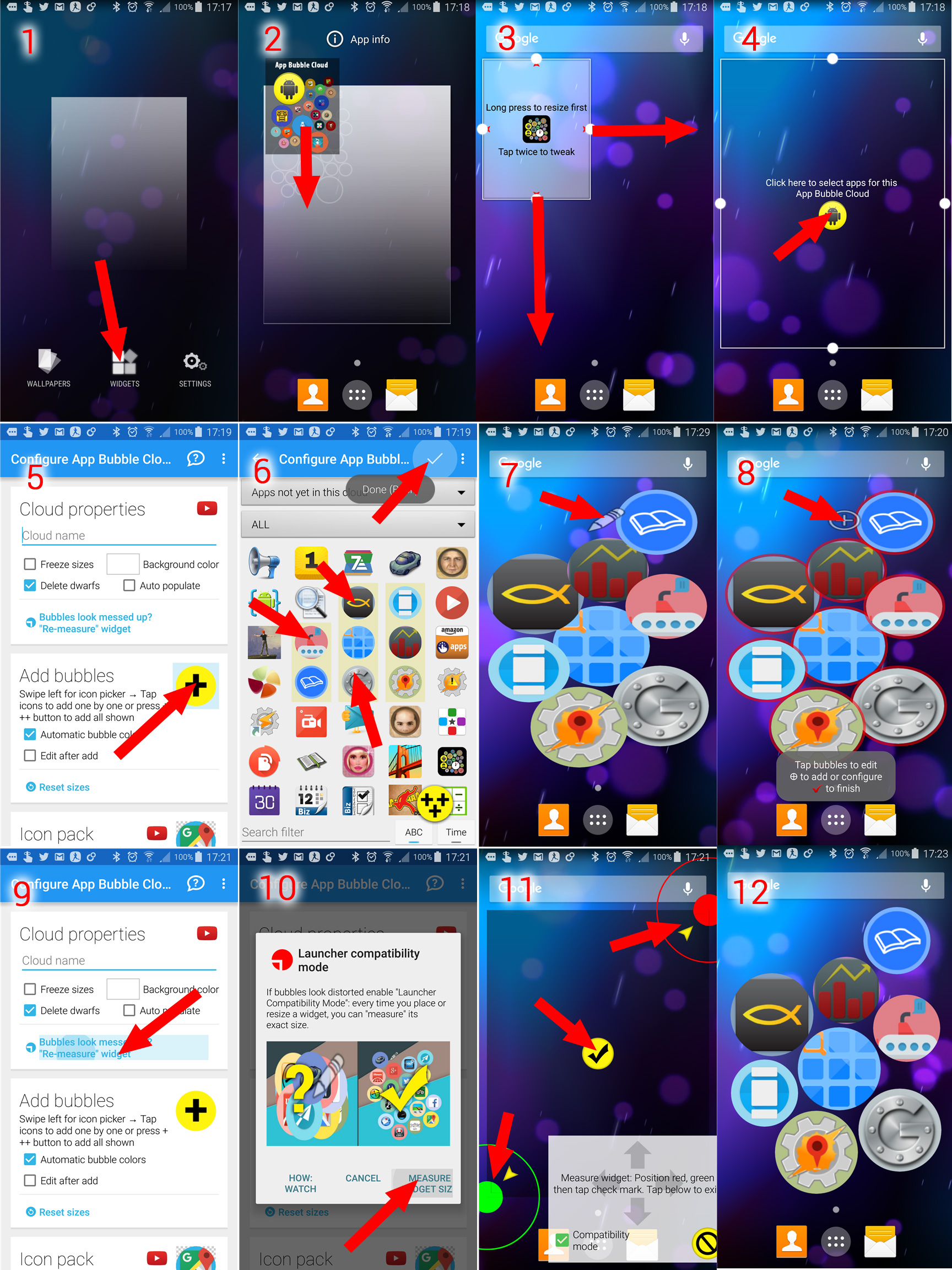
AOSP Launcher – compatible if compatibility mode is enabled:
1. Long press background → click “Widgets”
2. Drag “App Bubble Cloud” to the desktop
3. Long press and resize widget (necessary step!)
4. Click yellow icon to add bubbles
5. Click yellow (+) to select bubbles
6. Click on the bubbles to add then → checkmark on the top
7. Bubbles look distorted → Click on the pencil to edit
8. Click on the (+) icon to enter configuration screen
9. Click on “Re-measure widget”
10. Confirm → “Re-measure”
11. Drag green marker to green corner (red→red), then checkmark
12. Done!
Bubble Cloud Widgets + WearOS Tile Launcher / Watch Face
Place apps, contacts and bookmarks in Apple Watch style "circle galaxy" on the launcher homescreens or Android Wear watch
Public interest
Support This Project
If you like what I do please support me on Ko-fi
Recent posts
 Is it still possible to hide the permanent overlay notification on wearos 3 or 4?Yes and no. In the emulator Wear OS 3 and 4 works like this. Mobvoi TicWatch Pro 5 and updated TicWatch Pro 3 keeps this user-friendly operation 👍. Only Pixel and Samsung watches are user-hostile 😈…click for more!
Is it still possible to hide the permanent overlay notification on wearos 3 or 4?Yes and no. In the emulator Wear OS 3 and 4 works like this. Mobvoi TicWatch Pro 5 and updated TicWatch Pro 3 keeps this user-friendly operation 👍. Only Pixel and Samsung watches are user-hostile 😈…click for more!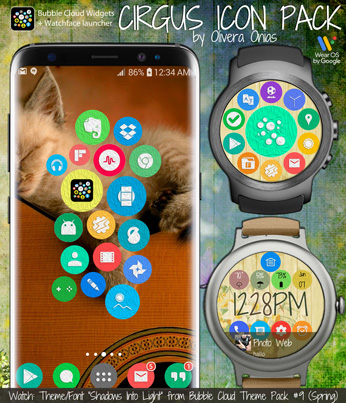 Cirgus icon pack…click for more!
Cirgus icon pack…click for more! Color Lines icon pack…click for more!
Color Lines icon pack…click for more! Gift a TicPuck to a loved one (or even to yourself!)Never misalign the TicWatch charger again → downloadable STL, or if ordered within EU includes free holiday edition with "Merry Xmas" printed on the bottom…click for more!
Gift a TicPuck to a loved one (or even to yourself!)Never misalign the TicWatch charger again → downloadable STL, or if ordered within EU includes free holiday edition with "Merry Xmas" printed on the bottom…click for more!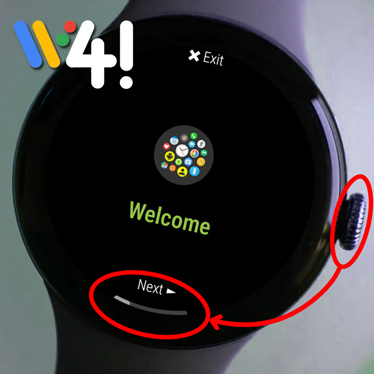 Stable v10.27.4 update for Wear OS 4 Pixel & GalaxyWe finally passed Google's more rigulus Wear OS approval process, we are amongst the shrinking number of approved apps allowed on the platform.…click for more!
Stable v10.27.4 update for Wear OS 4 Pixel & GalaxyWe finally passed Google's more rigulus Wear OS approval process, we are amongst the shrinking number of approved apps allowed on the platform.…click for more! Changelog v1.00 → v10.27Please share:9 years of development! Over 4000 …click for more!
Changelog v1.00 → v10.27Please share:9 years of development! Over 4000 …click for more!
Archives
Support This Project
If you like what I do please support me on Ko-fi
Copyright © 2024 Bubble Cloud Widgets + WearOS Tile Launcher / Watch Face

