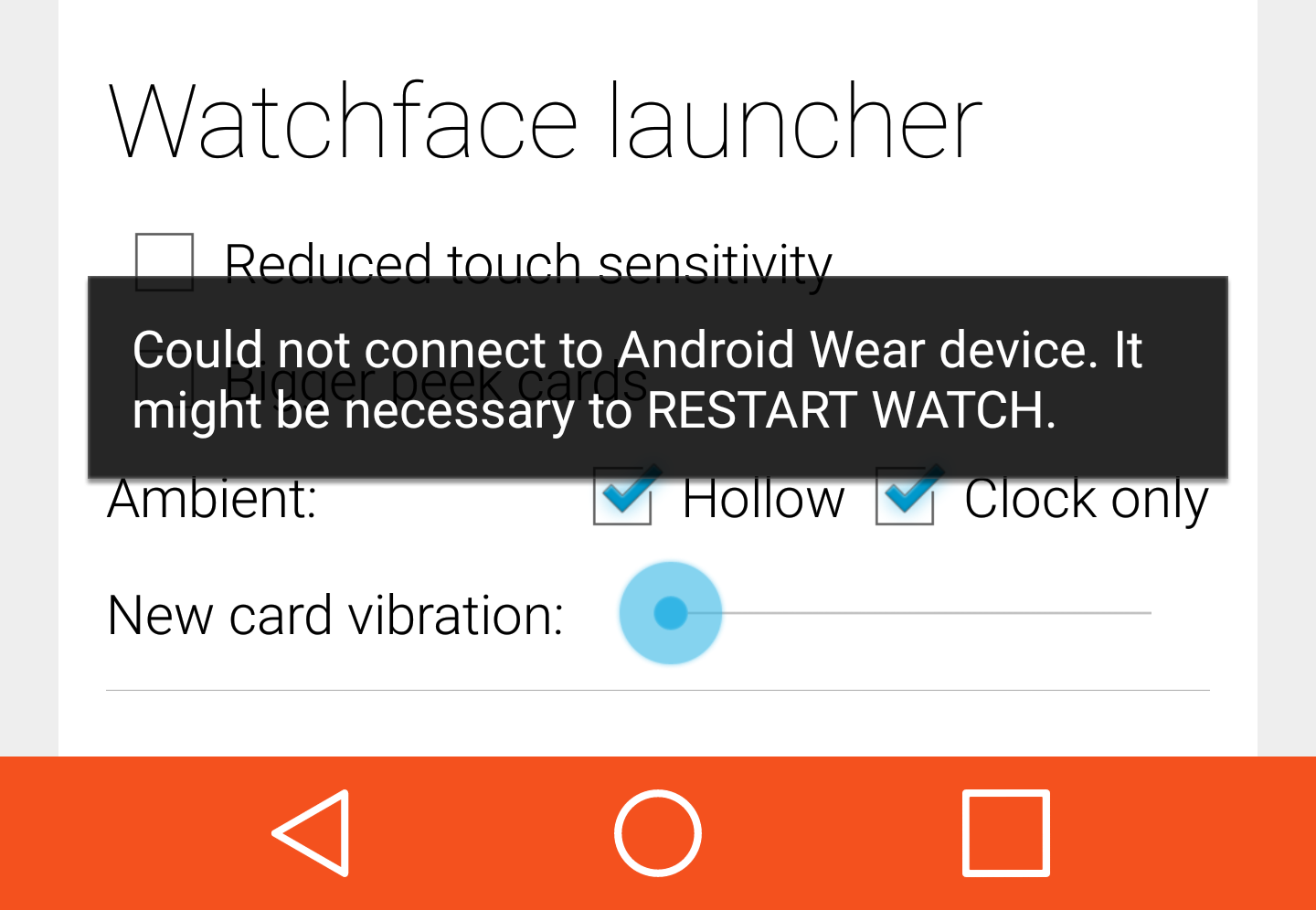
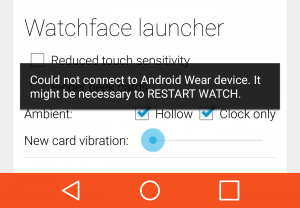 Below are ways that helped solving the issue. If it persists, please write to bcwhelp@gmail.com, I will send you a debug version of the app to find the cause.
Below are ways that helped solving the issue. If it persists, please write to bcwhelp@gmail.com, I will send you a debug version of the app to find the cause.
THINGS YOU CAN TRY
After installing a new version of the Android Wear app by Google (or Google Play Services) your watch might be occupied with the update, which happens in the background. This could interfere with the Cloud Editor connection. Let things settle, wait 15-20 minutes before trying again. If time didn’t solve it, a simultaneous watch+phone restart (and waiting some after it) will hopefully help.
MY EXPERIENCES
I needed to factory reset my Moto360. After the reset, the Bubble Cloud Editor could not connect any more.
I also noticed the app re-syncing (which happens automatically after re-pairing) also seemed to have gotten interrupted: some of my apps were already synced, but many weren’t, even though I left my watch and phone to do their thing for over an hour, I saw no progress. Only about 10 of the 30 apps got transferred.
Eventually I restarted both the phone AND the watch at the same time.
When they finished rebooting, and the two connected to each other: the app-resync continued, which I could tell, because I made Bubble Cloud launcher vibrate a little every time a new app is installed on the watch. I could feel a vibration every minute or so as the watch got re-populated with all the apps.
While this was going on, I kept trying, but still could not connect the Cloud Editor. It seems the Android Wear software cannot do two high-volume communications over the narrow bandwidth Bluetooth connection.
Anyway, after all the watch apps were finally re-installed, I tried again and this time the Cloud Editor connected immediately. And it does since then without fail.
Leave a comment below if this doesn’t help or you need more help.




