
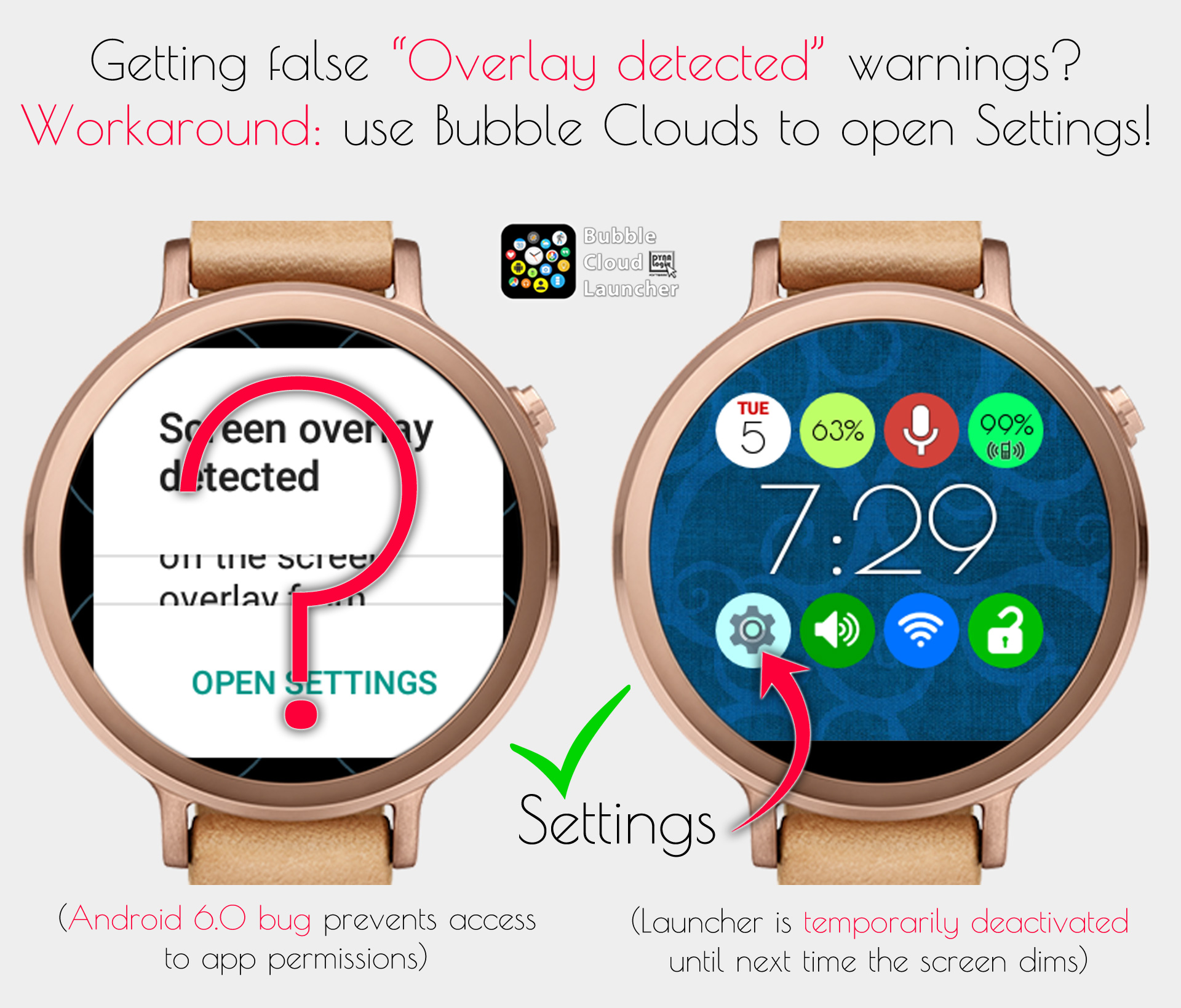
FALSE “OVERLAY DETECTED” WARNINGS
Android 6.0 bug prevents access to app permissions.
THE PROBLEM
► The operating system doesn’t let you change permissions as long as an overlay is active on the watch.
► Bubble Cloud Launcher needs to use an overlay to detect swipe gestures at the edge.
THE SOLUTION
► Manual: Disable Bubble Cloud Launcher while you adjust permissions
► Automatic: Access app permissions from the System Settings (If you open the System Settings using Bubble Clouds, my app will temporarily disable itself to let you adjust the permissions without triggering the “Overlay detected” message)
Please be aware, that after v6.48, if Bubble Clouds used as your (swipe-in) app drawer, the launcher will be temporarily disabled after you start the System Settings using its icon in the Bubble Clouds:
This is in anticipation of the above mentioned false warning. Let the watch screen dim for the app drawer to activate again. App drawer will not be deactivated if you start Settings by any other means:
► system app launcher
► pull down shade
► long pressing the hardware button




