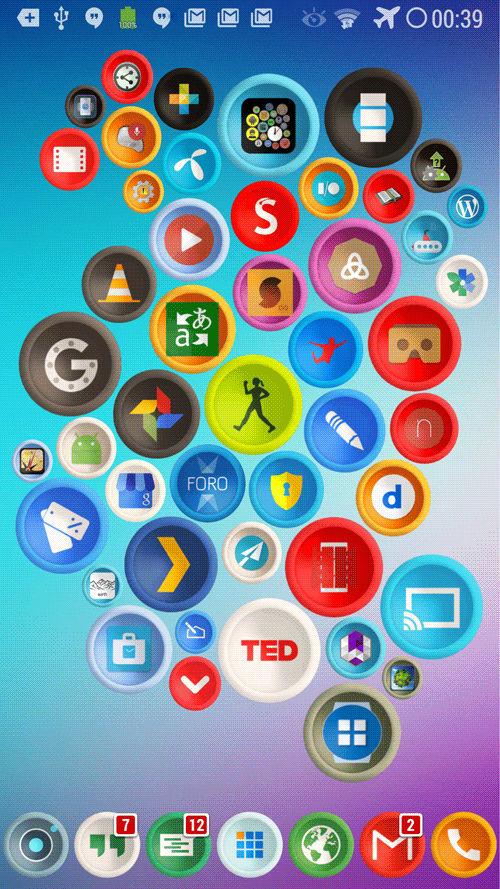
I am thinking about a double-tap-to-open option:
When you tap a bubble, instead of opening right away, it would grow a little, the background dimms and various options appear:
►the app name is displayed
►tap the bubble again to open the app
►tap anywhere else cancels
►direct command for moving / removing the bubble
►direct link to app-info, where you can uninstall / force close etc.
►pencil icon: the current edit bubble dialog (size / image / color)
In the corners:
►icon shows the cloud type: tap to configure cloud
►gear icon: bubble cloud settings (main/global settings)
►plus icon: takes you to the add item screen directly
Notes:
►this would be optional, you can still use the app as it is now
►with this, the pencil / (+) icon becomes unnecessary
►it only works if bubble animation is enabled and cloud is measured
►you could enable this on a cloud by cloud basis
►if you click again quickly enough (~double click) you would not even see the extra options → the opening animation would carry through as it does now
What do you think?
How would you improve?
What other options would you like to see?




