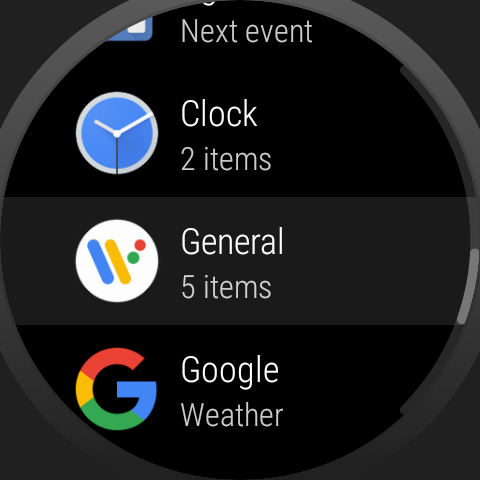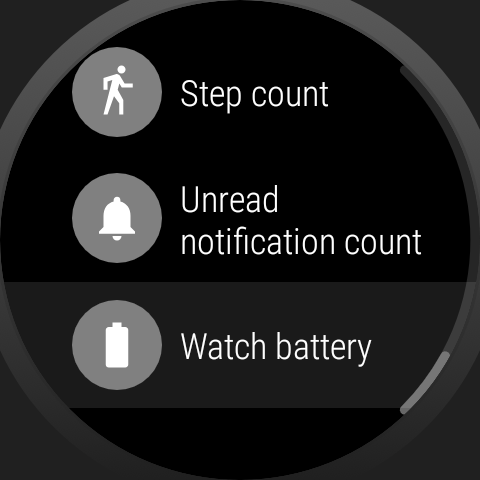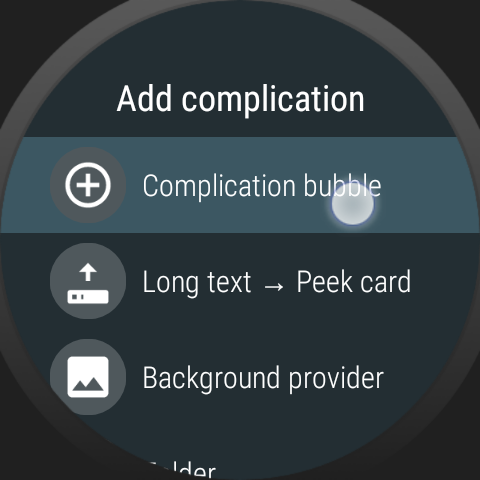
Adding complication bubbles
You can add watch face complications only if you use Bubble Cloud as your watch face.
Complication bubbles can only be added on the watch itself (this is a Wear OS limitation).
Open Bubble Cloud settings using the gear icon:
Add complication → Complication bubble:
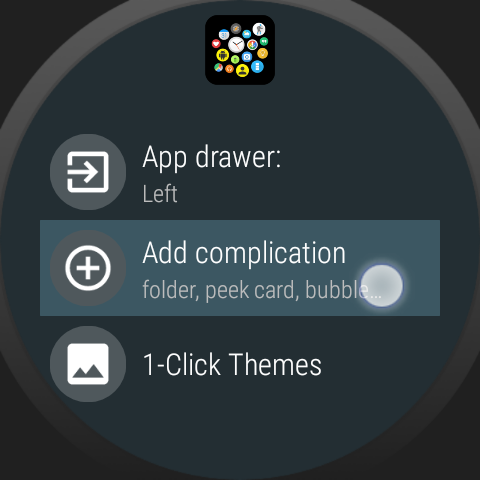
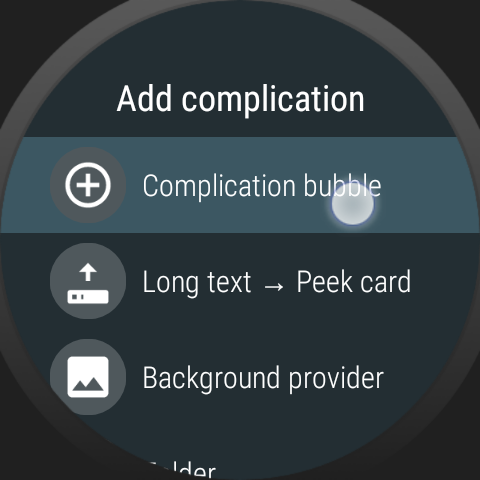
Select provider then complication. E.g. watch battery
The bubble edit screen will let you select which cloud the new bubble will appear in: Bubble Cloud lets you place bubbles into the app drawer or even into folders.
Set color and ambient mode visibility or scroll down for more options regarding complication bubbles.
Long press complication bubbles to return to the Bubble Edit screen any time.
In the Premium version of the app there is no limit on the number watch face complications!
See also:
- Watch Face complication options (rings, gauges and more)
- Showing long-text complications in static text fields
- Showing long-text complications in hideable peek card
- Using background image complication provider