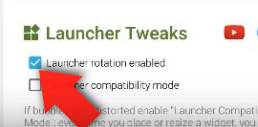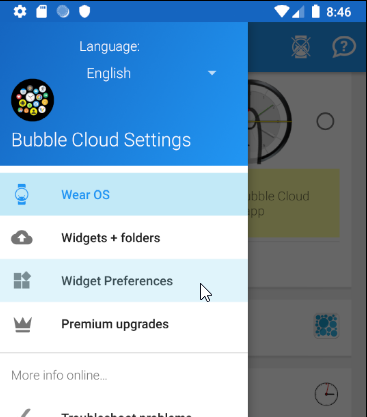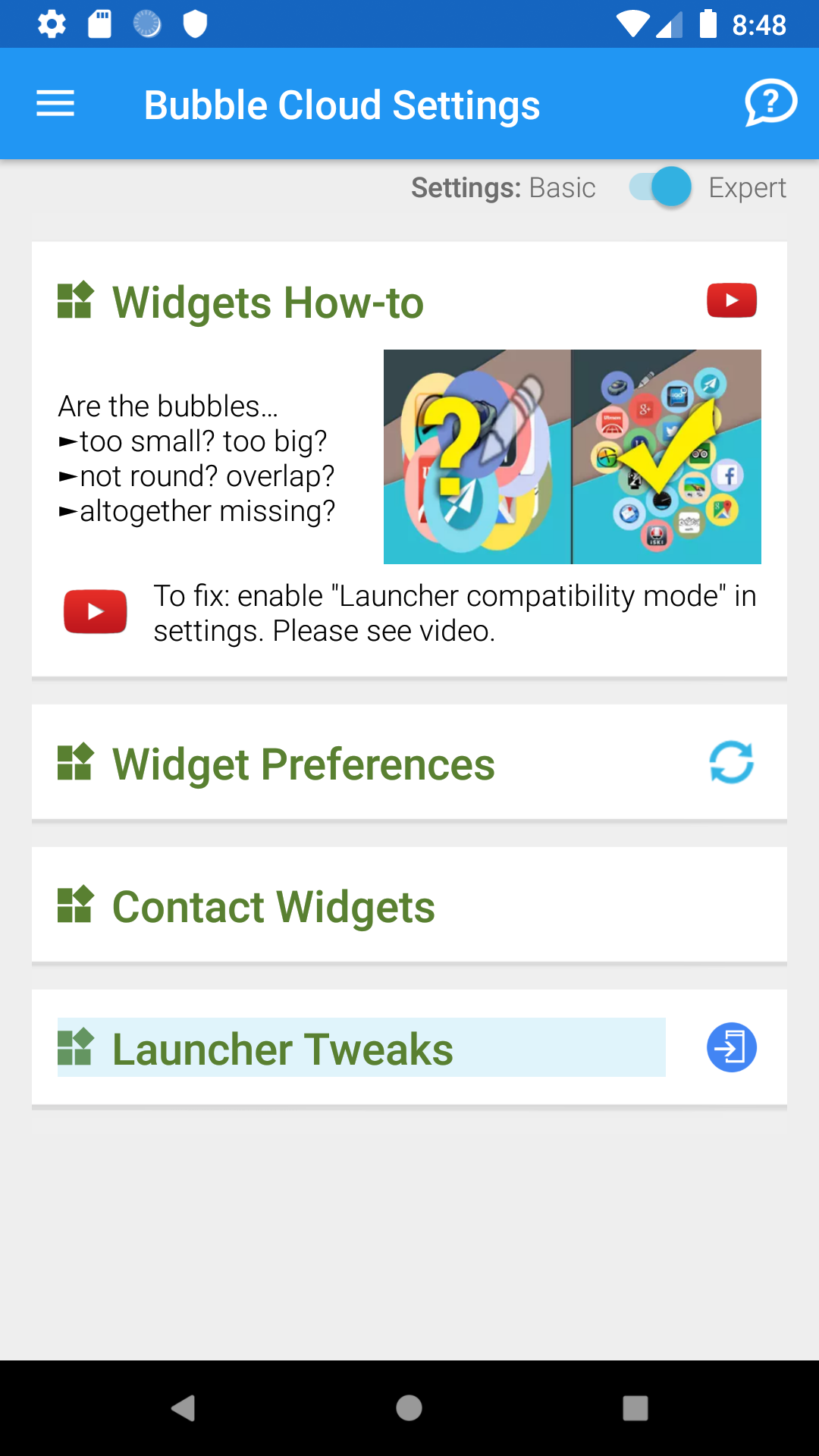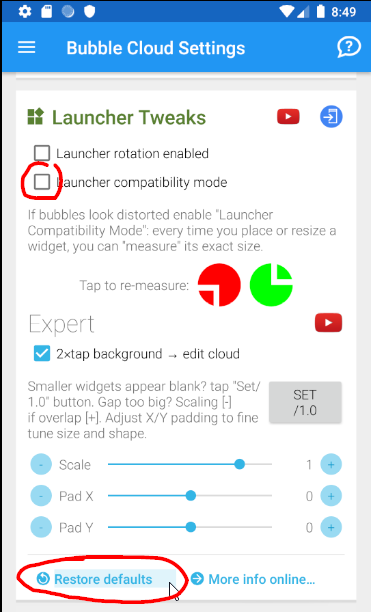Live icons launcher appear to be fully compatible with Bubble Clouds:
- Long press the background to place widgets
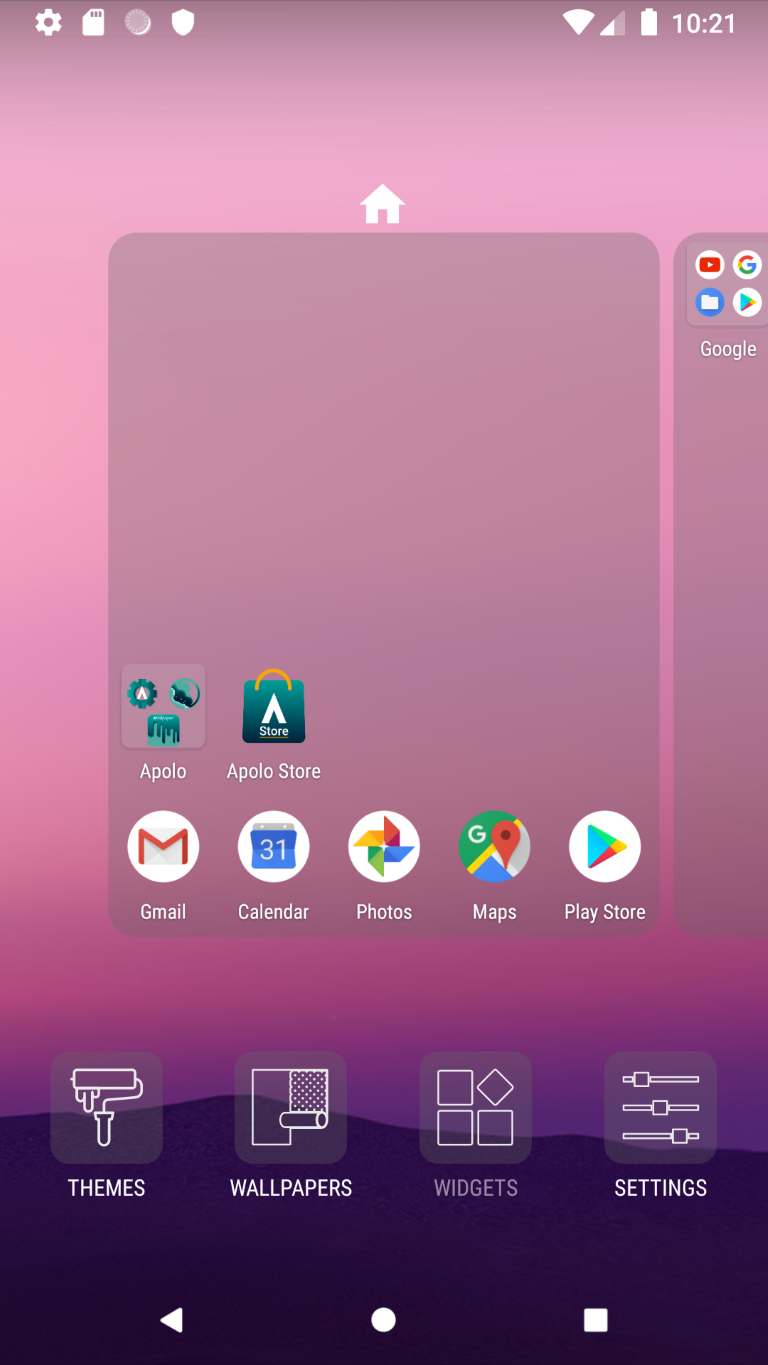
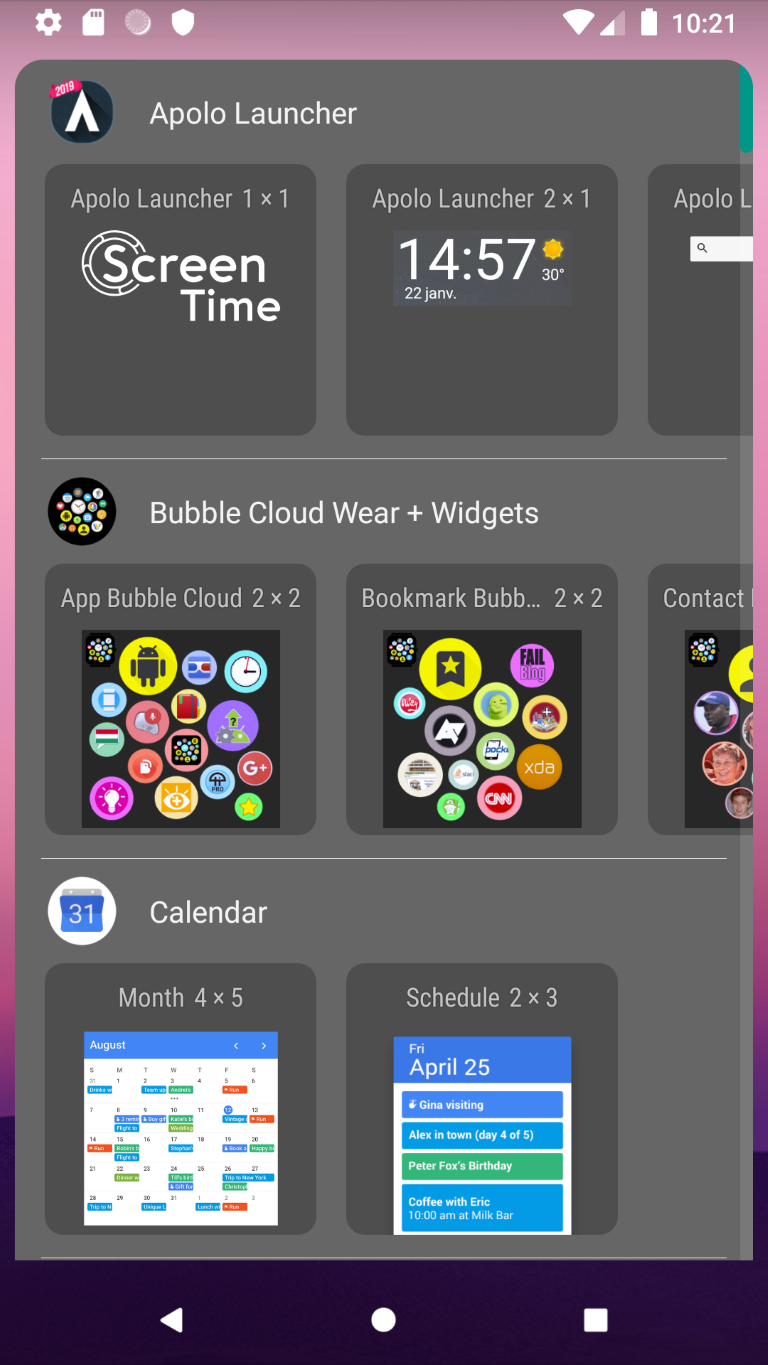
-
From the widget picker, select “App Bubble Cloud” and drag it to your home screen (select “Create” when prompted):
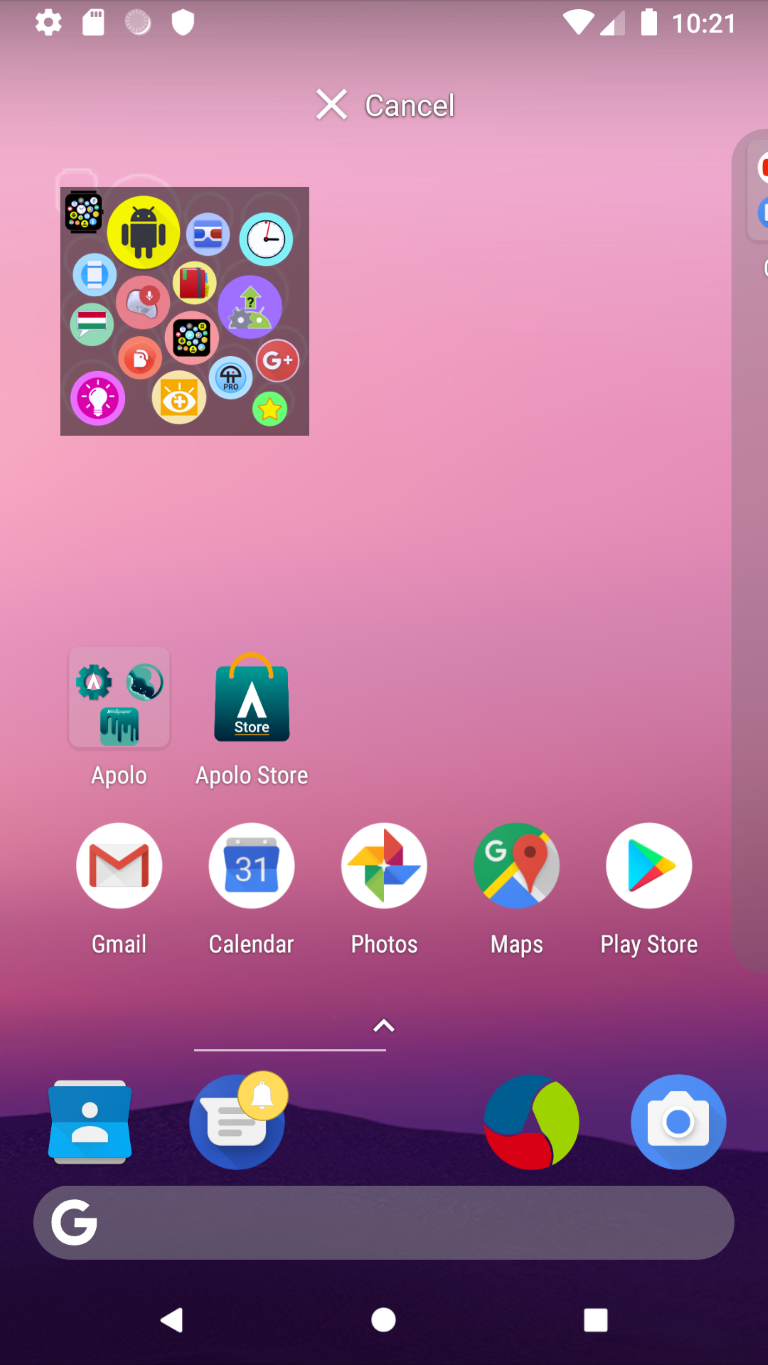
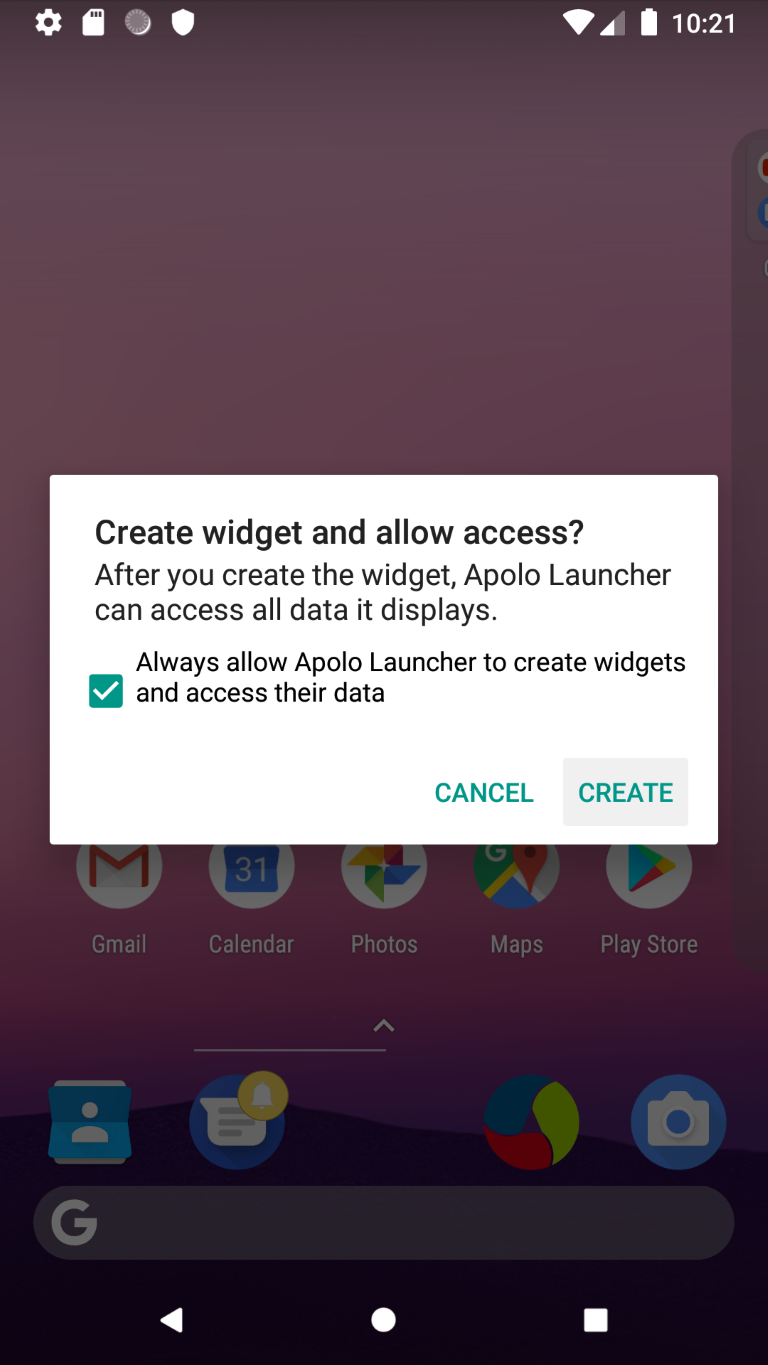
-
Long press the widget to resize (necessary step!)
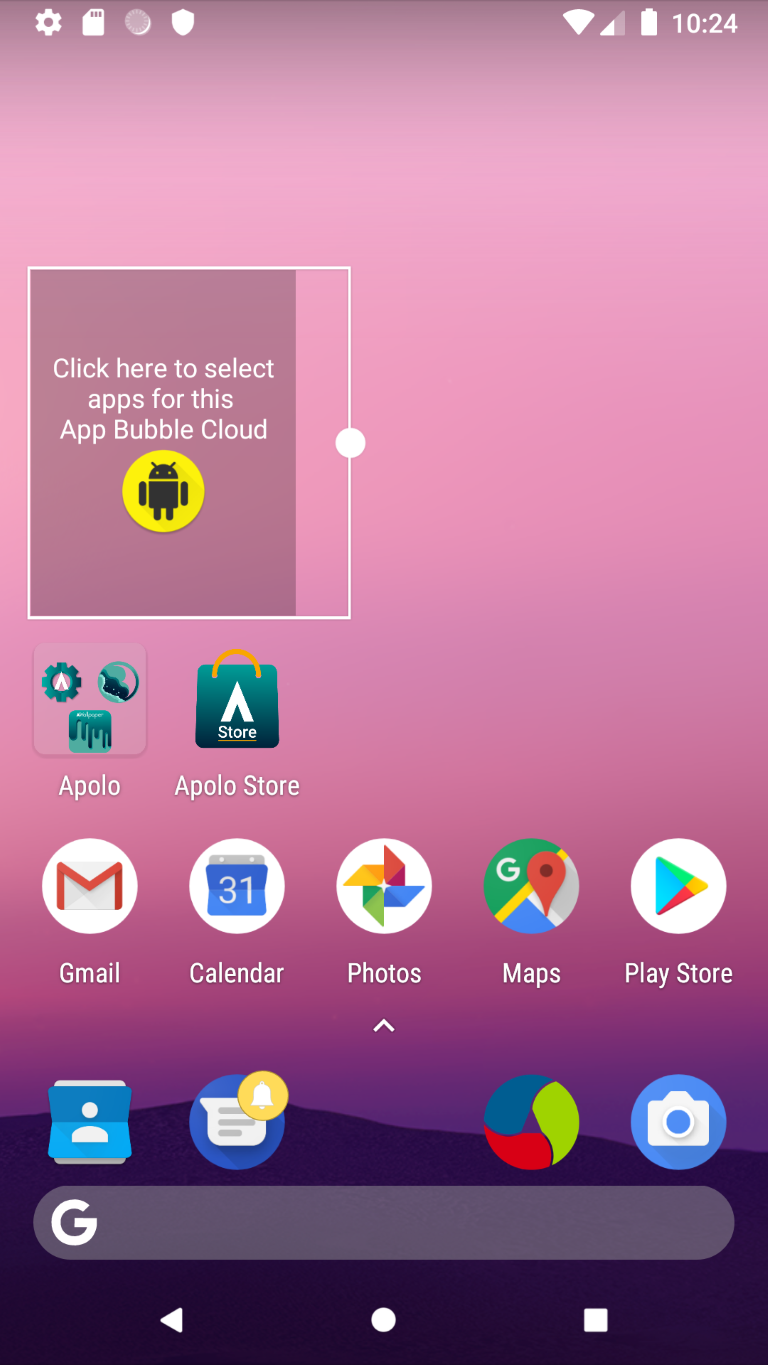
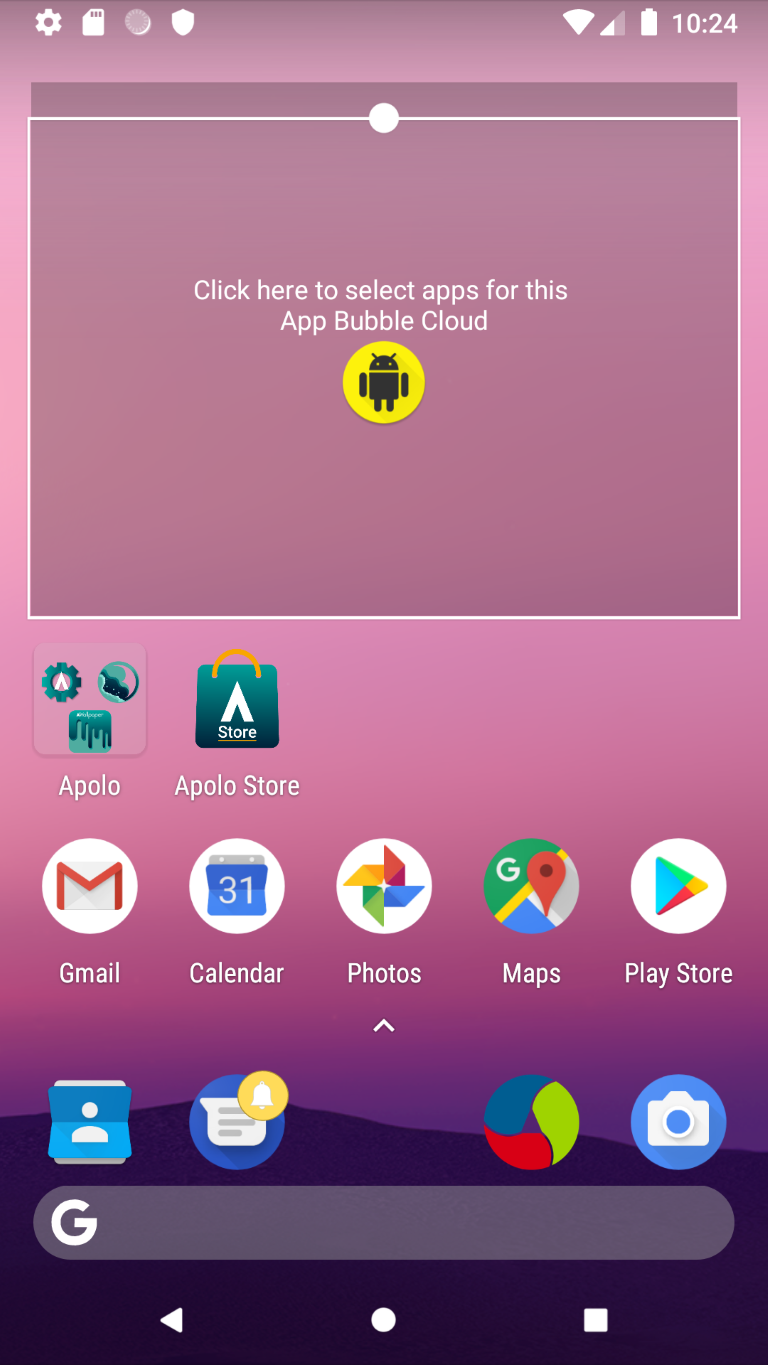
-
Tap yellow robot icon to add bubbles → Tap yellow (+) sign to select apps
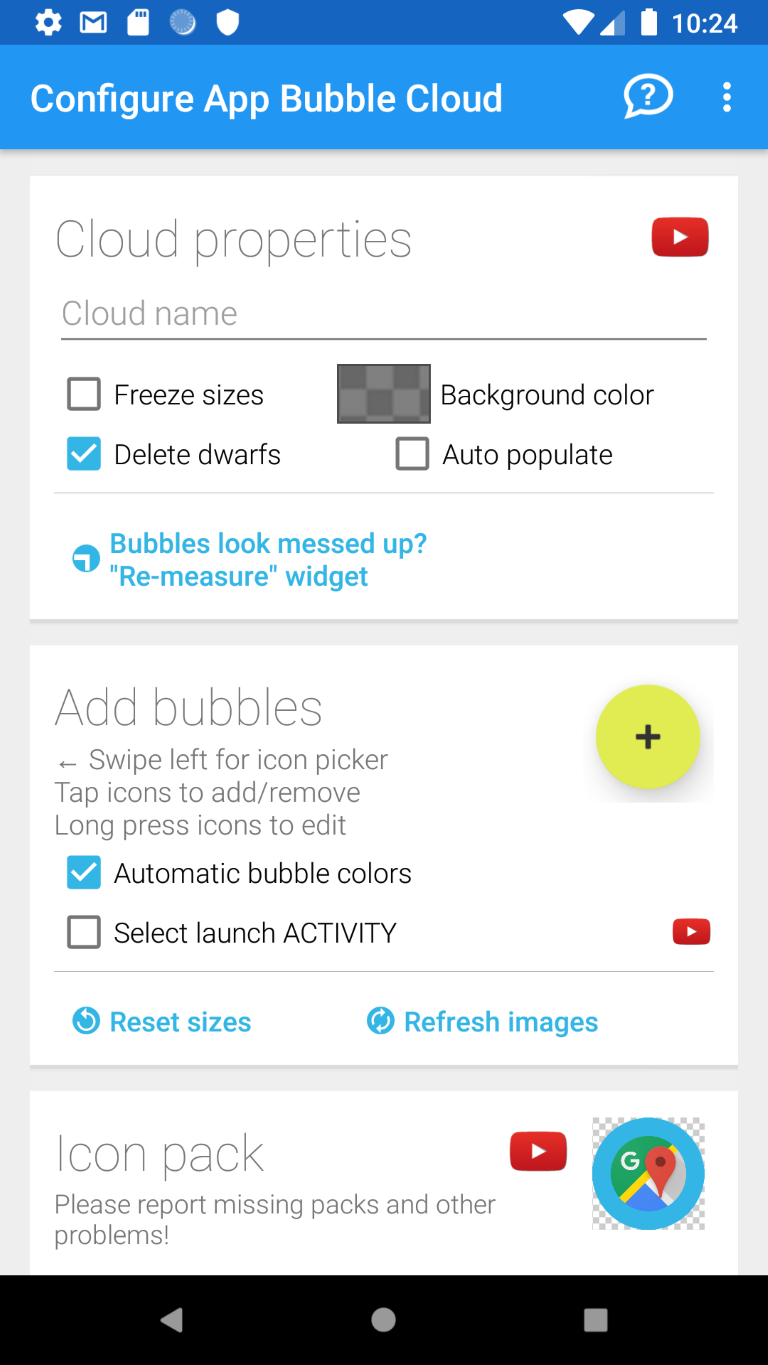

-
Give permission to display edit bar:

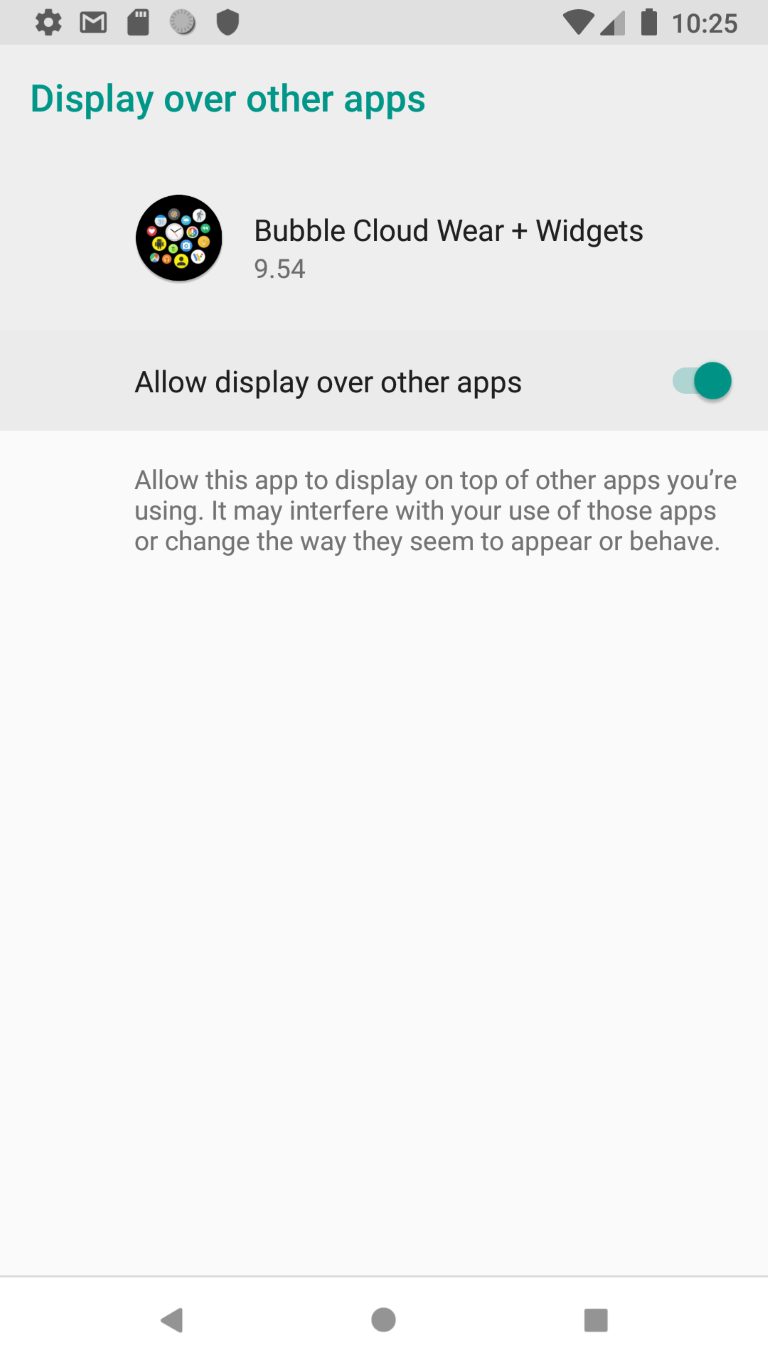
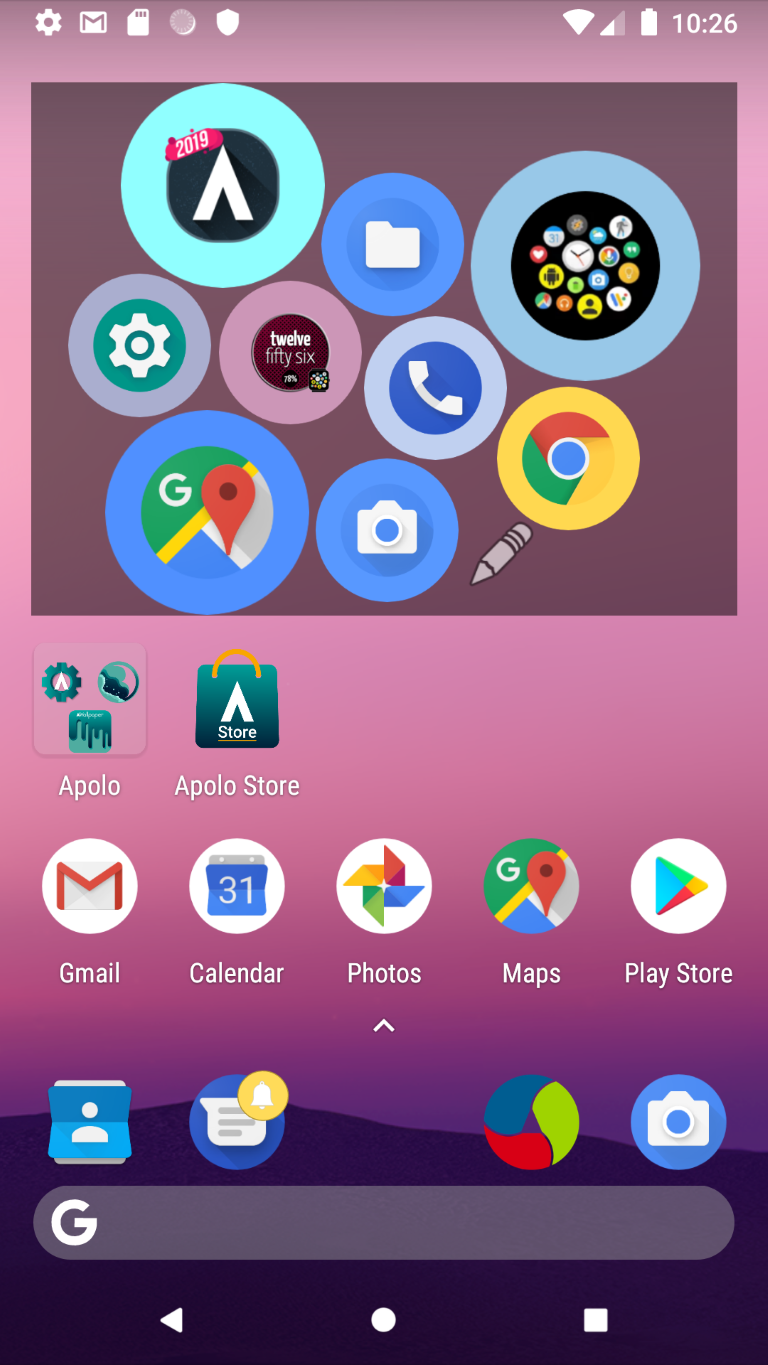
Nova Launcher ?
If you want something better, I usually recommend Nova Launcher, even the free version is very good. I am sure with a good icon pack it can compete with the Live Icons Launcher.
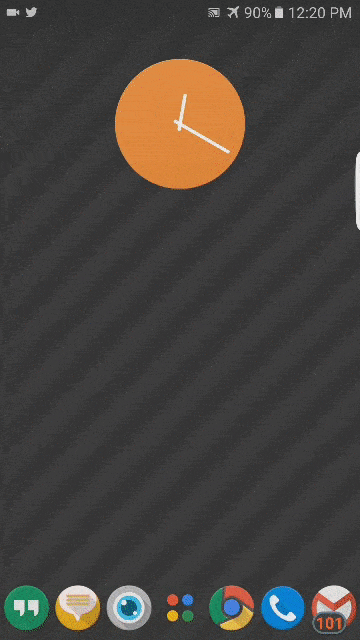
Launcher Compatibility mode: OFF!
You might have tried to enable launcher compatibility mode. If you use Live Icon Launcher (or Nova Launcher) you will NOT need that setting!
Please try to turn it OFF before continuing with Nova Launcher.
You can restore the default parameters in Expert mode:
Important: on tablets
Tablets have one special behavior: the launcher can follow the rotation of the device (similar to regular apps). Bubble Cloud is ready for this, though this option is not enabled by default.
LAUNCHER ROTATION ON TABLETS AND PHONES
- Enable the option “Launcher rotation”*
or - Adjust the size of the widget at least once if bubbles are distorted
*Launcher rotation is disabled by default to save memory and battery. When enabled: the app needs to generate two different bubble layouts
Please watch: https://www.youtube.com/watch?v=h3n14v6cSLw