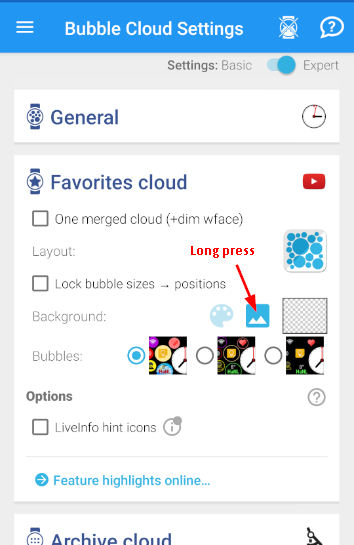QUICK “VEIL” MODE → Dim ANY ambient watchface!
In app drawer mode:
► Enable “One merged cloud” (Settings / Expert / App launcher)
► Click sun icon to switch to Augmented brightness (“A”)
► Set transparency (somewhere half way)
↓
You will get a partially transparent “veil” in place of the favorites cloud: this lowers the brightness of anything displayed on the watch, including any ambient watchface (and also prevents touches)
Note: only works on watches with OLED screens (NOT: Moto 360, Sony SW3, Fossil Q Founder)