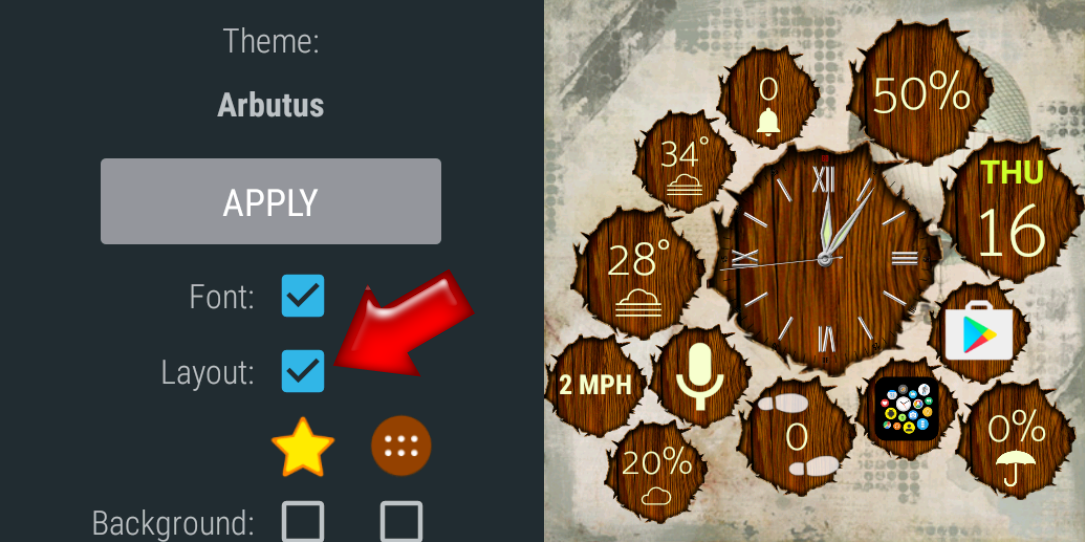
v7.38 → Play
Service release: smaller adjustments:
► lets you make a backup even if phone app fails to connect to watch
► better handling of connection problems on watch (watch app will display error code to help debugging)
► new hidden feature: click on text at the bottom of the Edit bubble screen (on watch) to see package / activity name for app
► “restore default” button did not restore multi-line time / date mode on phone (set wrong size)
► could not change date bubble color if its host app had custom icon
► ability to control whether theme layout is applied or not (on watch)
► “apply all” button changes to “apply” as soon as you select any theme component
► complication bubble text will also use theme font if: a) option enabled b) text is big enough c) font includes all characters
Example below shows 5 AccuWeather complications using the theme font except the wind-speed complication, because
a) the letters in the bubble are too small
b) theme fonts only include the following characters: 0123456789%AMPK:` -+./,?° (mostly digits, symbols and a few letters to display “AM” “PM” “K”)




