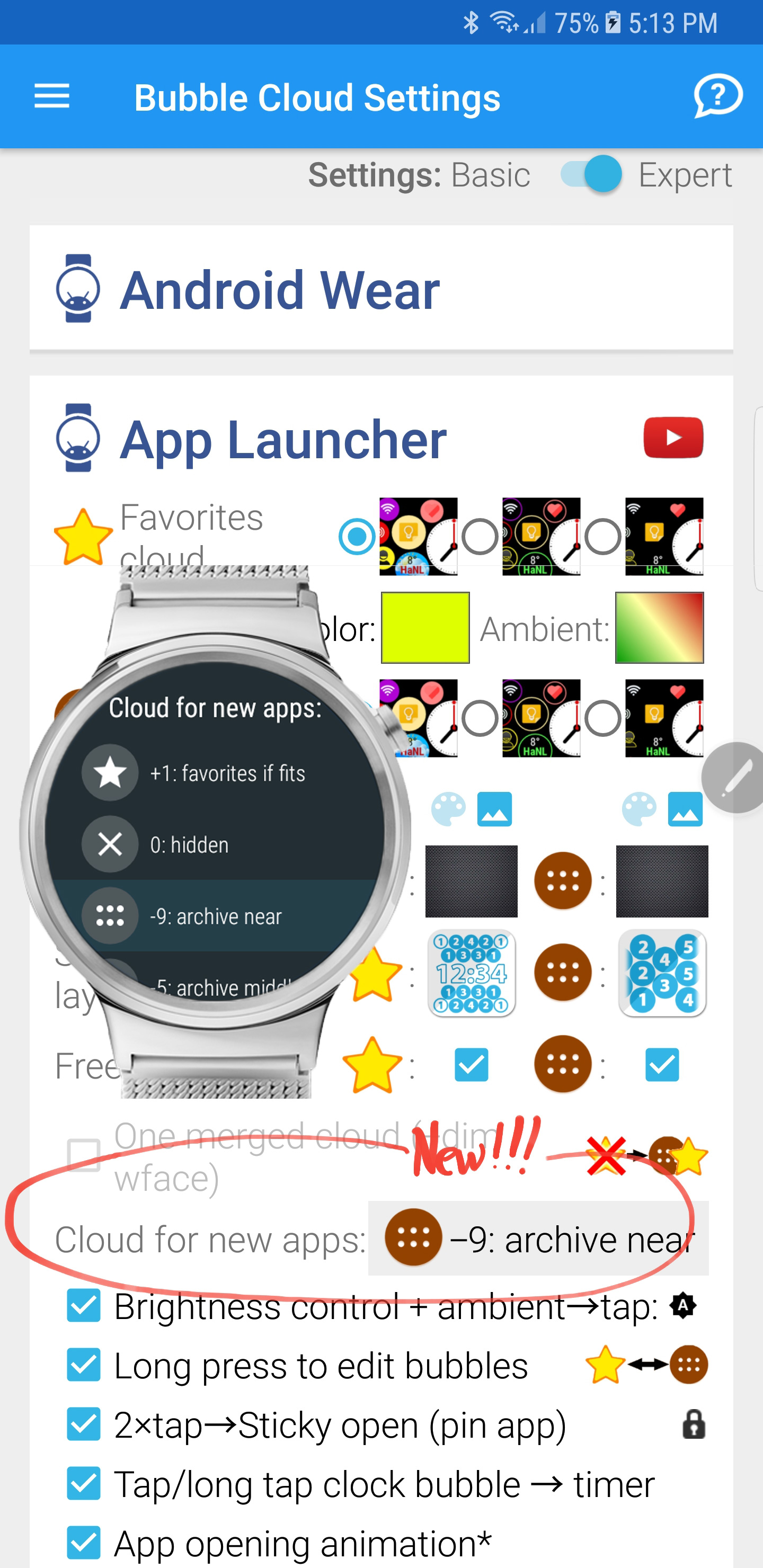
v8.39beta → Play
► Migrated the project to Gradle 3.0
► Various hidden layout issues fixed in the phone app
► Fixed a crash on the watch: “Square” smart layout + over 16 items
► Updated data-corruption message how to reset Cloud Editor
► New expert option: “Cloud for new bubbles”
I AM BACK BEHIND THE KEYBOARD
This was a long hiatus in the update of the app. I am now officially back, and I have a bunch of good things planned:
► Improved Tasker bubbles in Wear Cloud Editor (Floating Action Button)
► New bubble types on the watch: phone apps and HTML commands!
► Do not disturb mode for Wear Stand Up Alert
► Tasker control for home screen widgets
CLOUD FOR NEW APPS
Set the size of the bubble for newly installed apps
– setting both on watch and phone. Options:
► +1 New apps appear in Favorites (watchface) as long as they can fit (10-12 apps) → app used to do this before option
► 0 Hidden = new apps don’t appear automatically (you can unhide them after enabling the option “Show hidden bubbles”)
► -9 Archive near = new apps appear among the most frequently used apps
► -5 Archive middle = new apps appear in the middle of the archive cloud
► -1 Archive far = new apps appear among the least used apps
Thanks for suggesting this option Matej Drobnič
ANDROID STUDIO 3.0
Notice the first item on the changelog, that’s a big thing. There are many improvements in the new Android Studio version which required a lot of changes in my app. Returning from my vacation this was the first “hill” I had to climb, to update Bubble Clouds so it works well with the new development environment.
I tell you this, because there are a lot of changes under the hood again. I tested the app thoroughly, and I hope nothing’s broken, a bunch of things actually got fixed. But I ask you – as always – to report any problems you might come across, so I can iron out the wrinkles before production release. Thank you!




