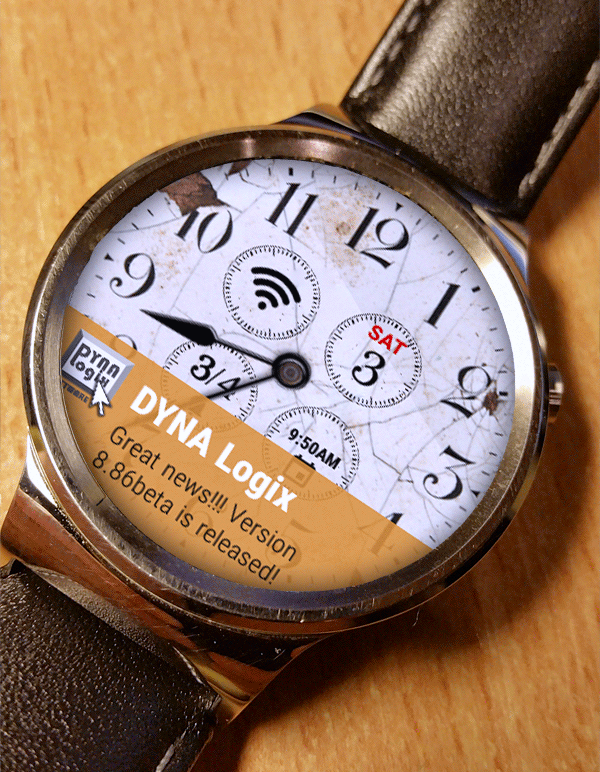
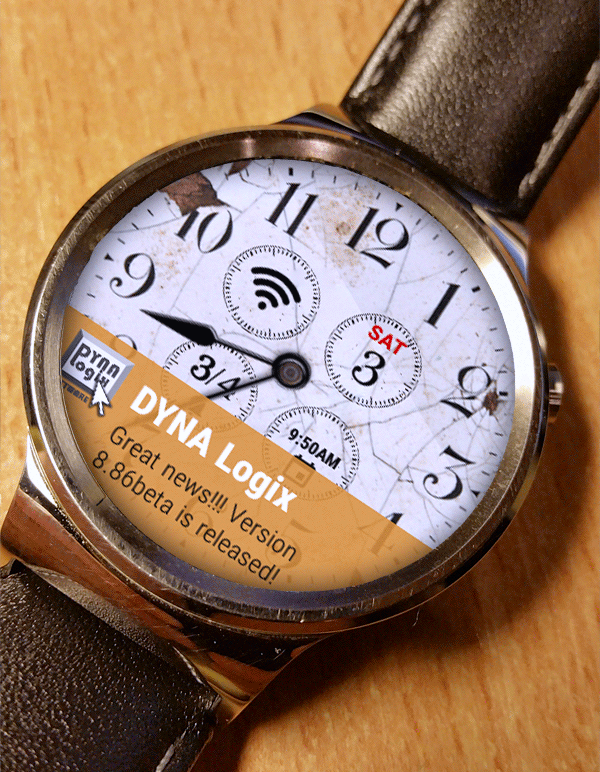
► Peek card for long text watch face complications
► Expanded “⊕ Add complication” menu item on watch:
→ add complication-bubbles,
→ peek card
→ background image provider
→ folder
(+ remove background and help removing others)
BUG FIXES
► Fixed a rare crash in the Wear Cloud Editor while selecting custom bubble images (Edit bubble / import image)
► Delayed the Wear Cloud Editor vibration on the watch by 1 second (to prevent Ticwatch vibration issue)
► Fixed a crash in Wear Cloud Editor / Layout Designer
► Floating action buttons randomly appeared while using Layout Designer in Wear Cloud Editor
NOTIFICATION PEEK CARD
► Adding: “⊕ Add complication” → General → Notification preview
► Swipe down to hide, swipe up to reveal
► Tap to expand notification
► Tap and hold to edit settings:
→ Use +/- to adjust transparency
→ Use palette to change card color
→ Toggle ambient mode (enabled by default)
→ Scroll down for more options
→ Adjust card size (20-40% of screen height)
→ Enable color matching (card color based on icon colors)
→ Add a filter phrase to exclude empty notification (default: “No notifications” in various languages)
→ Delete: remove peek card (disconnect long text complication)
This has affected many parts of the app, there might be even more. As always, please let me know if you find any bugs during your testing!
NOTES (affected other features)
► Vertical swipes still toggle between active/inactive, but you first have to show/hide the peek card: so getting to your actual notifications might require 3 up swipes. Not ideal, but I haven’t found a better way yet.
► Tapping the outside of the analog watch face will still send the watch hands behind the bubbles, but if there is a peek card, it will be behind all
► The peek card can also contain frequently updated information (stopwatch, count down timer etc.) It should work as well as other complications do
► Long pressing the peek card lets you edit it, similar to bubbles. The icon is square and the controls are slightly modified. See all settings above.
► The peek card follows screen rotation if you have it set in Expert settings, but with the following limitations: A) they don’t show on rotated ambient screen B) you will have to swipe perpendicular to the card (original vertical) to show/hide
► Ambient dimming also dims the card (we couldn’t dim the peek card in Android Wear 1.5)
► The card transparency setting affects both active and ambient peek cards
► The ambient peek card is always black with white text, and a mesh is applied to the icon (see screenshot!) to prevent screen burn in for prolonged showing the same notification
► Black/White text color choice follows the same logic, the recently added text color control also affects the peek card
► Peek card settings are only available on the watch (I don’t plan to include them in the phone app), but they are backed up and restored together with all other watch settings (Wear Cloud Editor → Backup)
► The peek card counts as a watch face complication (it is). Since you can only have one watch face complication in the FREE version, free users will have to chose between complication bubble and peek card
► When editing settings on the watch the preview also shows the peek card, touches are inhibited similar to the other bubbles, but you can still swipe up/down to show/hide the card from the preview.
► Of course you can add any other LONG TEXT type of watch complication, Agenda/next event, Google/Weather, General/Now playing sound to be other good choices. However you can only have one long-text complication at a time, a new selection replaces the previous.




