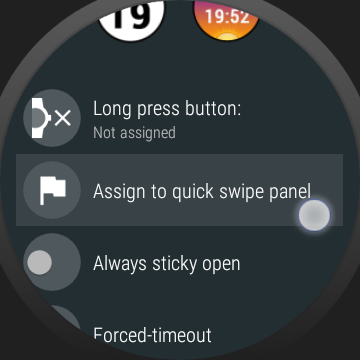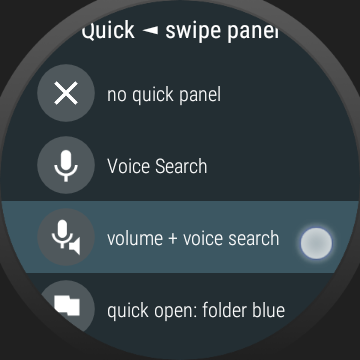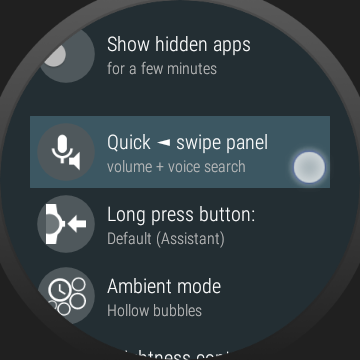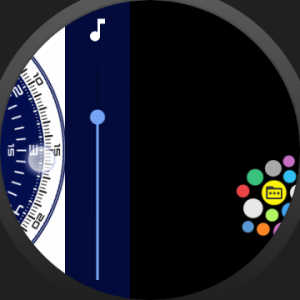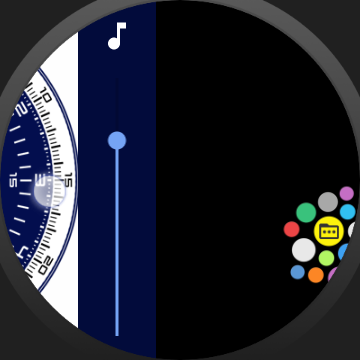
► New option for watch face: Quick Swipe Panel
► Assign any bubble to the Quick Swipe Panel
► Bottom of Bubble Edit Screen on watch got cut off on some watches
► Overriding long press also disabled other ways to open voice search
► Moved “Haptic feedback / vibration” toggle to Expert settings on the watch
► Crash related to sunrise / sunset (preference type mismatch)
► Fixed date bubble animation layout
QUICK SWIPE PANEL
Swipe in opposite direction from the app drawer to set volume and start Google Assistant or any other app!
Enable the Quick Swipe Panel in the Settings (in watch face mode only)
VOLUME CONTROL
Tap the little icon on the top to choose between:
► Media Volume (e.g. voice of the Assistant, or the “tick” sound for clock)
► Alarm Volume
► Ring / Notification volume
SWIPE TO SEARCH
By default the Google Assistant is opened when you swipe to the far right (if the app drawer is on the left) You can assign any other function to the quick swipe:
► Any app
► Folder
► Tasker task
► SmartHome bubble
► Phone app
Just long press any bubble and look for the command “Assign to Quick Swipe” below. You can restore the Google Assistant using the “Quick Swipe Panel” command in the main Settings on the watch.
COMING
► I will shoot a little tutorial video
► Mark new/changed menu commands
This again affected many parts of the app, hopefully nothing got broken. So please test and let me know if you find any problems. I am also open to suggestions!