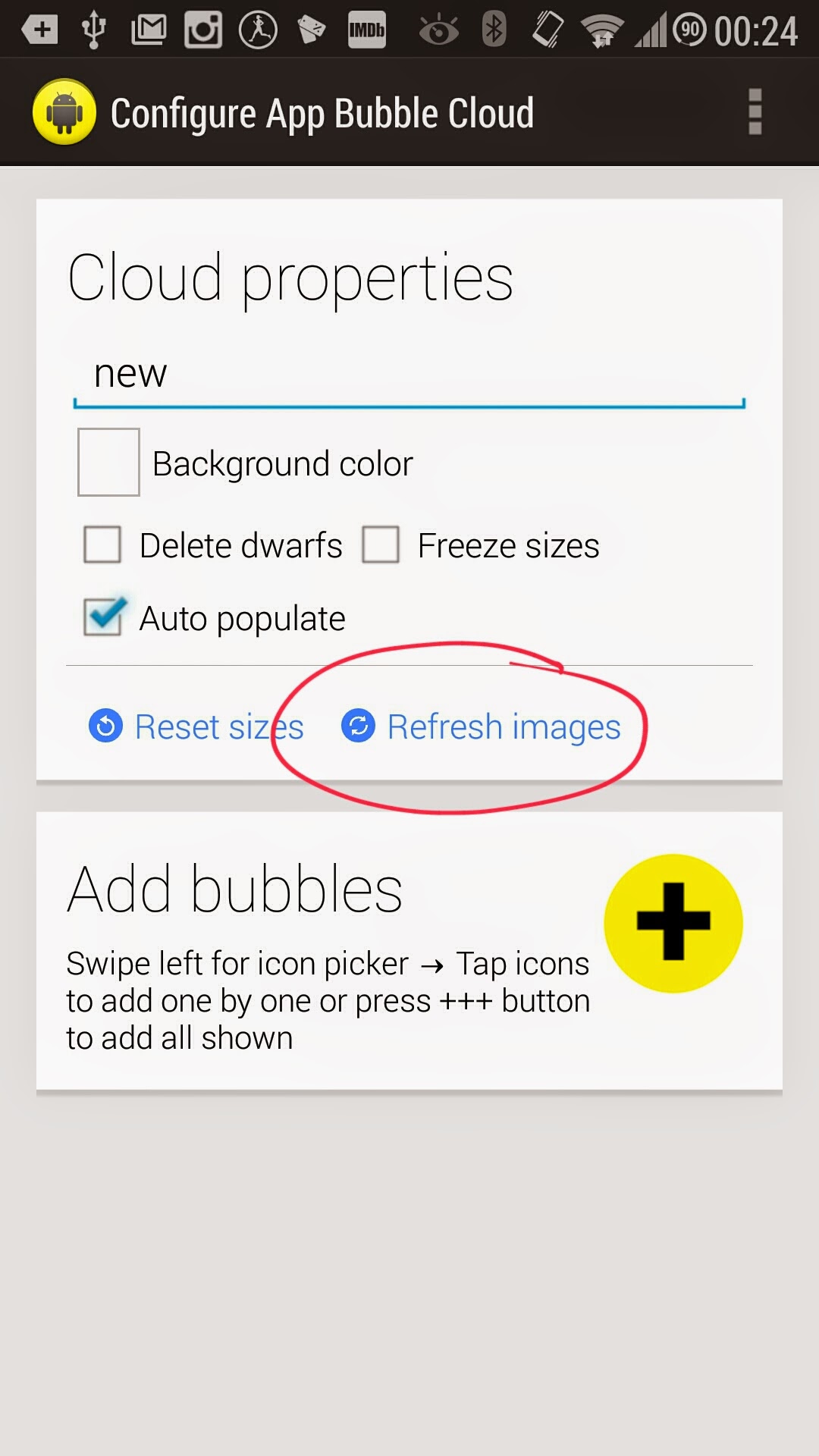
Version 1.35 (no major new features, service release)
►Increased app bubble resolution: they looked very pixelated on lower end devices, now the app bubbles will look sharper across the board. Please redraw clouds this way:
1. Press the pencil symbol
2. Then the plus (+) symbol
3. In the dialog, tap on the blue “Refresh images” (see screenshot)
Do this for every app cloud
WEAR changes
►the archive bubble cloud was supposed to expand sideways, but I just found the bug preventing this to happen. No matter how many bubbles you put in the archive, they will now stay big enough to tap them. If more than 15 bubbles are moved in the archive it will start to extend sideways (you can scroll it horizontally)
►I fixed the clouds so bubbles are not cut off on round watches.
►I changed the default arrangement of bubbles the first time the app is started on the watch: only a maximum of 15 bubbles will appear in the favorites cloud, the rest will appear in the archive by default. You can easily move them between the clouds by long tapping.




