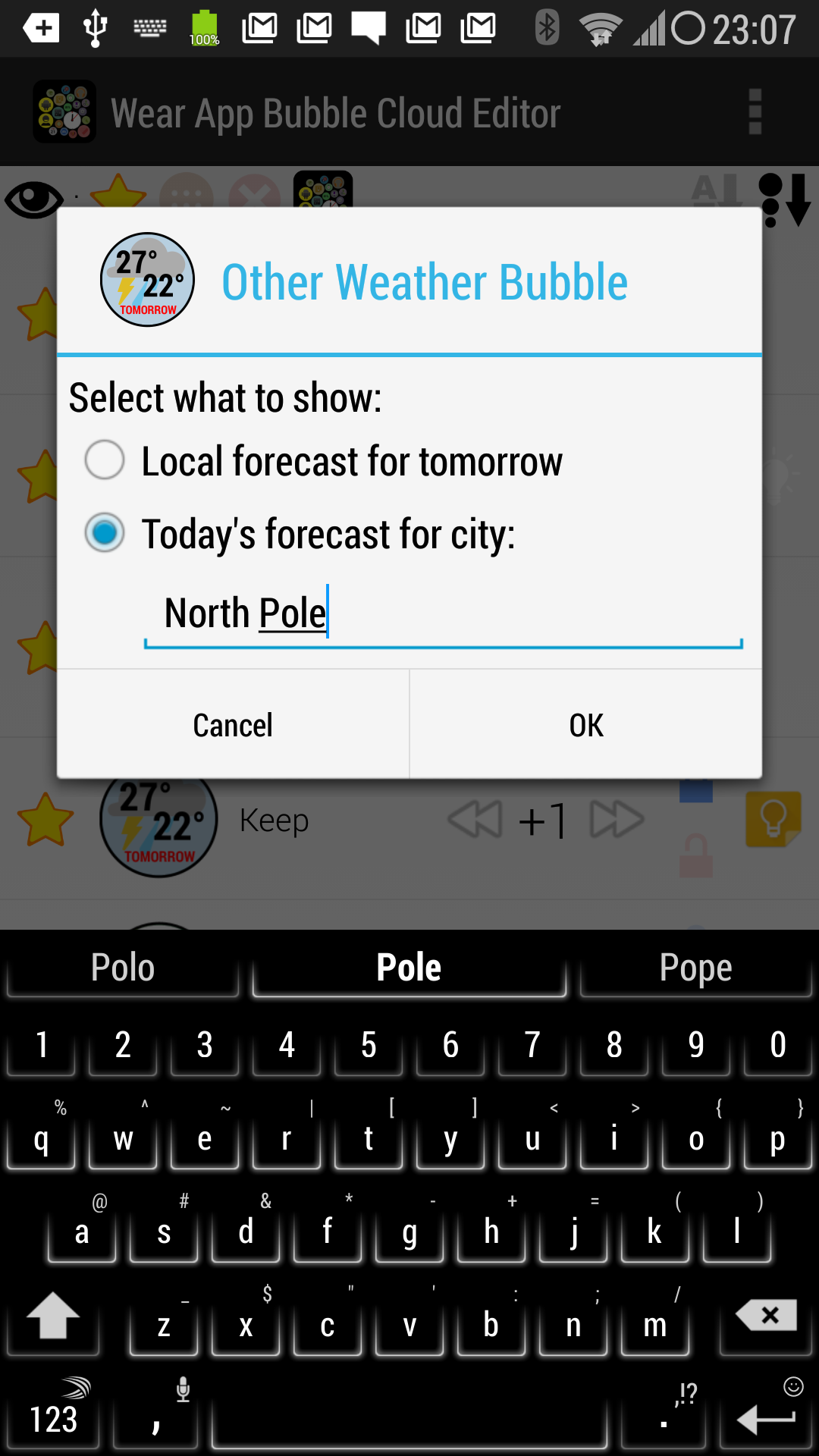
Version 2.57beta was uploaded to the Play Store
►Weather bubbles
►Small corrections, speed improvements
How to add weather?
1. Start Wear Bubble Cloud Editor
2. Press the (+i) button [on right] next to one of the favorite bubbles
3. Choose either Today’s or Tomorrow’s Weather
4. Now the weather icon appears in place of the app icon [on left]
5. Tap Today’s weather icon to select Fahrenheit or Celsius
6. Tap Other weather icon to choose next day or city
This is a rough, not very thoroughly tested version, but if the weather bubbles are turned off it should not be less stable than the production




