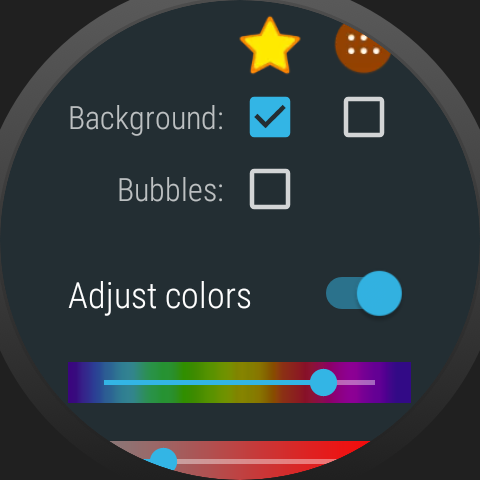
Version 8.98 → Play Store
Slow roll-out. To get it right away, join beta test: http://bit.ly/bubbeta
► Recolor theme elements on the watch!
► Expert option: charger plug/unplug sounds (below 100%)
► Added free single theme “pack” #0 (see next post)
► Added theme pack #10 [coming soon!]
► Updated app-category fetch routines for redesigned Play Store website
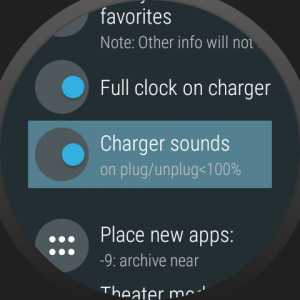
IMPROVEMENTS
► Recoloring the background will also affect the digital time colors
► Improved archive background image tiling
► Rearranged expert menu on watch
► Improved expert menu layout (more text shown)
► Battery live info bubble will show “Full”
► Option: use theme font in peek card (only pack #8 or newer)
► Use peek card text as title if text is short and notification has no title
► Peek card text centered if no icon
BUG FIXES
► Rare crash after double tapping a bubble on the watch
► Automatic ambient dimming activated itself during the day
► Find my phone screen rotation remove [Liam Smith]
► Crash on Wear 1.5 after long pressing bubbles weighting>19
► Crash on the watch while opening folders in app drawer mode
► Crash on phone when both Widget-Only and 2-in-1 apps are installed
► Crash in Wear Cloud Editor while trying to change bubble weight
► Crash in phone app when watch model is a number
► Double taps misbehaved after adjusting system time
SCREENSHOT
The screenshot shows the theme font applied to the peek card title:
► “Engagement” theme from pack #10 [not yet released]
► background image luminance maxed out, saturation=0
► peek card adaptive background color enabled
► peek card transparency=15%

RECOLOR THEME ELEMENTS
► On the phone: https://youtu.be/eVtG6X8AQBA
► On the watch:
CHARGING SOUNDS
You can tell the charging connection of my 3 year old Huawei Watch is getting less and less reliable… The audio feedback makes it easier to know if I connected the charger correctly, and there is a sound if the charger gets disconnected before the battery reaches 100%. The new option is disabled by default, but can be enabled in Expert mode both on the phone and in the settings on the watch. (There is an unavoidable delay)
APP CATEGORIES
Google updated the layout of the Play Store web pages which broke the Play Store app category fetching routines of Bubble Clouds. I updated the routines to work with the new layout. You can filter phone apps by category when adding them to widgets / folders.
———————–
Detailed change log: http://forum.xda-developers.com/general/paid-software/app-bubble-cloud-widgets-applewatch-t2898592/post56270161#post56270161
As you can see, ton of new things added, the app is being developed actively. If you find any bugs or crashes, please contact me so I can fix as soon as possible.
★★★★★
THE PROJECT NEEDS YOUR HELP
My app is getting an increased number bad ratings lately. If you like the app and the progress please support the project with a 5★ rating. It helps tremendously: https://play.google.com/store/apps/details?id=dyna.logix.bookmarkbubbles
Thank you!
★★★★★
#tasker #aw20 #standalone #androidwear #moto360 #hwatch #zenwatch2 #lggwatch #sonysmartwatch3 #sonysw3 #lgwatchurbane #watchfaces #watchface #HuaweiWatch #LGUrbane #Smartwatch3 #zenwatch3 #androidwear2 #complications #remap #button
#widgets #theming #personalization #novalauncher #launcher




