
If your watch has Wear OS (Android Wear 2.x) and if you use Bubble Clouds as your watch face, you can add the week number as watch face complication. Pretty surprising, but the default “Clock” complication group does not have the week number complication… But I found this free app which has it:
1. Search for “Advanced Watch Complications” (by FaMe IT) and install it.
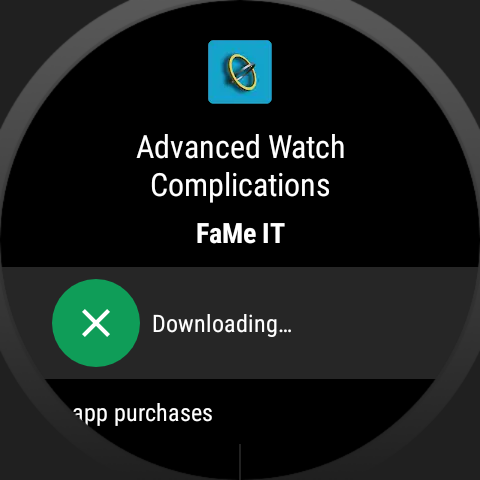
2. In Bubble Cloud, open settings, and add complication bubble:
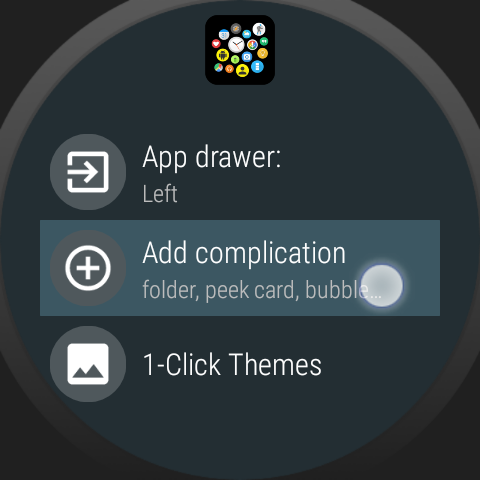
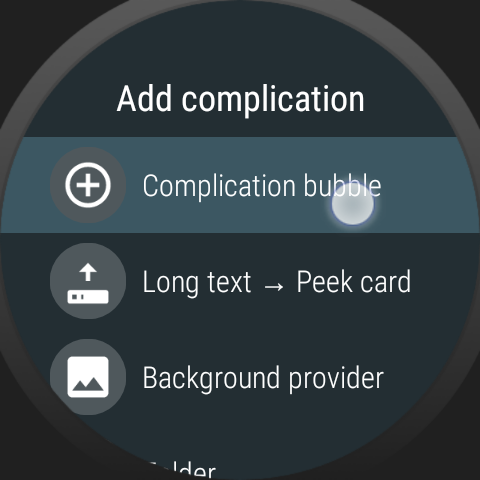
3. Choose Advanced Watch complications, and configure the week number (I had to choose “Default: Gregorian calendar”, otherwise the default settings were correct)






