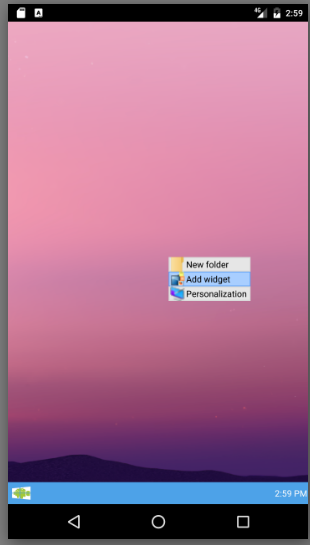
WINDROID Launcher → only in Launcher compatibility mode 🙁
You will not find many other widgets similar to Bubble Clouds, which can change their appearance as bubbles are added or moved around or the widget size is changed. But to be able to do this, Bubble Cloud Widgets have to “know” the exact dimensions of the space they are given. By Android standard, launchers should notify widgets of their exact dimensions. However many launchers don’t do this correctly. If Bubble Cloud gets the drawing area wrong, the bubbles will be distorted, overlap etc.
Windroid launcher does not seem to handle widget sizes correctly
🙁
Here are the steps:
1. Long press background to place widgets:
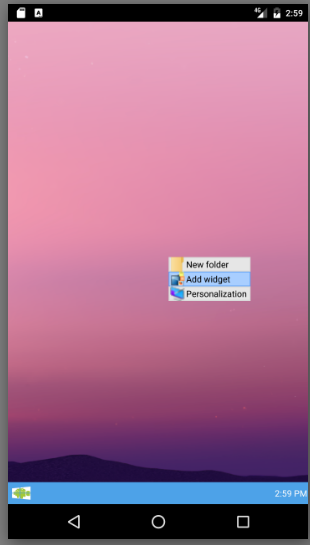
2. Select “App Bubble Cloud”.
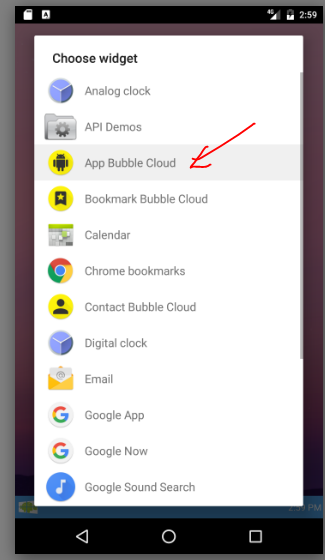
3. Make the widget bigger:
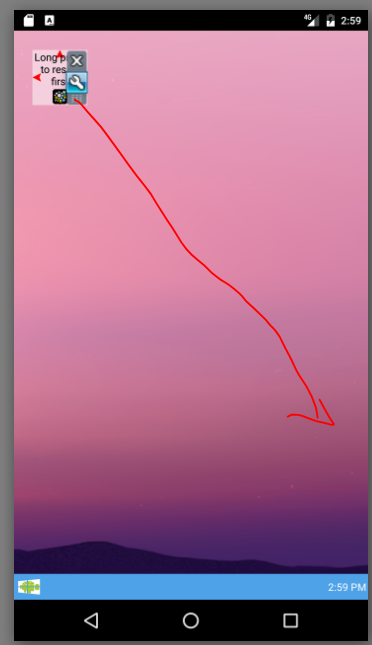
In a 100% Android compatible launcher this would be enough. The Windroid launcher however is not 100% compatible 🙁
So you have to do this:
4. Double click on the icon:
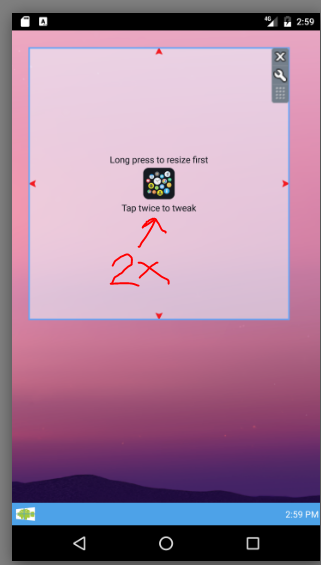
5. Mark “Launcher compatibility mode” then click on the red/green corner markers:
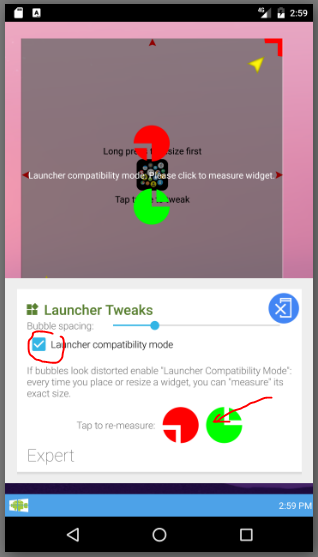
6. Move the markers to the corners (please be precise!!!) then click on the checkmark in the center:
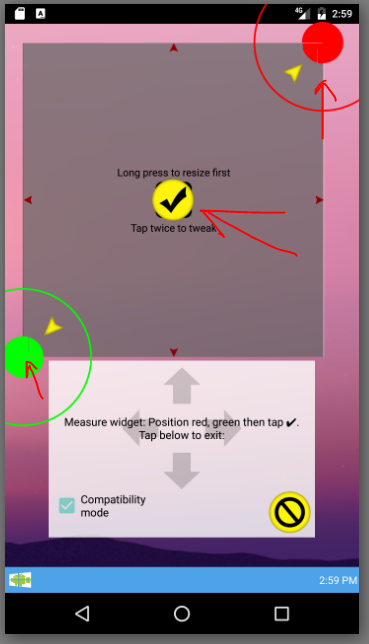
I show you the rest of the procedure in the product video:
You can have a beautiful bubble cloud widget:
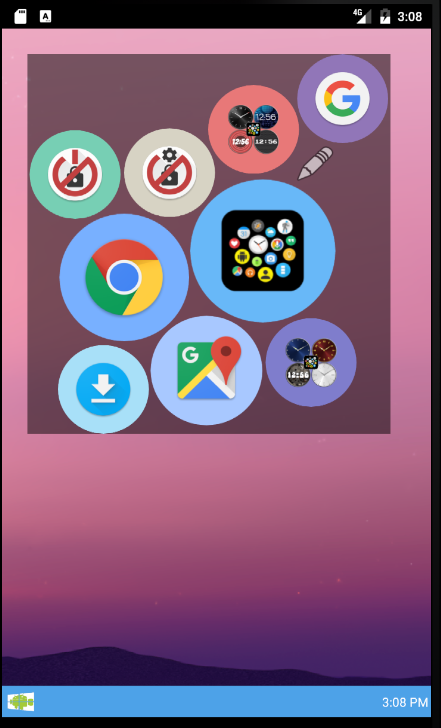
But a better launcher will make it much easier to work with complex widgets like Bubble Clouds.




