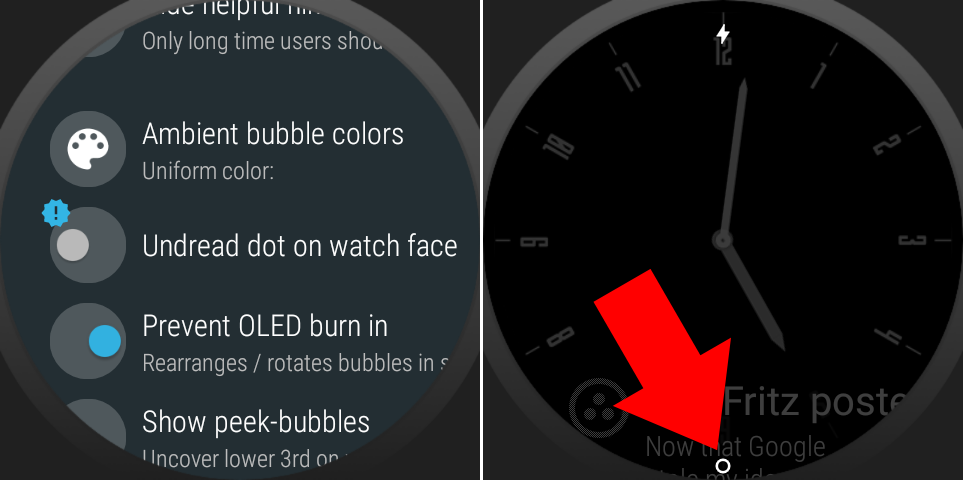
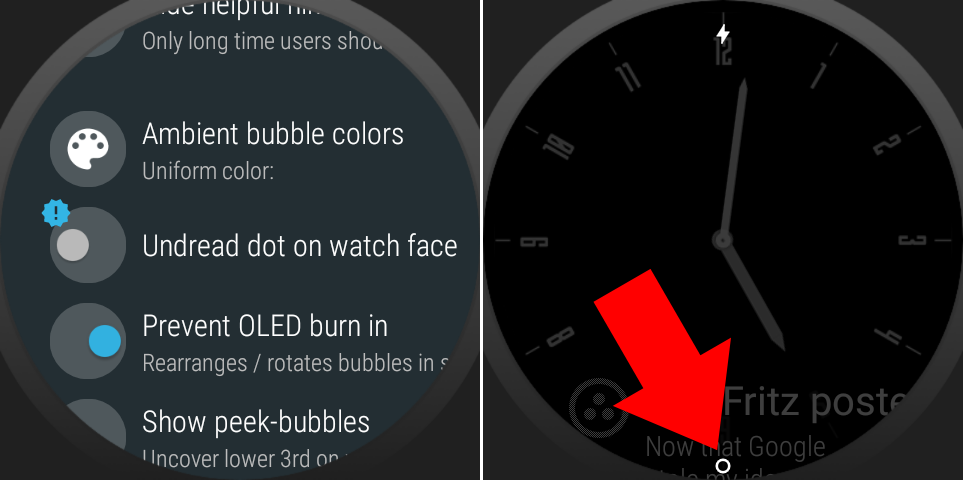
New expert option
UNREAD NOTIFICATION DOT ON WATCH FACE
► Off by default
► System managed → can’t dim with ambient
► Unnecessary if you have unread count or peek card or notification bubbles enabled (all superior to the stock notification indicator)
► Tip: Martin, thank you!
► You need version 9.41.6 to see this option
► Only on the watch: under “More options” (expert)
You an also remove the other status indicators (charging, flight mode, dnd etc).
PLANS
I plan to add more similar toggles:
► system unread count (on top)
► indicator position (top, center, bottom, square: left/right)
► indicator color might be possible
This would be too much even for the current “expert” list (we already have over 30 options in 7 groups). I plan to break it up into separate setting-groups, these will come when I get to that.




