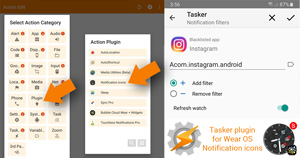Refer to this checklist if the status icons don’t appear on your watch face:
- Are they not in the archive cloud (app drawer)? Swipe left to see the archive cloud. Long press on one of the notification icons and select the Star icon to move them into the Favorites / watch face.

- Is the Notification bubble hidden? (the app should warn you if this is the case, but you can check in the Wear Cloud Editor → sort by size and look at the bottom of the list where the hidden bubbles are)
Make sure to move it to the favorites cloud (=watch face)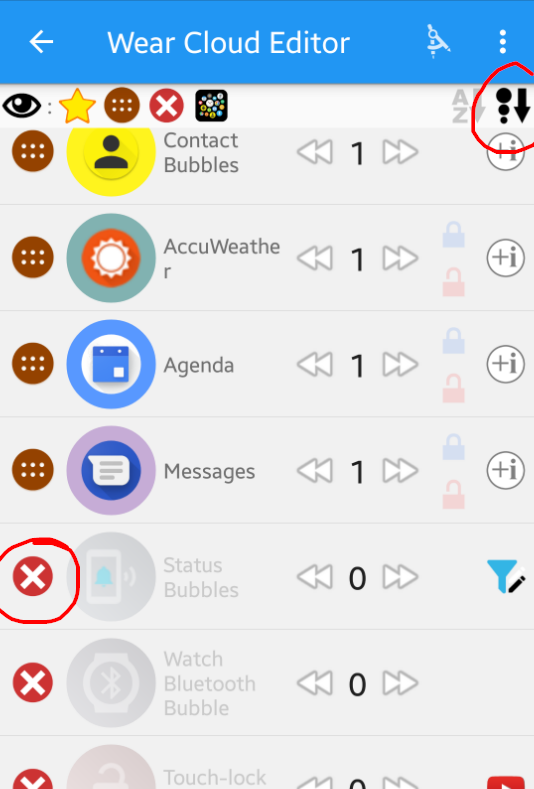
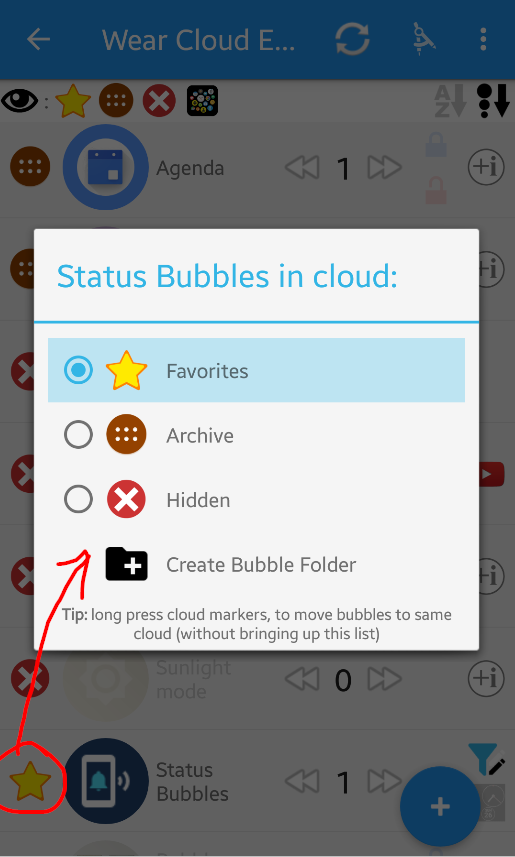
- Do you have any active notifications? (check the notification shade of your phone)
- Check your filters! Maybe the filters are too strict? Try removing all of them
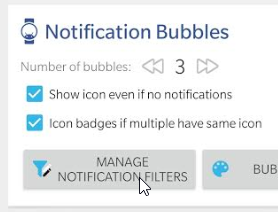
- Are you using a custom layout? Custom layouts are not supported (please see this post)
- Try opening the notification app from the system app list. Does the app show any notifications?
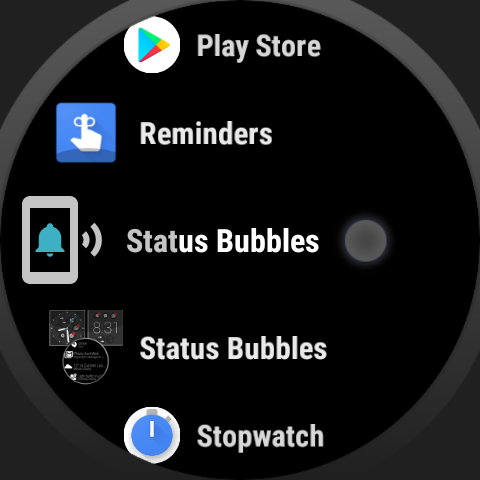
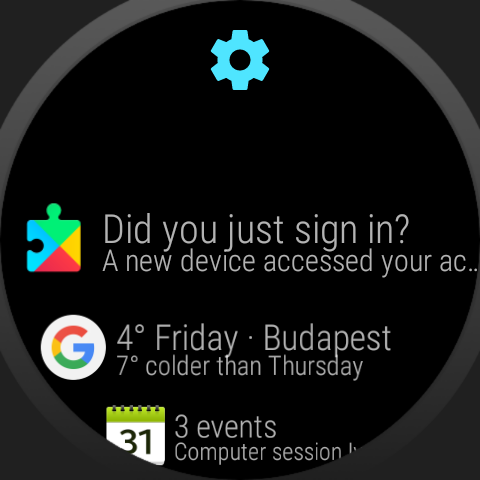
or?
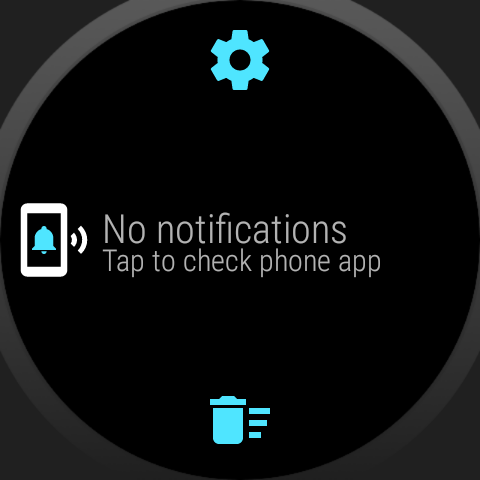 (if you see this, you can try to change the max number of bubbles, it will force the list to update)
(if you see this, you can try to change the max number of bubbles, it will force the list to update) -
If all fails a good old “reboot” might do the trick. Try rebooting both the phone and the watch
I hope one of these will help – contact me if you still have problems!