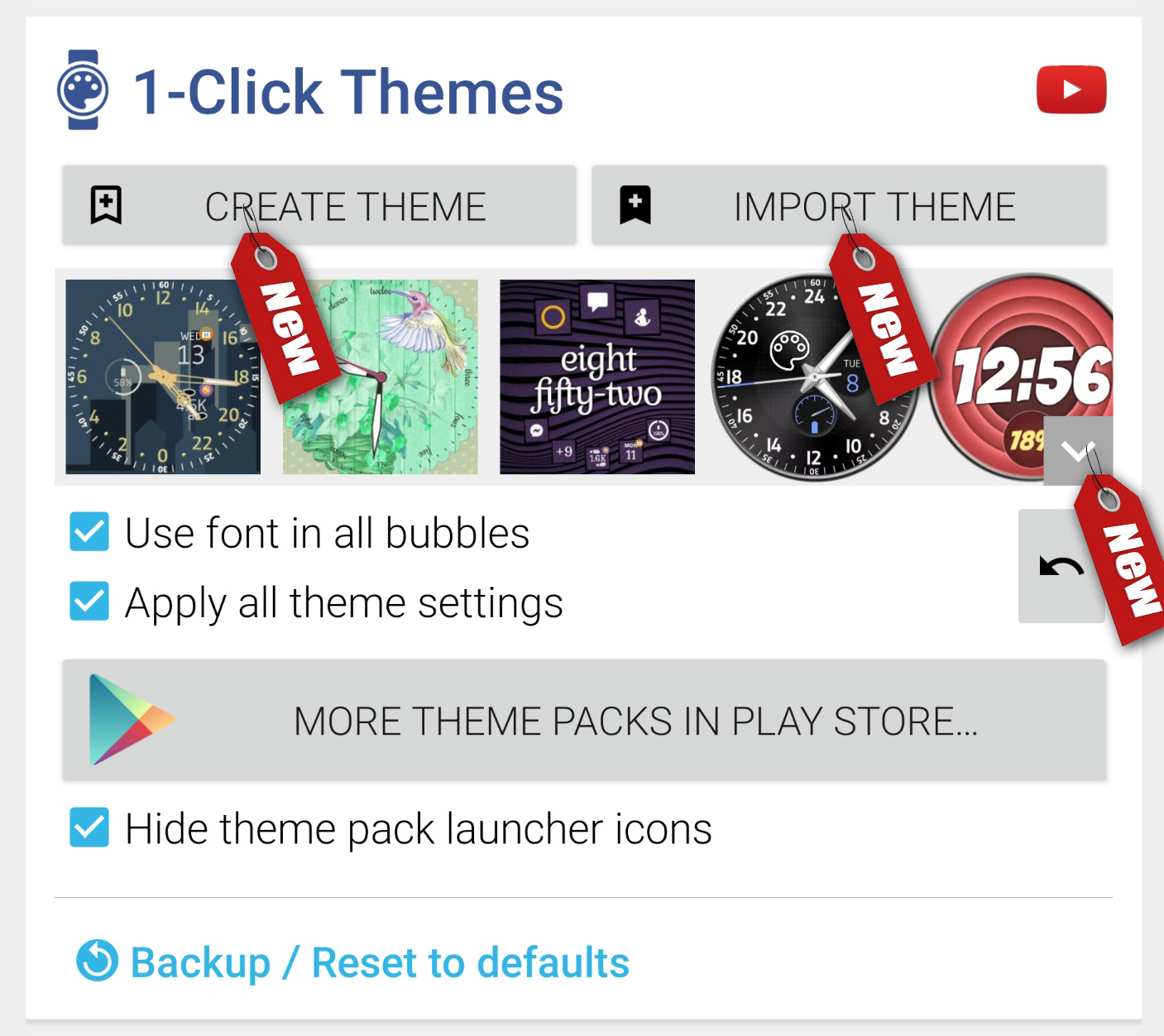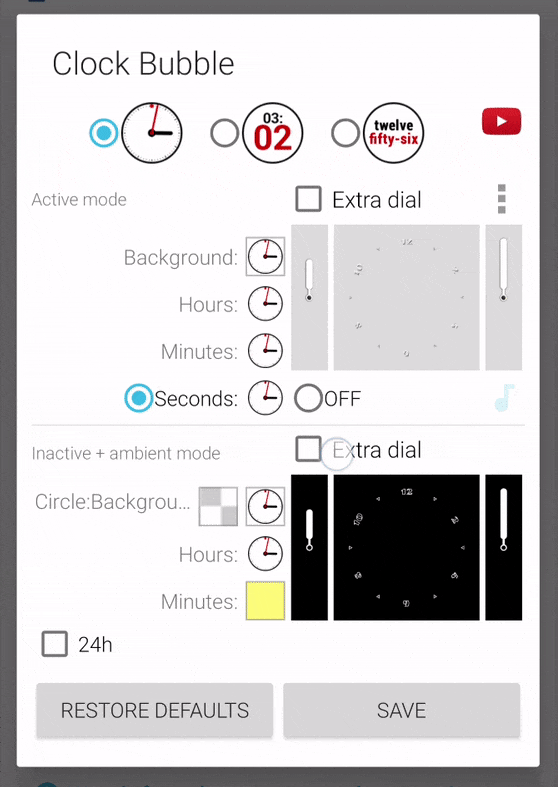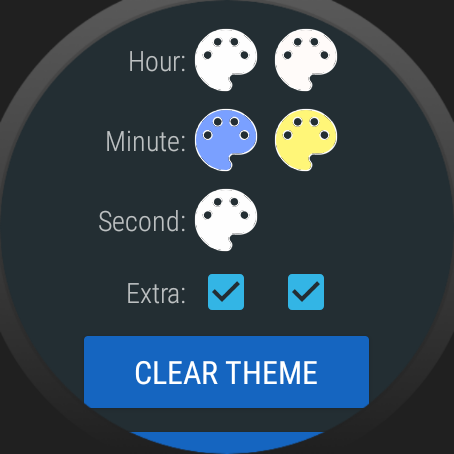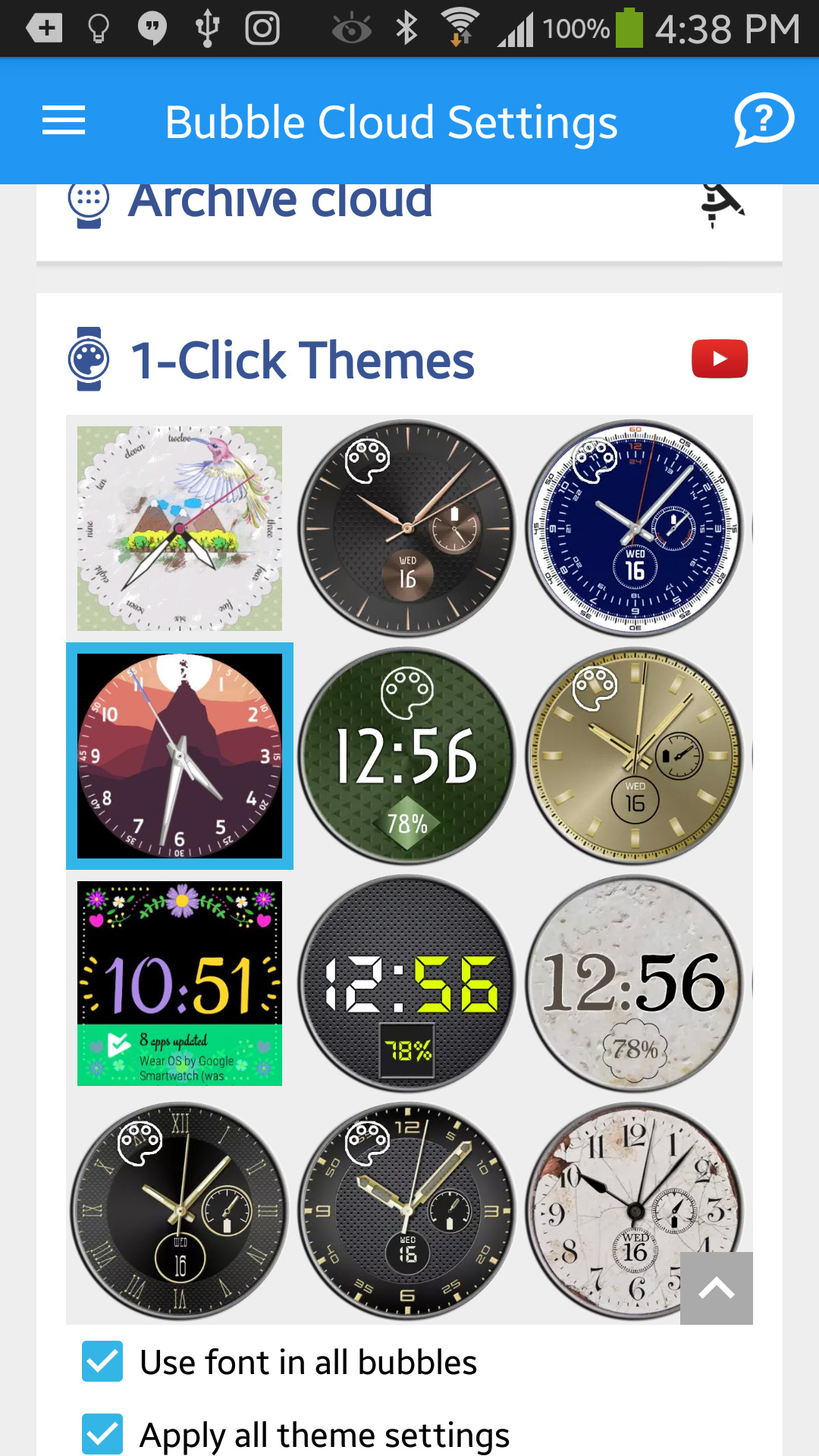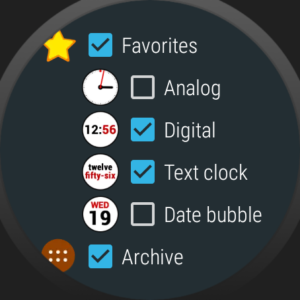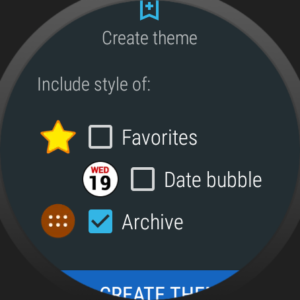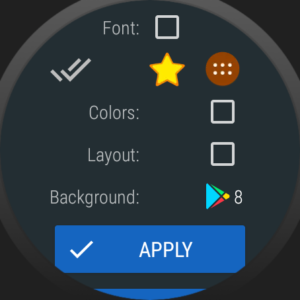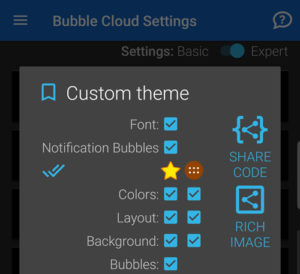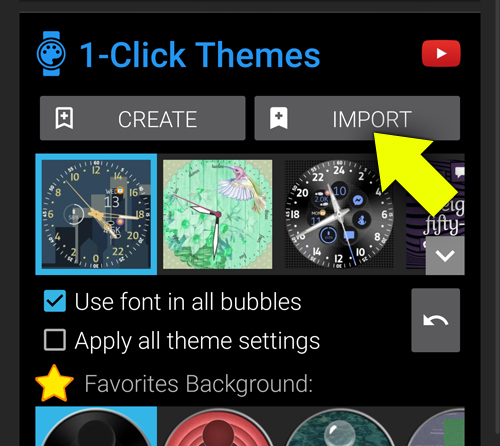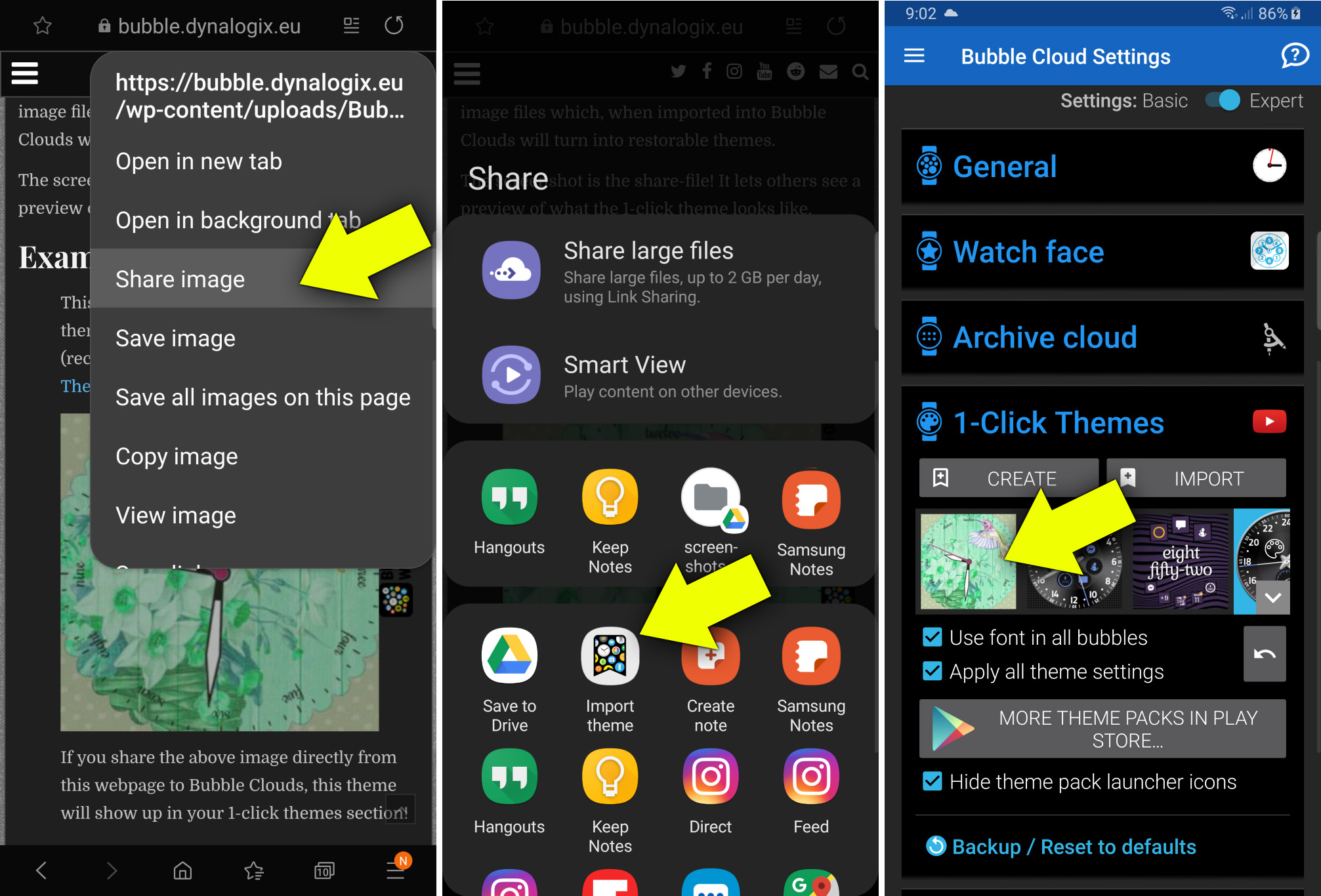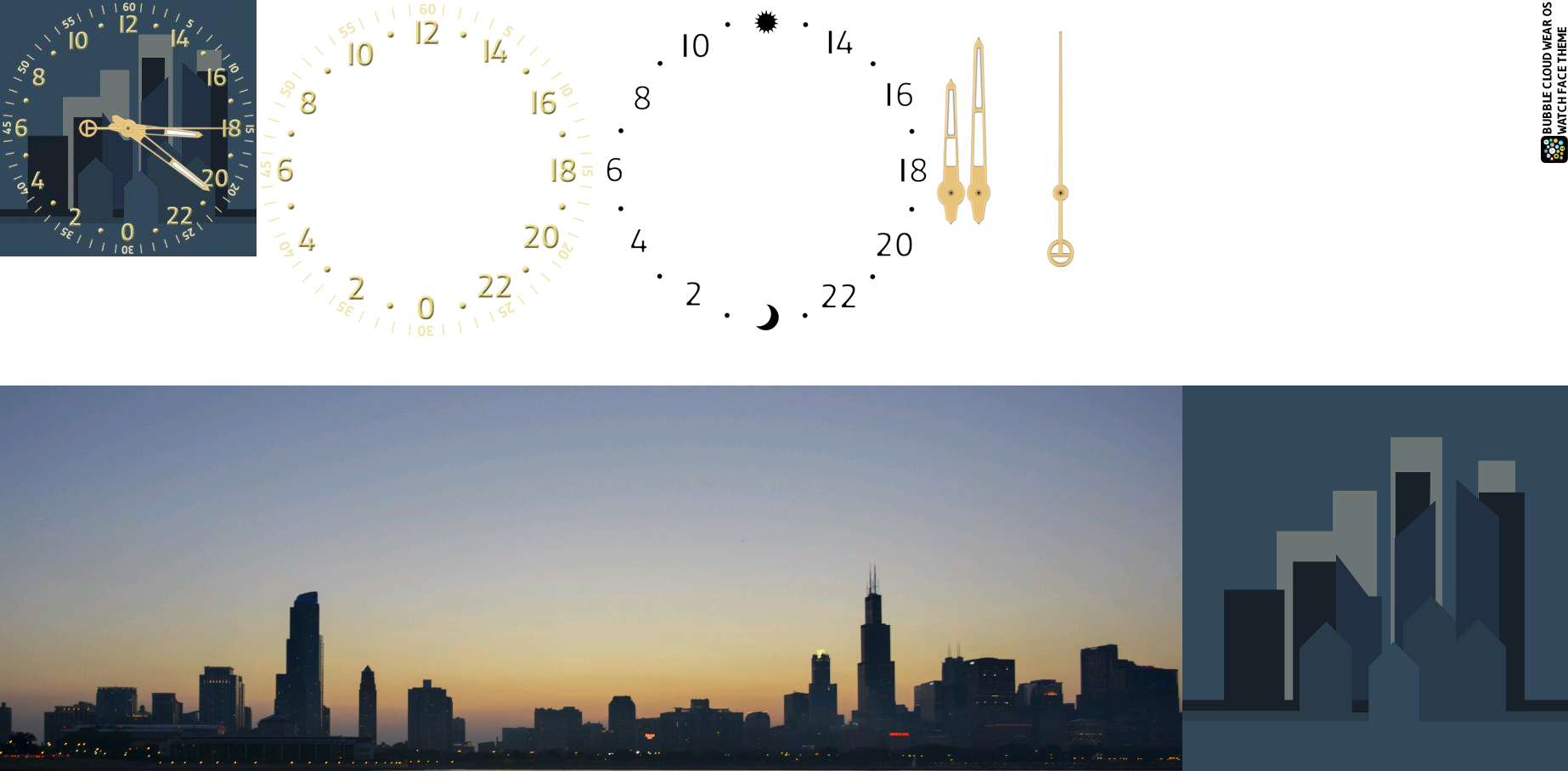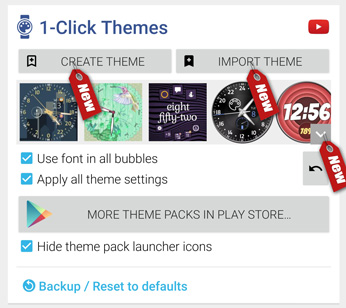
Please test and report any issues
I give this version now into the hands of beta testers. You are the first to enjoy these new features, but in return for the early access I ask you to report any problems you find:
- crashes, hangs, regression issues (especially if they are reproducible)
- operation problems (unexpected behaviour, mistakes)
- grammar errors in the English texts (other languages are coming later)
- layout color / visibility / alignment problems (it helps if you include a screenshot)
- illogical or missing functionality
- further improvement suggestions
There are over 1000 signed up to beta testers. I am contacted by only a few, even when the app has obvious bugs. Thank you for your help!
See: become a beta tester
What’s new:
- Create / Apply / Remove custom themes from the watch or phone
- Share custom themes via URL, Share-code or Rich-image
- Create partial themes (favorite or archive, analog or digital settings only)
- Selective (partial) apply custom themes (similar to theme pack themes)
Smaller improvements
- Improved undo when applying themes
- Improved synchronization of settings between phone and watch
- Backup now includes theme selections and custom themes
- Improved “Theme apply” screens on phone and watch (toggle whole groups/columns of checkboxes)
- Added progress spinner during theme operations
- Hide hint “Recommended 1-5 bubbles” in phone app if user ever took action
- Hidden feature: long press version number to “reset all” will now show proper prompt on watch
Bug fixes
- Fixed repeated rating request issue [reported by Cheri Murphy – thank you!]
- Improved toast appearance when overlay is turned off
- Clock layout bubbles were misalligned on flat tire watches
Beta 2
- Include share-code link even when shared as rich-image (only if theme does not have custom components though)
- Include a warning in the shared message (i.e. not to resize/recompress rich-image to keep it importable)
- Import message (“Check your watch”) now lists imported components if the imported style affect the archive cloud etc.
- If you created a theme on the phone, it showed up on the watch, but the screenshot did not make it back to phone’s theme picker
- The will now show the progress spinner during the complete theme operations (progress spinner disappeared before some operations finished)
- Block all 1-click theme operations until watch is actually connected (show disconnect dialog)
- When applying a custom theme using the phone app, the picker now gets rewound and the selected theme is moved to the first slot (just like on the watch)
Beta 3
- v9.65.1 broke selective apply for pack themes on the phone (always applied all components)
- If any clock piece was selectively applied, set clock type to analog (just like on the watch)
- Extra piece (corner, center etc) will turn off during selective apply if the theme doesn’t have it and dial is selected
- Themes auto-enabling full-clock-only mode switched to the wrong settings group to show the setting
Beta 4
Getting closer to the production release of v9.65. I worked on the video demo over the weekend. It’s always a lot of work, but also a good chance to stress test the app. I realized a few loose ends, this time too, which are now corrected in the app. The video is now added to various parts of the app.
Secondary dials (i.e. the “extra” component in pack themes) and gauge pointers could not be assigned to user provided images. Now I added an expert overflow menu to the Clock bubble dialog, where you can assign your own images to these as well as the seconds hand and themed bubble (uniform bubble). The later two was possible to customize but only via “secret” long-presses. Now all out in the open!
Finally, the secondary dial used to be controlled by themes. If the theme had it it was enabled, if it didn’t, it was disabled. This caused some problems even in the past (Santa’s head showed on top of other themes etc). But now with the custom themes users should be in full control of these too.
New
- Added new video about the custom themes to phone and watch app:
- in the What’s new box on the phone
- linked from the What’s new screen on the watch
- added to the create theme dialog (starting at the appropriate time)
- added to the theme apply dialog (with appropriate start time)
- New options to control secondary dial (“extra”) component visibility in clock bubble settings (on watch and phone)
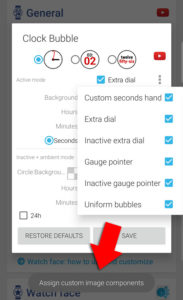 New overflow menu in Clock Bubble dialog for setting custom components: seconds hand, themed uniform bubble,
New overflow menu in Clock Bubble dialog for setting custom components: seconds hand, themed uniform bubble,
active and inactive secondary dials, active and inactive gauge pointers) →- Translations for new strings
Fixes
- Themes containing only date bubble could not be restored correctly
- Fixed gauge issues when applying / undoing themes
- Fixed how extra watch component (corner / min dial / center) is restored for custom themes
- Clock bubble config screen layout corrections on the phone
Beta 5
- Occasional problems setting custom background graphics for favorite or archive cloud (the theme background got automatically restored overwriting custom background image). It is now fixed!
Beta 6
- Improved the look of the little label included in Rich-images
- Don’t prompt to install pack 0 if watch is missing theme pack 0 but it has the theme where the original theme was from
- Now correctly restore themes containing default components
- Theme 0 (Sample theme) components were not correctly added in the phone app (they did not refer to the original pack)
- Tapping the top of the settings screens on the watch will go back to previous screens (now added: Expert, Shortcuts, Clock settings too)
See post v9.65beta0: Target API 28 + more for more changes in v9.65
New video
Details
You can now create and share your own themes:
- based on components from existing theme packs
- and you can also include your own graphical components (custom hands, backgrounds etc)
These phone screenshots will give you a better idea:
- The theme picker is now expandable (already in v9.65beta0)
- It now includes your custom themes too
This is the screen where you can choose what to include in a saved theme:
So you can just decide to create a 1-click theme to restore a certain app-drawer style:
When restored, you have even more granular control over what settings are used from the theme:
To restore themes based on theme packs, you’ll have to have the packs installed. This is how the share-code can be so compact.
Sharing your themes
Two ways to share:
via Share-code
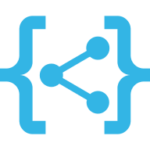 a 30 to 180 character long code which carries all the settings:
a 30 to 180 character long code which carries all the settings:
- Tap the theme’s thumbnail in the 1-click themes section (in the phone app)
- Tap “Share code” button
- Select app to use to share it. You can also select “Copy to clipboard” to paste later
- How to use share-codes:
- Copy/paste into Bubble Clouds using the “Import button”,
- or highlight and “Share” to Bubble Clouds
- or (on your phone!) click on a link like this: ShareCode
UQAQDYEDbwgAAAAAAD8A_TMAAAAANwAAIRIdAQ
Pretty compact, isn’t it?
via Rich-image
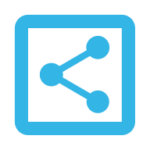
Rich screenshots are special (PNG) image files which, when imported into Bubble Clouds, will turn into restorable themes!
The screenshot itself is the share-file! It lets others see a preview of what the 1-click theme looks like. And when imported the settings are contained within.
Example 1:
This is a Bubble Cloud Rich Image of a theme that is made up of standard (recolored) Theme Pack components (from Theme Pack 9).
If you share the above image directly from this webpage to Bubble Clouds, this theme will show up in your 1-click themes section!
Example 2:
The following is a theme that includes custom dials, hands and backgrounds. You can still see the preview screenshot in the upper left, but the custom components are also going to be imported into Bubble Clouds!
Careful with the meta-data
Bubble Cloud Rich Images are standard PNG files with embedded data. You will need to keep the image files intact, otherwise the theme import will fail:
- Do not resize, resample or re-compress the image: storing the image in Google Photos for example strips the embedded meta information
- Some sharing methods also convert / modify the image: attaching to email is OK, but sending via Hangouts or Facebook Messenger makes them unusable
- When downloading, make sure to keep the PNG file format: Google Chrome on Android for example changes the image type to JPG if you select the
“Share image”option!
Workaround: download the image and share it from your downloads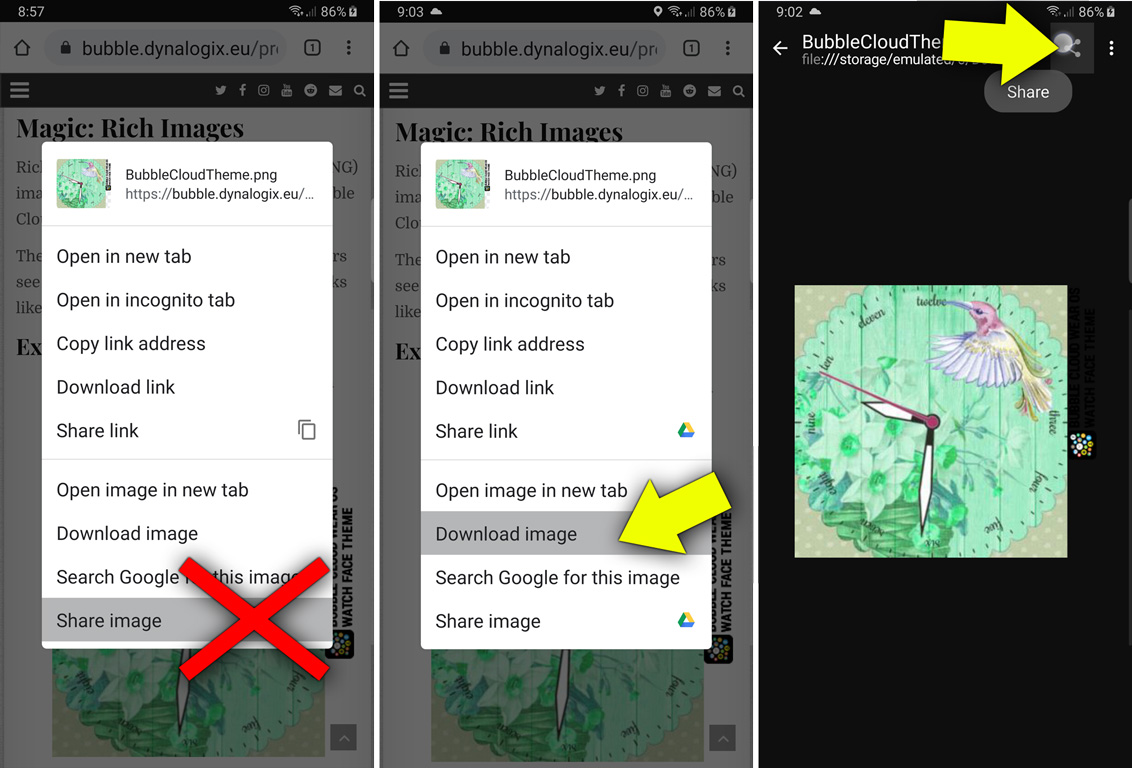
Please test and report any issues
I give this version now into the hands of beta testers. You are the first to enjoy these new features, but in return for the early access I ask you to report any problems you find:
- crashes, hangs, regression issues (especially if they are reproducible)
- operation problems (unexpected behaviour, mistakes)
- grammar errors in the English texts (other languages are coming later)
- layout color / visibility / alignment problems (it helps if you include a screenshot)
- illogical or missing functionality
- further improvement suggestions
There are over 1000 signed up to beta testers. I am contacted by only a few, even when the app has obvious bugs.