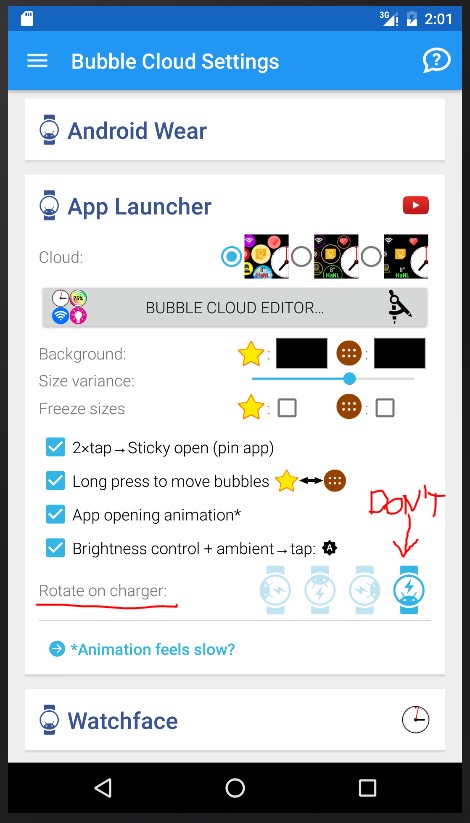
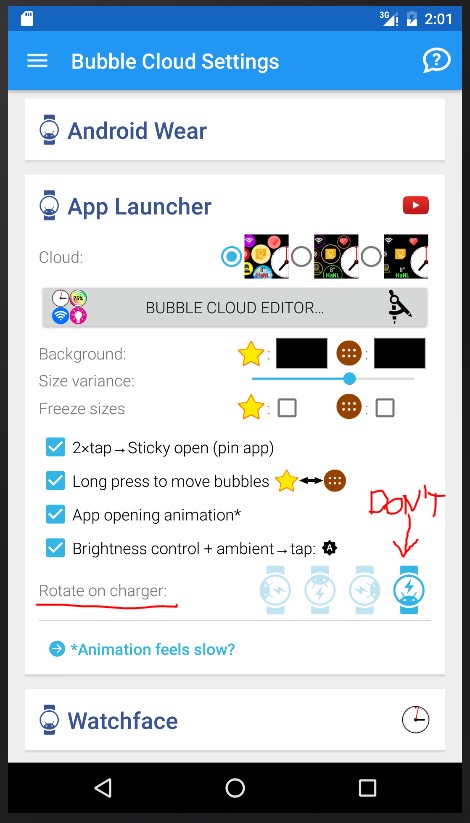
DO NOT ROTATE THE SCREEN WHEN CHARGING
A new feature in Bubble Cloud Launcher will open the drawer and rotate the screen when you connect the charger: this is great for those who like to use Bubble Clouds as their charging screen.
How to turn it off? If you don’t need this function, you can turn it off by selecting the last “do-not-rotate” option in the Wear App Launcher setting group → Rotate on charger option.
MOTO 360 USERS
The option Rotate on charger is not shown to Moto 360 users, so you cannot switch to the last option to inhibit the automatic drawer openning in the current version. Please push the drawer off screen after connecting to the charger. The fix is coming in the next version of the app I am sorry for the inconvenience.




