Watch face complication
You can also use the Stand–up–alert watch face complication (it is intended mostly for those who don’t use Bubble Cloud as their watch face, but works well either way).
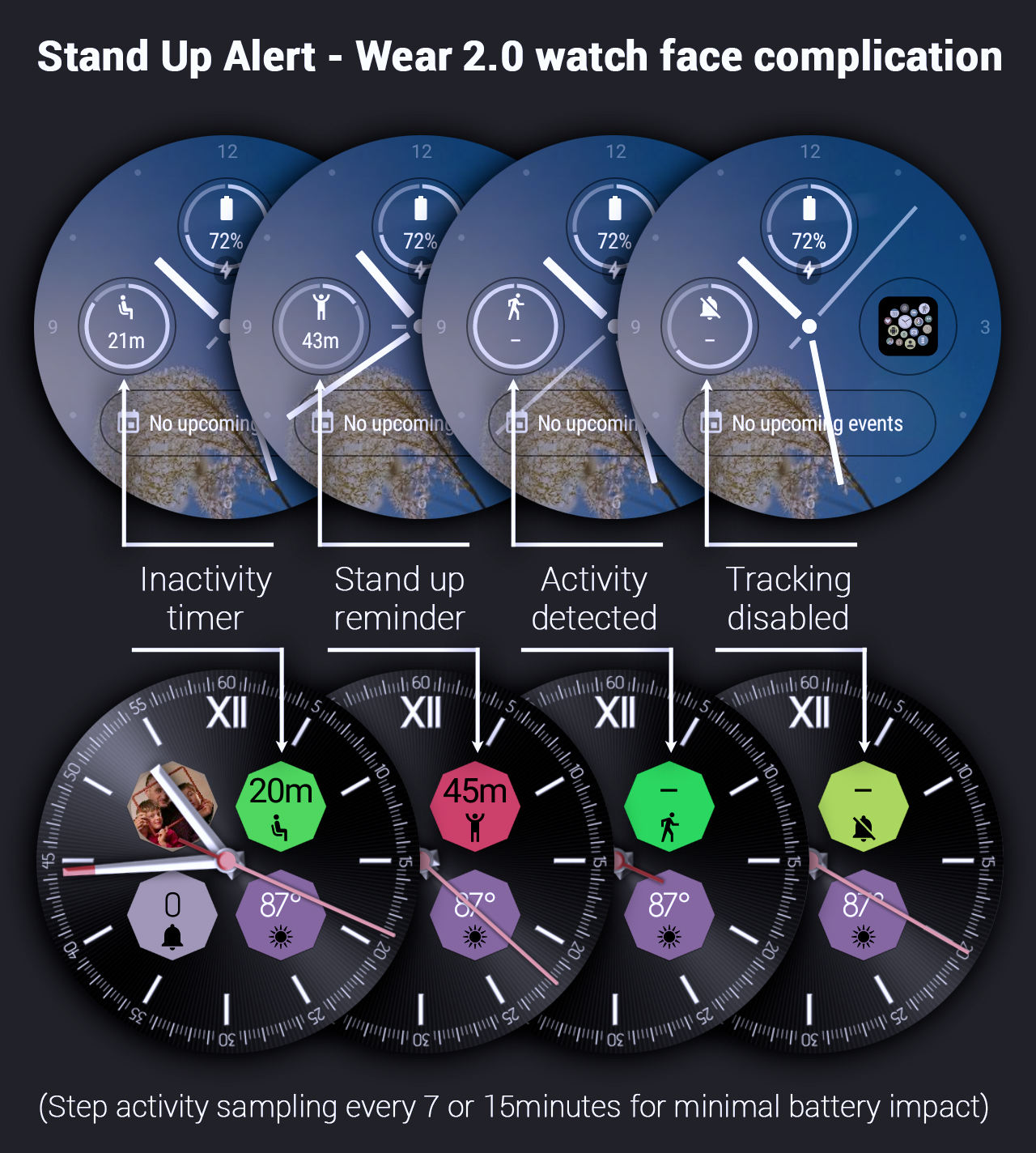
The watch face complication works the same way in every watch face, it does not require Bubble Cloud:
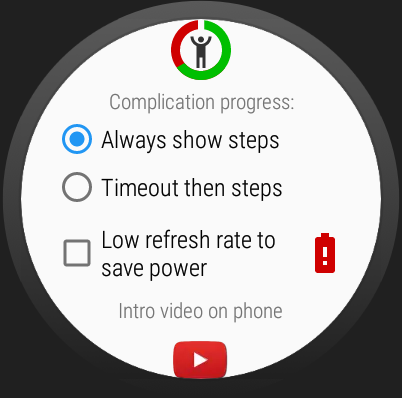
The progress around the circle can mean either of 2 things:
- Always show steps: yes it shows you have achieved 75% of your hourly steps goal. Please note this percentage will go down as you sit longer than an hour (or your programmed alert period).
- Timeout then steps: while you are sitting, the progress meter will correspond to the percentage of your alert period (if your alert period is the default 1 hour, the 75% could mean about 75% of the hour (60-17 minutes) is still remaining before you should stand up). In this mode the after you do stand up the circle will show you how close you are to meeting the hourly steps goal and this way clearing the alarm.
In short: the progress bar always shows you your steps progress when the watch tells you to stand up. But mode #2 lets you change this to kind of an hourglass where the time counts backwards before you have to stand up.
Color codes in Bubble Cloud watch face complications
Bubble Cloud shows progress type watch face complications slightly differently, instead of the circle completing, the bubble (or the text in the bubble) will change its color from green to red (when it’s red, it’s time to get up!)

Watch face complication icons
Here are the explanations of the icons: (they are also in the Play Store description)

You will see the standing man with the raised hands when the app encourages you to stand up. The 43 minutes means you have not met your hourly goal in the last 43 minutes! It will switch back to the walking man as soon as enough steps are detected. And when you sit down, after a while it will show the sitting man with the timer. When you pass the inactivity time you set (1 hour by default) you will again see the standing man with the raised hands.
If you connect a charger, turn off inactivity tracking or outside of configured office hours the no-alarm (crossed bell) icon will show.
The sitting man with 21m means the watch detected you have been sitting for about 21 minutes.




