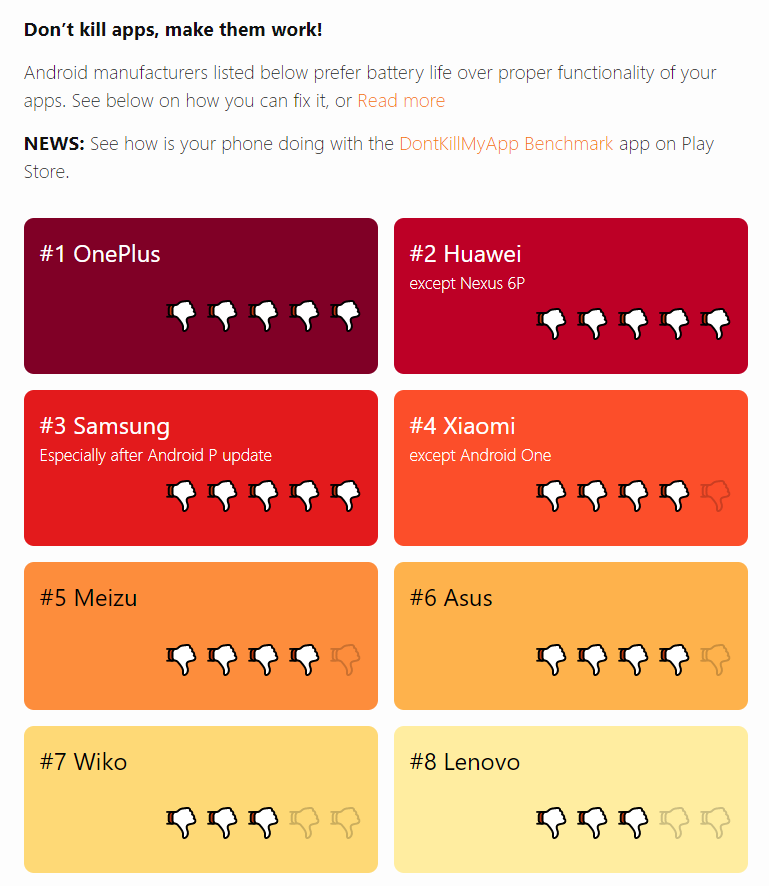
Possible solutions if the Bubble Cloud Widget stops responding to touches (i.e. freezes or hangs):
Solution 1
Some phones have very aggressive background task policies, they are disabling apps that you are not actively using. This causes a lot of problems with many applications. Please see this article on the topic:
You can test your phone with the DontKillMyApp Benchmark
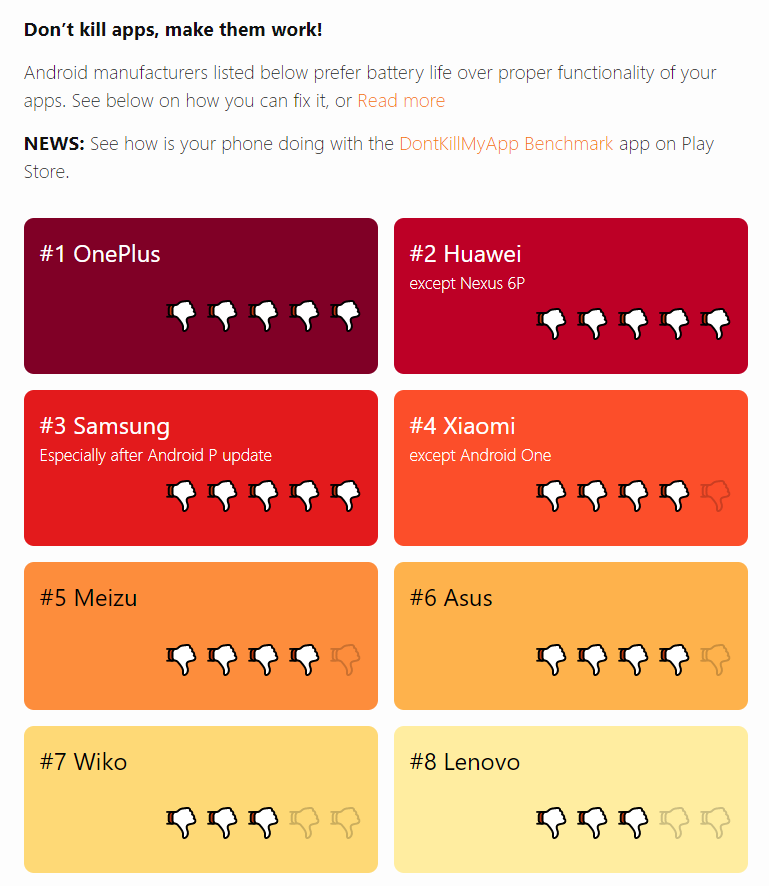
OnePlus, Huawei, Samsung, Xiaomi, Meizu phones are the top five worst phones in this benchmark 🙁
But there are brand-specific ways to fix the problem:
Solution 2
If you already tried Solution 1, and you still experience problems, it can be caused by one of the bubbles. There is always a chance for a bug in my app which causes it to crash when you open one of the bubbles. When the app crashes, no bubbles will work until you force-close the Bubble Cloud app. Important: You don’t have to reboot: you can try to open Bubble Cloud from the app drawer and then open the multitasking screen, and swipe away the Bubble Cloud app:
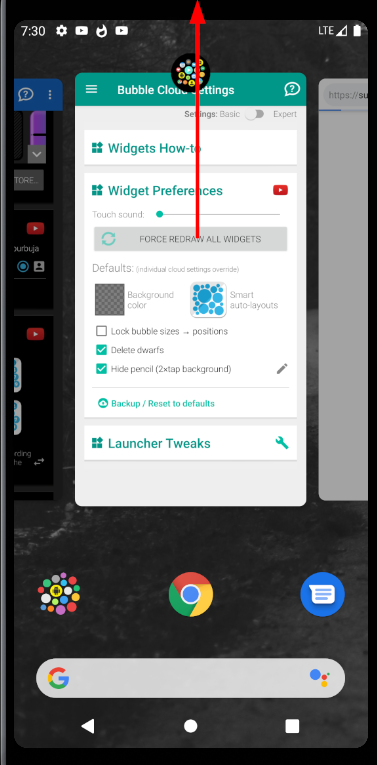
After this the widget should start to work again.
Please try to see which bubble is causing the problem. Next time it freezes, try to remember which was the last bubble that you used. Please email the (bcwhelp@gmail.com)
Solution 3
You can also try to turn off some features:
- Try to freeze bubble sizes:
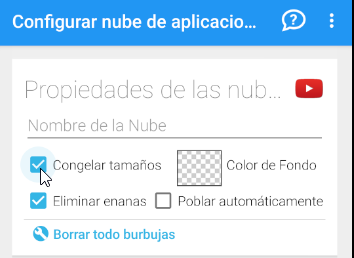
-
Try to disable bubble animation:
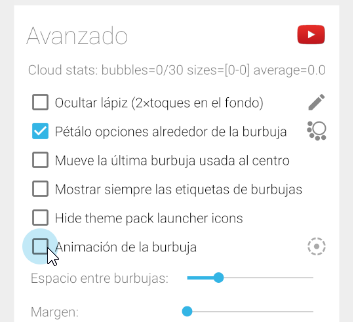
Please let us know in the comments below if any of these helped.




