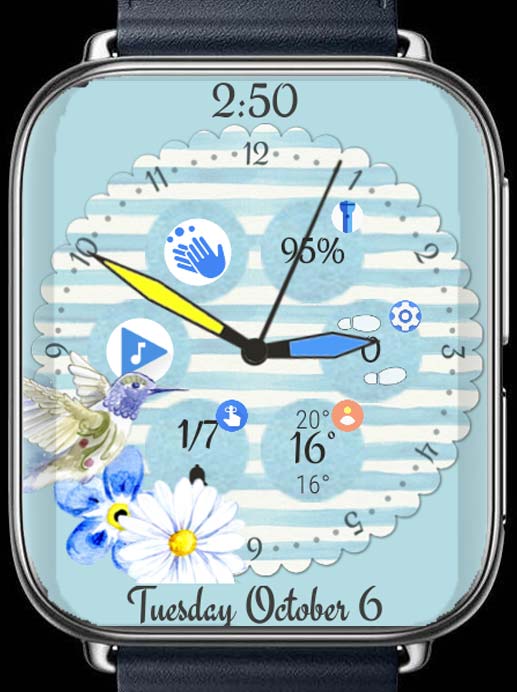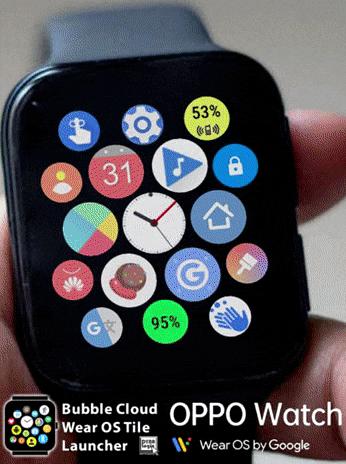
Get version 9.84
The new version (9.84.6) has started to roll out on the Play Store.
You can get it early if you join the beta test: Become a beta tester
What’s new in v9.84
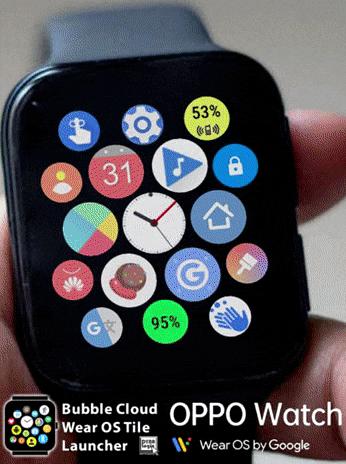
- Added compatibility with rectangular watches (this is the first fully compatible version with the new Oppo watch!) – gallery below showing how some of the 1-click themes adapt to this new form factor
- Home screen widgets work better on Samsung phones, no need to re-measure widgets any more (for bubble animation / petal options)
Smaller improvements
- Updated Galaxy (“Apple watch”) layout to include 2 extra bubbles (10 extra on rectangular watches!)
- Updated text fields on Clock layout: bubble will not be rearranged if text field is vertically shifted out of the way
- improved settings screen layouts on square/rectangular watches (less side padding)
- show reminder to remeasure instead of resetting widget measurements (toggling navigation bar used to reset all widgets, found no better way to prevent)
- background location disclosure (Google still rejected request to poll coarse location in the background to keep weather / sunset / sunrise information updated)
- offer help when linked theme-bubble needs to be deleted before removing custom theme (both watch and phone)
- offer help when creating theme-bubbles or applying themes (on the watch)
- text fields are now available for all layouts for tall screen watches (i.e. Oppo) – help utilize top/bottom parts of the screen
Bugfixes
- shortcut settings group always expanded in phone app
- rare crash when saving custom themes
- fixed crash when using widget non-alternating grid layout
- fixed crash filtering icon packs
- fixed app-drawer mode preview on watch: used active mode instead of preview when not in overlay mode
- fixed issue sometimes preventing icon pack to transfer to watch
- fixed margin issues in folders with labels on the watch
- crash related to text field settings on the watch
- long text field format strings could break custom theme / undo theme save routines (limited to 40 chars and extended buffer)
- crash during ad init
- faulty small image complications providers could crash Bubble Cloud
- TicWatch apps did not open correctly from the watch face
- small image complications causing a crash
- square smart auto layout had issues with 6 or fewer bubbles
- fixed split smart auto layouts margins (both curved and straight)
 BUBBLE CLOUD WEAR OS TILE LAUNCHER / WATCH FACE for Wear OS
BUBBLE CLOUD WEAR OS TILE LAUNCHER / WATCH FACE for Wear OS
https://play.google.com/store/apps/details?id=dyna.logix.bookmarkbubbles
#wearos #watchface #oppowatch #oppo #androidwear #wearosbygoogle