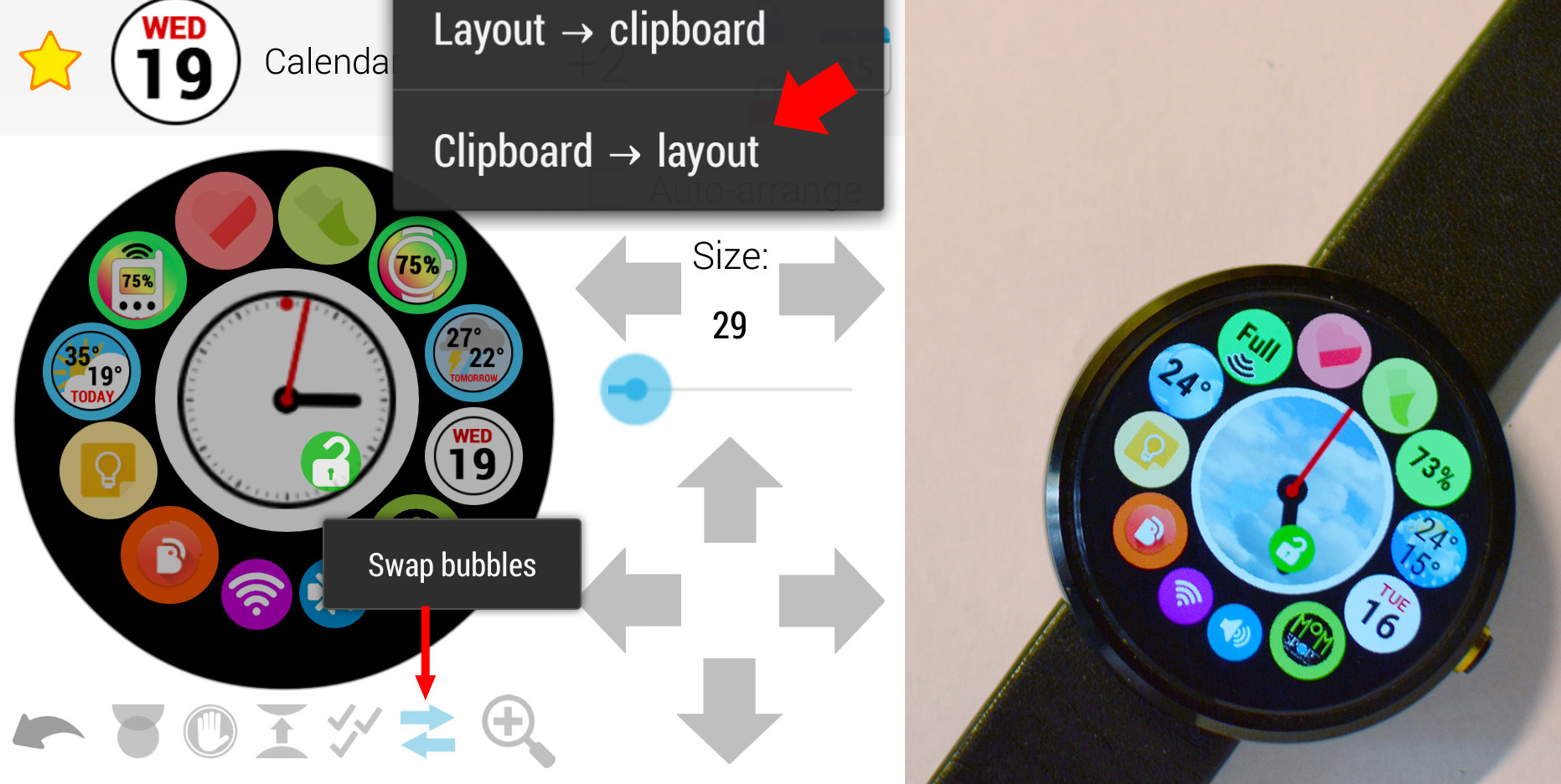
Fun: Here is the exported layout for the circular arrangement on the previous photo:
2,4,78#28,40,18#30,117,21#79,-76,29#112,37,29#78,88,29#-35,-102,29#-86,-67,29#-113,-13,29#-103,45,29#-67,95,29#26,-105,29#-16,118,21#112,-24,29#
How to import?
1. Add 14 bubbles for your watchface (including the clock bubble)
2. Highlight and copy the above numbers (2,4…29#)
3. Use the “Clipboard → layout” menu item in the Bubble Cloud Editor
4. Use the Swap tool to adjust the order of the bubbles




