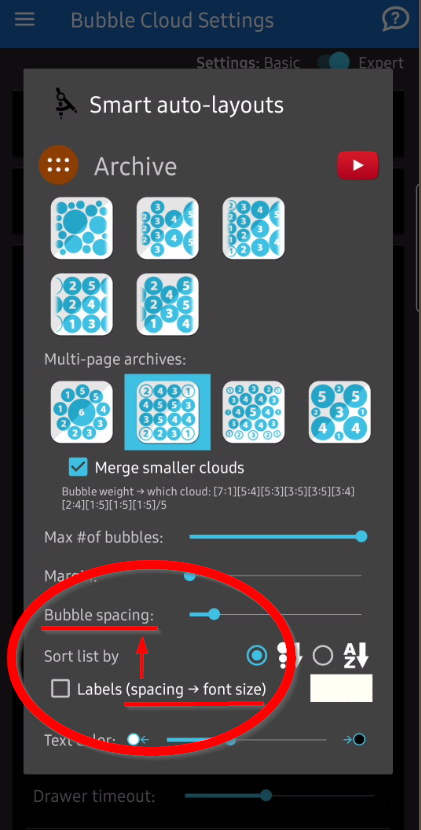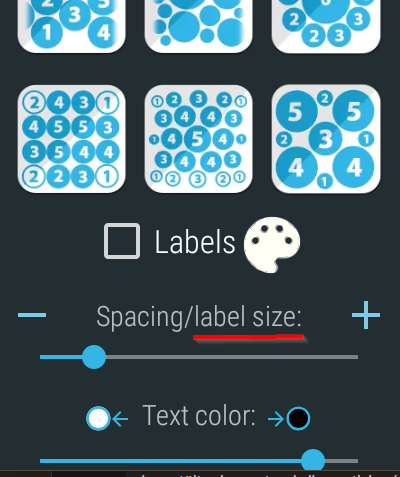
Q: How can I change app icons in app drawer to text and icons? I find icons confusing
A: There are several options to organize the app drawer:
- Enable bubble labels in the Archive Cloud settings (both on the phone and on the watch). It’s only available for some of the layouts (there is no space for them in a round arrangement for example).
Increase the bubble spacing, it affects the font size:
on the phone on the watch - Arrange bubbles alphabetically (using the AZ option in the same Archive cloud settings screen)
- Choose a paginated layout and use bubble weights to assign them to pages. More info in this post: ASSIGN BUBBLES TO ARCHIVE PAGES
- Organize the bubbles into various folders. See Folders on the watch
- Change to a better, more identifiable icon pack. See Icon packs