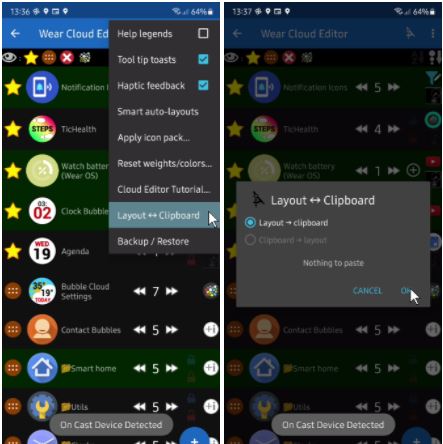
Would you like to experiment with settings but afraid to mess up your current setup? Carry over your existing settings to a new watch?
- Save watch face as custom theme: Under the 1-click themes section you can save any setup as an easily recallable watch face theme:
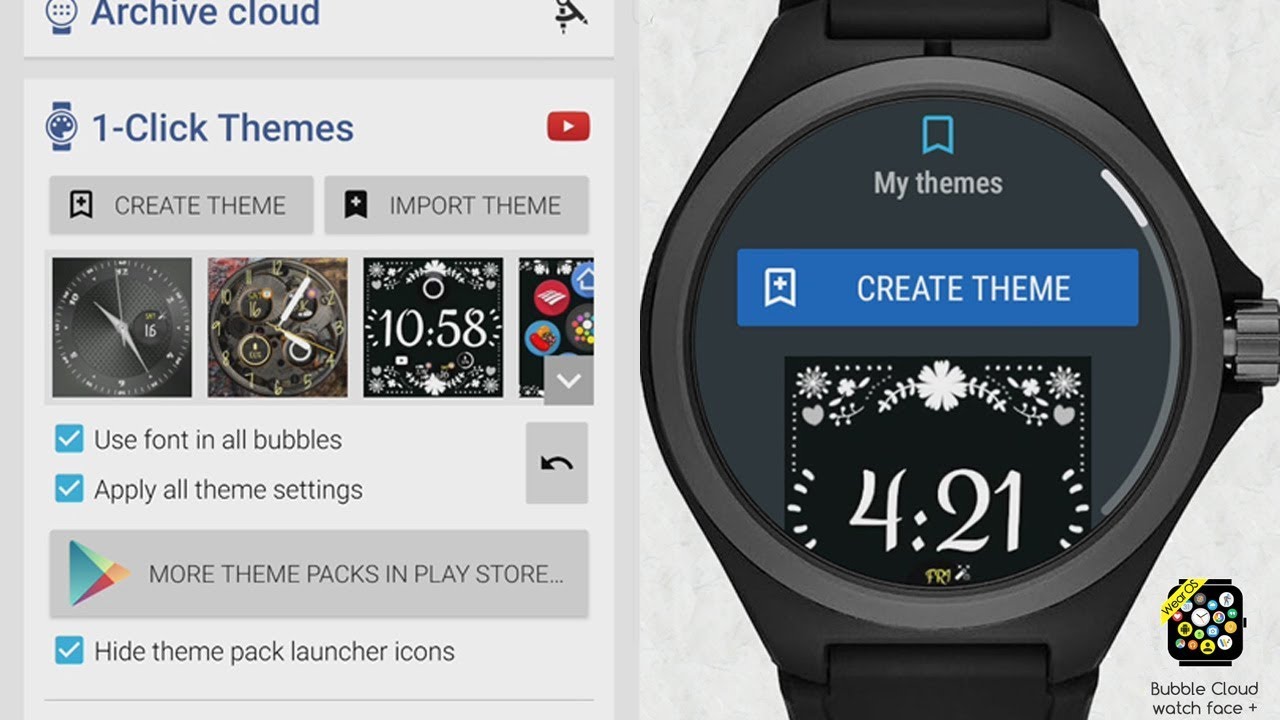
More about this in this post: Create / share your own themes
You can even recall these themes using automated Tasker routines! -
Automatic restore: If you switch watches but not phones, restoring actually happens automatically. The first time you open the Wear Cloud Editor on your phone with a newly set up watch attached Bubble Cloud will notice and simply send the your old setup to the watch exactly as it was on the old one. For this to work well however make sure to have every app (on your watch face at least) to be already installed on the watch(this is necessary so those icons are available on the watch face so their locations, weight and other properties can be restored correctly)
- App restore assistant: Bubble Cloud can backup apps and watchfaces to be reinstalled after reset:
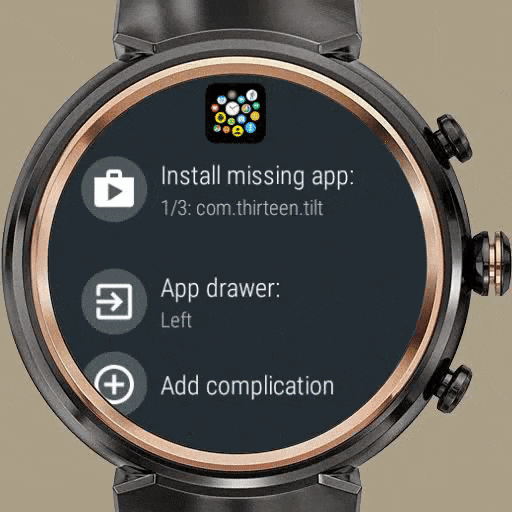 When watch settings are restored, app on the watch will prompt to install missing apps (in settings on the watch)More info: App restore assistant
When watch settings are restored, app on the watch will prompt to install missing apps (in settings on the watch)More info: App restore assistant -
Save and restore layout using the clipboard: exporting your layout separately as well using the menu command “Layout ↔ Clipboard”:
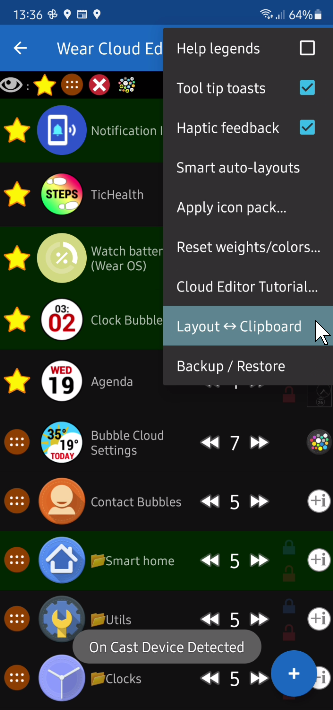
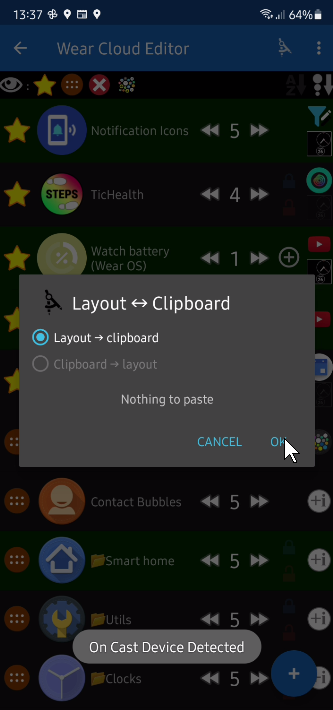 A list of coordinates will be placed on your clipboard, that you can paste into any note-taking app:0,-5,224#-65,-149,60#65,-149,60#-104,138,49#0,173,49#104,138,49#Then use the same command to restore the layout from clipboard:
A list of coordinates will be placed on your clipboard, that you can paste into any note-taking app:0,-5,224#-65,-149,60#65,-149,60#-104,138,49#0,173,49#104,138,49#Then use the same command to restore the layout from clipboard: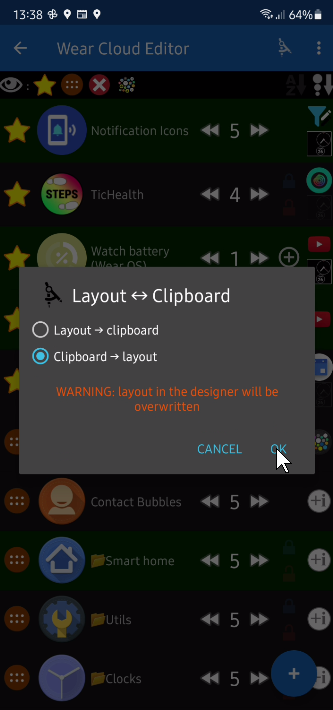 After restoring layouts bubbles might be interchanged, but you can use the swap tool in layout editor to switch bubbles around:
After restoring layouts bubbles might be interchanged, but you can use the swap tool in layout editor to switch bubbles around: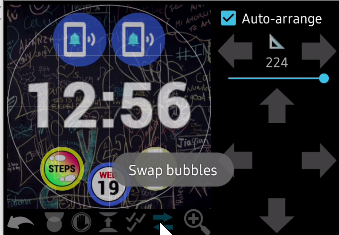
This copy/paste method actually allows you to even clean up your layout coordinates to make them pixel perfect.
-
Backup / restore clouds and all settings: You can create a backup using the command “Backup/ Reset to defaults” under “More options” on the phone:
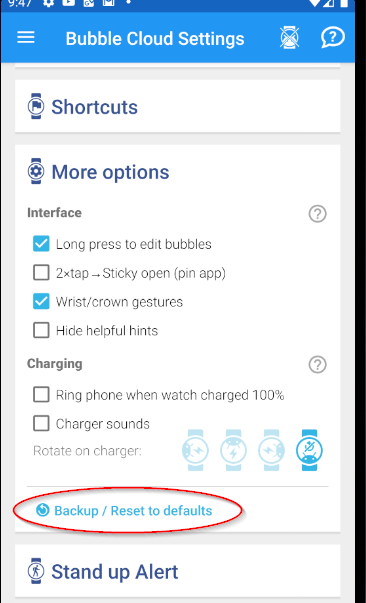
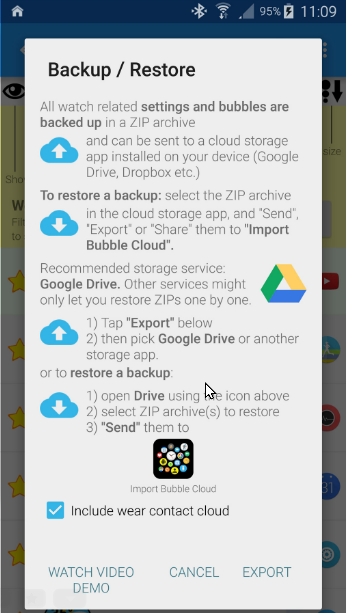 So the recommended steps:1. Create a backup (help video)2. Connect your new watch to the phone3. Install Bubble Cloud from the Play Store on the watch, open it to go through the welcome screens4. Install all other apps in the “Apps on your phone” section of the Play Store on the watch
So the recommended steps:1. Create a backup (help video)2. Connect your new watch to the phone3. Install Bubble Cloud from the Play Store on the watch, open it to go through the welcome screens4. Install all other apps in the “Apps on your phone” section of the Play Store on the watch
5. Open Bubble Cloud on the phone6. Enter Wear Cloud Editor and wait for the settings transfer to the watch7. Use App restore assistant on the watch to install all the remaining apps which don’t have phone companions




