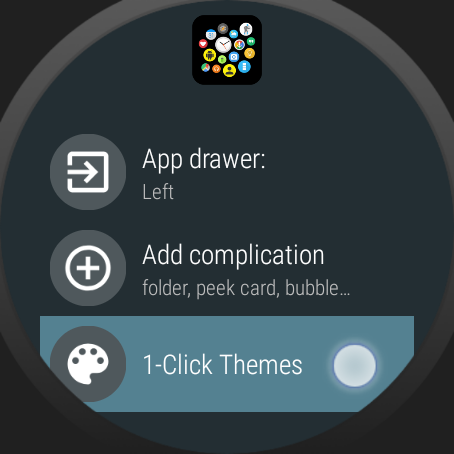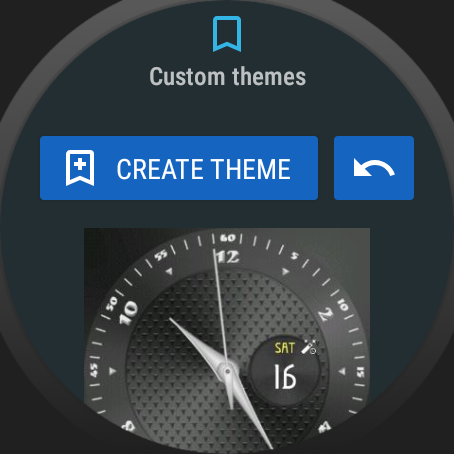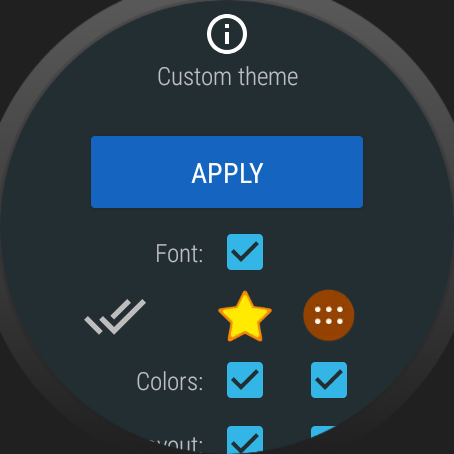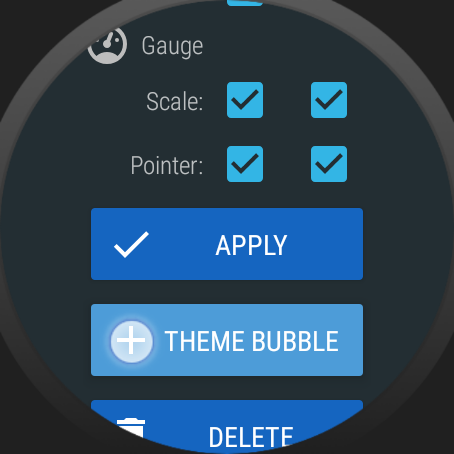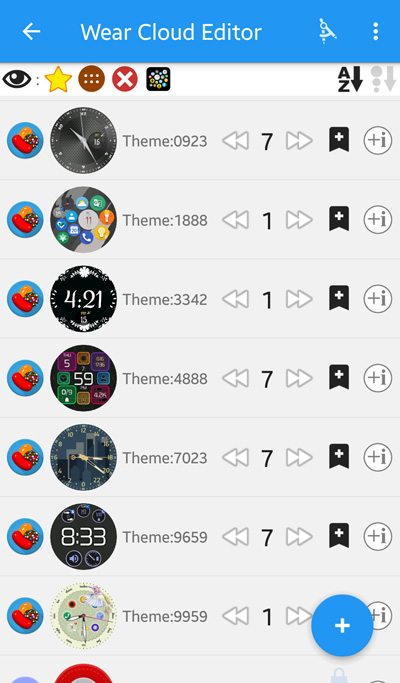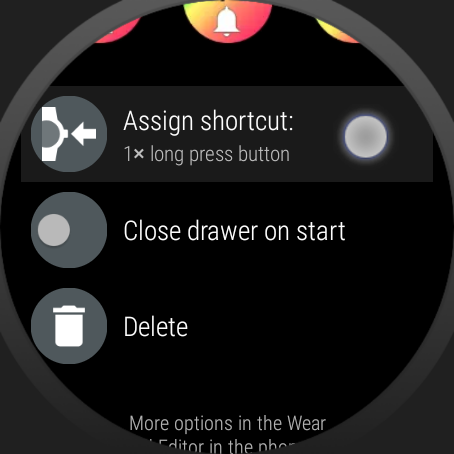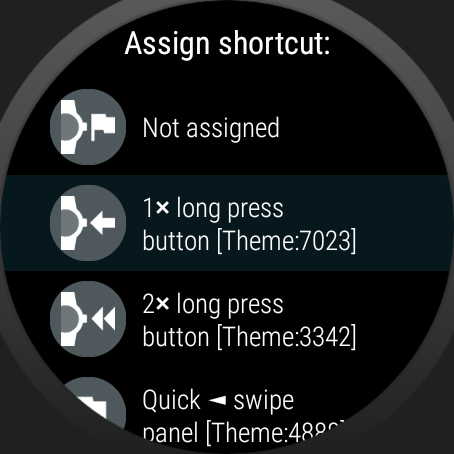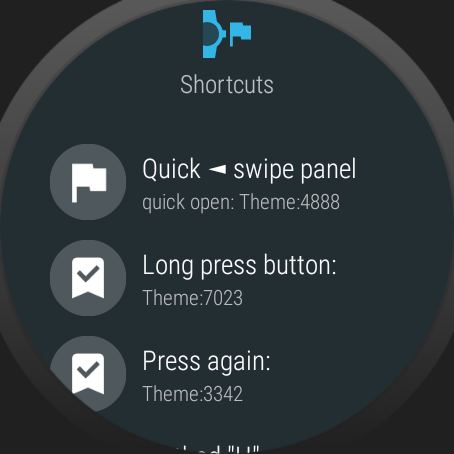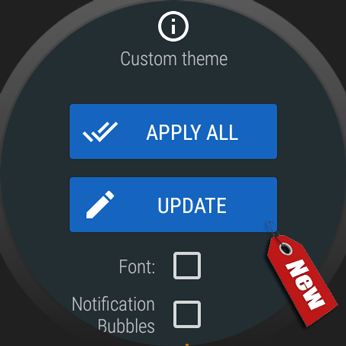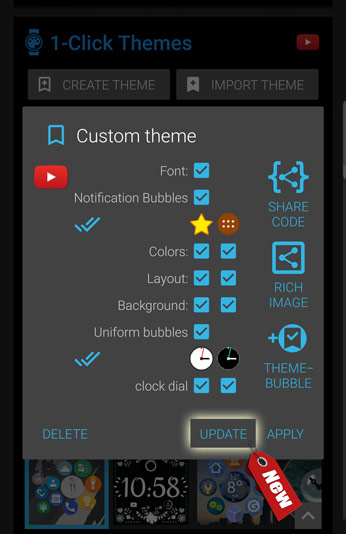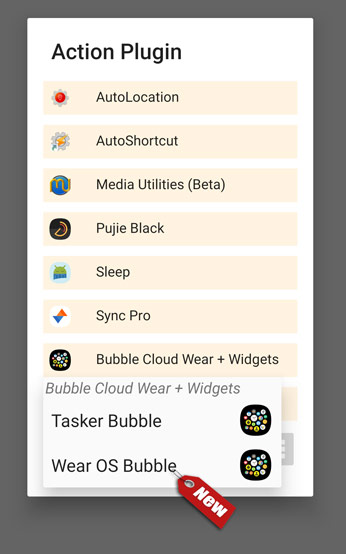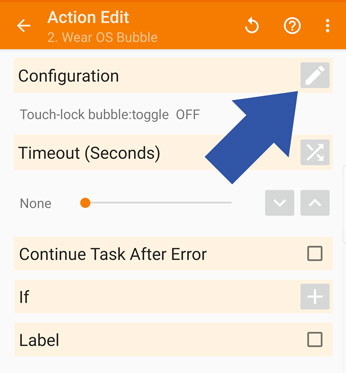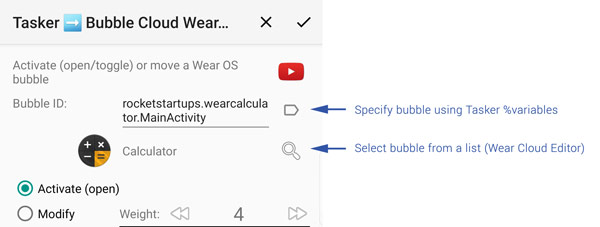Rollout
Staged rollout has begun. Google decides who gets the update first, but you can opt into getting the update right away by becoming a beta tester
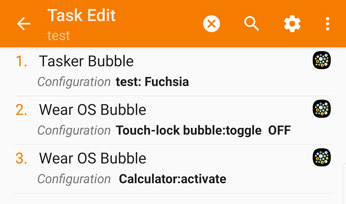 What’s new
What’s new
- Extended Tasker plugin – see below
- Theme shortcut bubbles – see below
- Option to update existing themes – see below
- HTML bubbles now can open Web-Apps – see details
Home screen widgets:
- Further improved symmetry for grid widget layouts
- HTML bubbles can open Web-apps – see details
- Uninstall command did not work in bubble edit dialog overflow menu because of a permission change in Android Oreo
- Folder edit bar seekbar mistouch still moved seek position slightly
Bug-fixes:
- Custom theme screen on watch will prompt to select all if nothing was selected
- Clean up back stack when exiting folder after bubble edit screen
- Crash in contact cloud when opened via button and no contacts
- Toggle bubbles in Tasker plugin did not work correctly
- Tasker plugin was not able to move any bubble into folders
- Import theme by sharecode resulted in corrupted themes on phone
- Improved visibility of Bubble Cloud settings icon over dark backgrounds on the watch
- Clouds were not refreshed after creating / deleting theme bubbles
- Failed to prompt to install theme packs if pack 0 had the theme from the same pack
- Themes were not deleted correctly
- Theme bubble image broke on the watch when using “default icon” button in Wear Cloud Editor
- Deleting a theme on the watch used to reset the default theme bubble location
- Crash when trying to insert Tasker %variable to plugin
- Crash when clearing BubbleID in Tasker plugin config screen
- Icons did not show correctly in the Shortcuts settings group on the phone (when folders, smart-lights, phone app bubbles or complications were assigned to shortcuts)
- Notification icon bubbles did not appear correctly in the Wear Cloud Editor (random icon)
Smaller improvements
- When importing themes, prompt to install necessary theme packs
- New sharecode format: https://theme.dynalogix.eu/xxxxxx → take user to website if bubble cloud is not installed (bubblecloud://theme/ is also kept)
- Protect themes with theme-bubbles (cannot delete accidentally)
- Much improved theme and theme-bubble synchronization between phone and watch
- Improved appearance of folders and complications in the Tasker plugin config screen
Continuous development
See: Full changelog v1.00 → v9.75 (6 years!)
As you can see, I keep adding new features, the app is being developed actively. If you find any bugs or crashes, please contact me so I can fix as soon as possible.
The project still needs your help! My app is getting an increased number bad ratings lately. If you like the app and the progress please support the project with a 5★ rating. It helps tremendously:
Thank you!
New video
You might notice the time/date changes throughout the video 🙂 I spend several days making these videos, a lot goes into these too! My aim is to share my excitement about the new features
Watch face themes used in this video:
- (silver) Composite theme from Pack #8 → Tutorial and importable ShareCode
- (blue) Fully custom theme → Tutorial and importable RichImage
- (segmented digital) theme “Maddoc” from Pack #8
- (24 hour analog) modified theme “Gold” from Pack #13 → Tutorial and ShareCode
Theme shortcut bubbles
Save custom themes as bubbles into your bubble clouds and folders for true 1-click access and possibility to assign to hardware buttons and other shortcuts
Example: this watch face has 3 theme bubbles on the watch face to quickly switch to either style:
Of course it makes more sense to keep theme bubbles in a folder:
Creating theme bubbles
On the watch:
- tap on a custom theme,
- mark the parts of the theme you want the theme shortcut bubble to activate (font, colors, gauge scale, pointer etc)
- tap “Add theme bubble”
- select the destination cloud (favorite, archive or any folder)
On the phone:
It’s also possible to create theme-bubbles from the 1-Click Themes section on in the phone app:
The theme-bubbles also show up in the Wear Cloud Editor.
Also see: Trouble removing theme bubbles?
Shortcuts
You can now activate themes using any shortcut:
- long press of the main hardware button
- press or double press of secondary buttons
- long press or double-tap of the watch face
- quick swipe panel
- etc
Assign the theme-bubbles to shortcuts in the usual manner:
- long press a theme-bubble to edit
- scroll down for the option “Assign shortcut”
- select the shortcut for the theme
Tip: you can hide (or even delete!) the theme-bubble after it was assigned to a shortcut, and the shortcut will keep working!
Update existing theme
New theme option: “update” (overwrite with new settings) – keeps theme bubbles and Tasker plugin operational:
Tasker plugin
Bubble Cloud will finally turn your watch into a real smart watch:
- Tasker can now activate any bubble on your watch:
- Open any watch app
- Toggle watch settings (Sound, Wifi, Bluetooth, Screen lock, Theater mode etc)
- Activate watch face themes (via new Theme Shortcut Bubbles)
- Activate smart home control bubbles
- Even activate watch face complications!
- Tasker can move / modify any bubble:
- move the bubble into any cloud:
- to favorites (i.e. the watch face)
- to archive
- to any folder (including the tile folder!)
- to hidden bubbles
- change bubble weight to move bubble within the cloud
- move the bubble into any cloud:
Examples
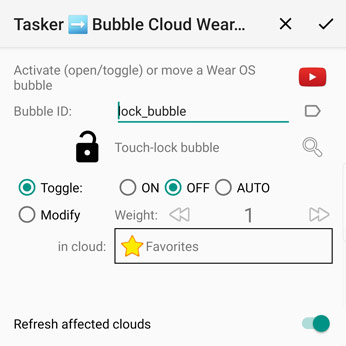
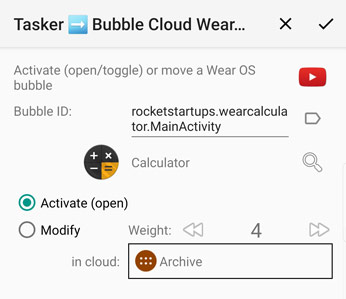
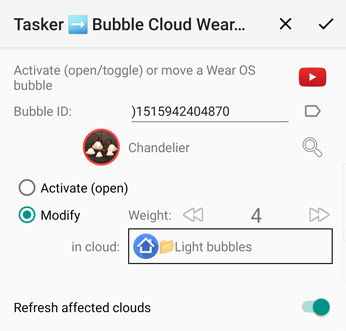
How to use
Add action “Wear OS Bubble” to your task, then configure it using the pencil icon:
There are two ways to specify the bubble you want to work work with:
- select from the list of bubbles that are on your watch
- directly input the bubble ID (you can use tasker %variables)
Then select the action:
- either activate (open or toggle)
- or modify its weight and cloud location (favorite, archive, hidden or folder)
Notes
- Make sure there is a working connection between your watch and phone at the time the task runs!
- Phone related bubbles cannot be activated (only moved)
- There are restrictions for some bubbles where they can be moved
- To activate a custom watch face theme, first you have to add its theme shortcut to one of your clouds (see v9.75beta2: New theme shortcut bubbles!) Once the tasker command is created you can delete the Theme Bubble (but not the theme!)
- Tasker bubbles don’t appear in the list of bubbles, use the “Tasker Bubble” plugin to move / modify those (see TASKER PLUGIN)
- New in v9.80: Scheduled toggles: set a timeout when disabling toggles so they will switch back after a set time without another Tasker command.
Use case examples
- have different bubbles on your watch face when you are home or at work
- automatically change watch face theme for the weekend or evenings
- automatically mute the sounds of your watch when in a meeting
- change what smart light switches are in the Bubble Cloud tile depending on your location
- press the hardware button to switch between two sets of watch face complications
- automatically unlock the screen of your watch when you start driving
- enter theater mode when you are at the cinema according to your calendar
Comments
Use the comment section below
- Ask me if you get stuck
- Tell us how you use / plan to use the plugin
- Suggest more things the Tasker plugin should do
- Report any issues