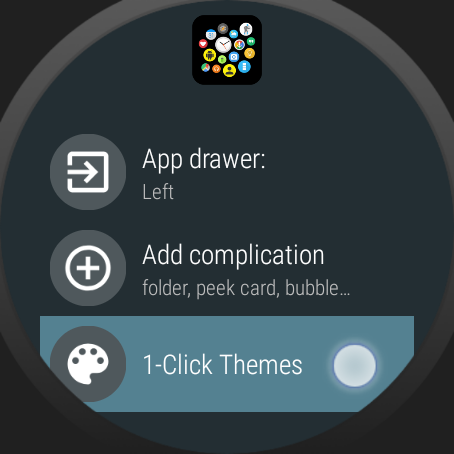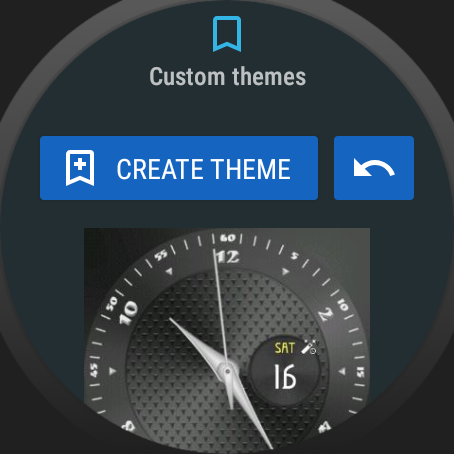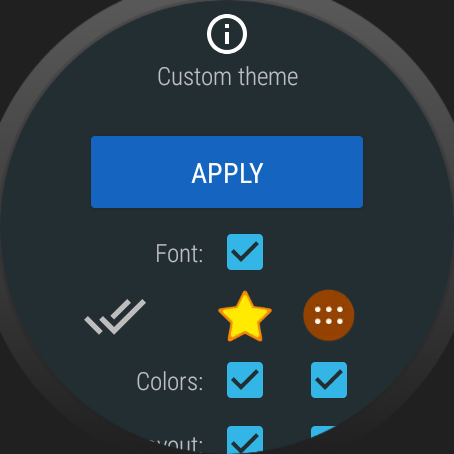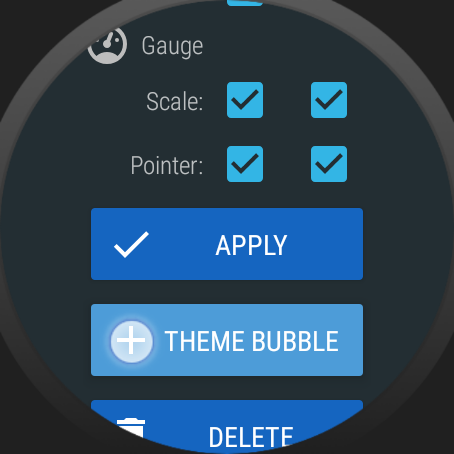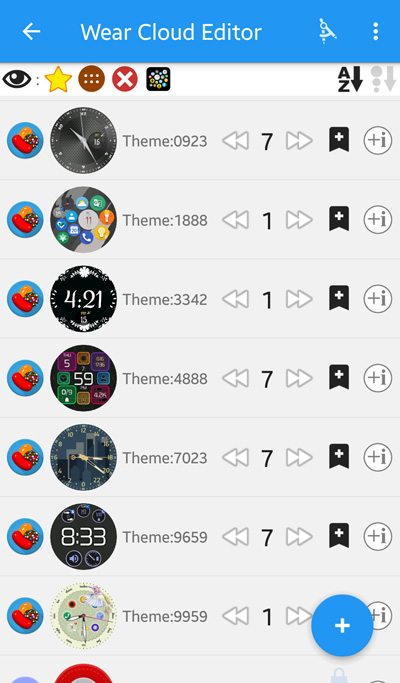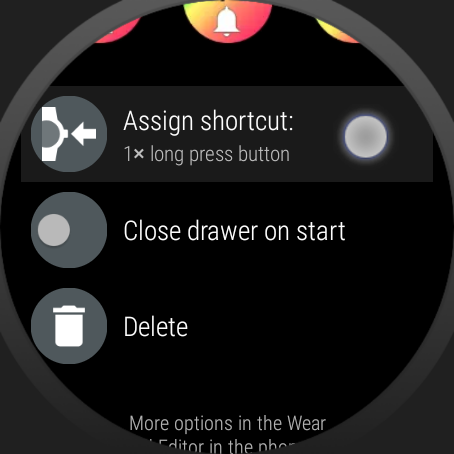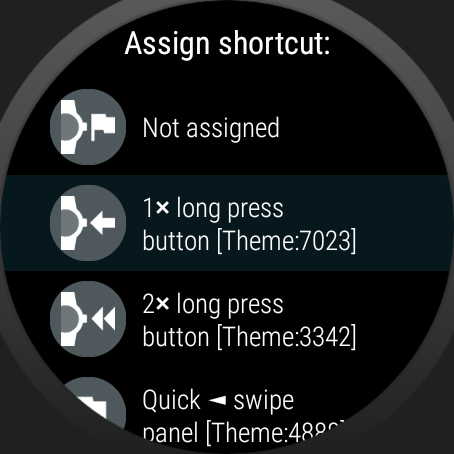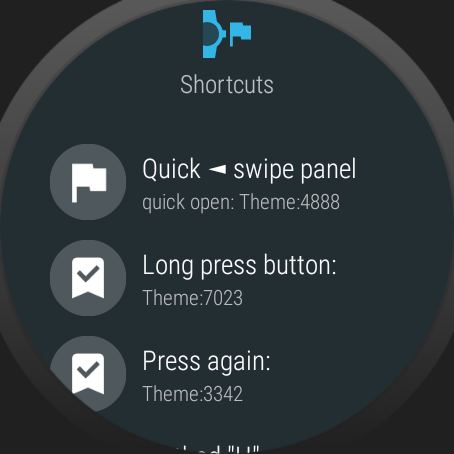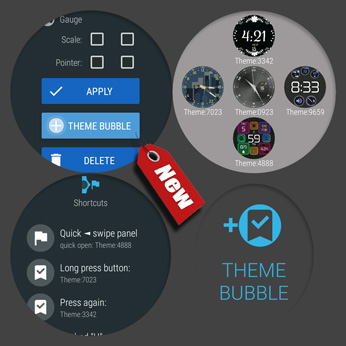
Please test and report any issues
I give this version now into the hands of beta testers. You are the first to enjoy these new features, but in return for the early access I ask you to report any problems you find:
- crashes, hangs, regression issues (especially if they are reproducible)
- operation problems (unexpected behaviour, mistakes)
- grammatical errors in text
- layout color / visibility / alignment problems (it helps if you include a screenshot)
- illogical or missing functionality
- further improvement suggestions
Thank you for your help!
See: become a beta tester
What’s new
Theme bubbles: Save custom themes as bubbles into your bubble clouds and folders for true 1-click access and possibility to assign to hardware buttons and other shortcuts
Example: this watch face has 3 theme bubbles on the watch face to quickly switch to either style:
Of course it makes more sense to keep theme bubbles in a folder:
Creating theme bubbles
On the watch:
- tap on a custom theme,
- mark the parts of the theme you want the theme shortcut bubble to activate (font, colors, gauge scale, pointer etc)
- tap “Add theme bubble”
- select the destination cloud (favorite, archive or any folder)
On the phone:
It’s also possible to create theme-bubbles from the 1-Click Themes section on in the phone app:
The theme-bubbles also show up in the Wear Cloud Editor.
Shortcuts
You can now activate themes using any shortcut:
- long press of the main hardware button
- press or double press of secondary buttons
- long press or double-tap of the watch face
- quick swipe panel
- etc
Assign the theme-bubbles to shortcuts in the usual manner:
- long press a theme-bubble to edit
- scroll down for the option “Assign shortcut”
- select the shortcut for the theme
Tip: you can hide (or even delete!) the theme-bubble after it was assigned to a shortcut, and the shortcut will keep working!
Future plans
Theme-bubbles make 1-click themes already more accessible, but a planned Tasker extension will turn them into a killer feature:
Updated Tasker plugin will let you activate any bubble on the phone from your Tasker routines:
- Using these new theme bubbles, you will be able to automatically change your active watch face based on time of day, location or based on any Tasker trigger
- Using the existing toggle bubbles, you will be able to control wifi, sound, screen lock etc via Tasker
- Using other bubbles, you can open apps, and activate even watch face complications from your Tasker routines
Bubble Cloud will finally turn your watch into a real smart watch!